WiZRR Procurement Management is a powerful tool to streamline your procurement process. Easily manage vendor relationships, track purchase orders, and optimize spending. With WiZRR, you can improve efficiency, reduce costs, and ensure timely delivery of goods and services.
Get a Free Demo of M365 based Purchase Requisition
Purchase Requisition Features
Approval Workflow
Vendor Evaluation
Vendor Comparison
Purchase History
Audit Trail
Notifications
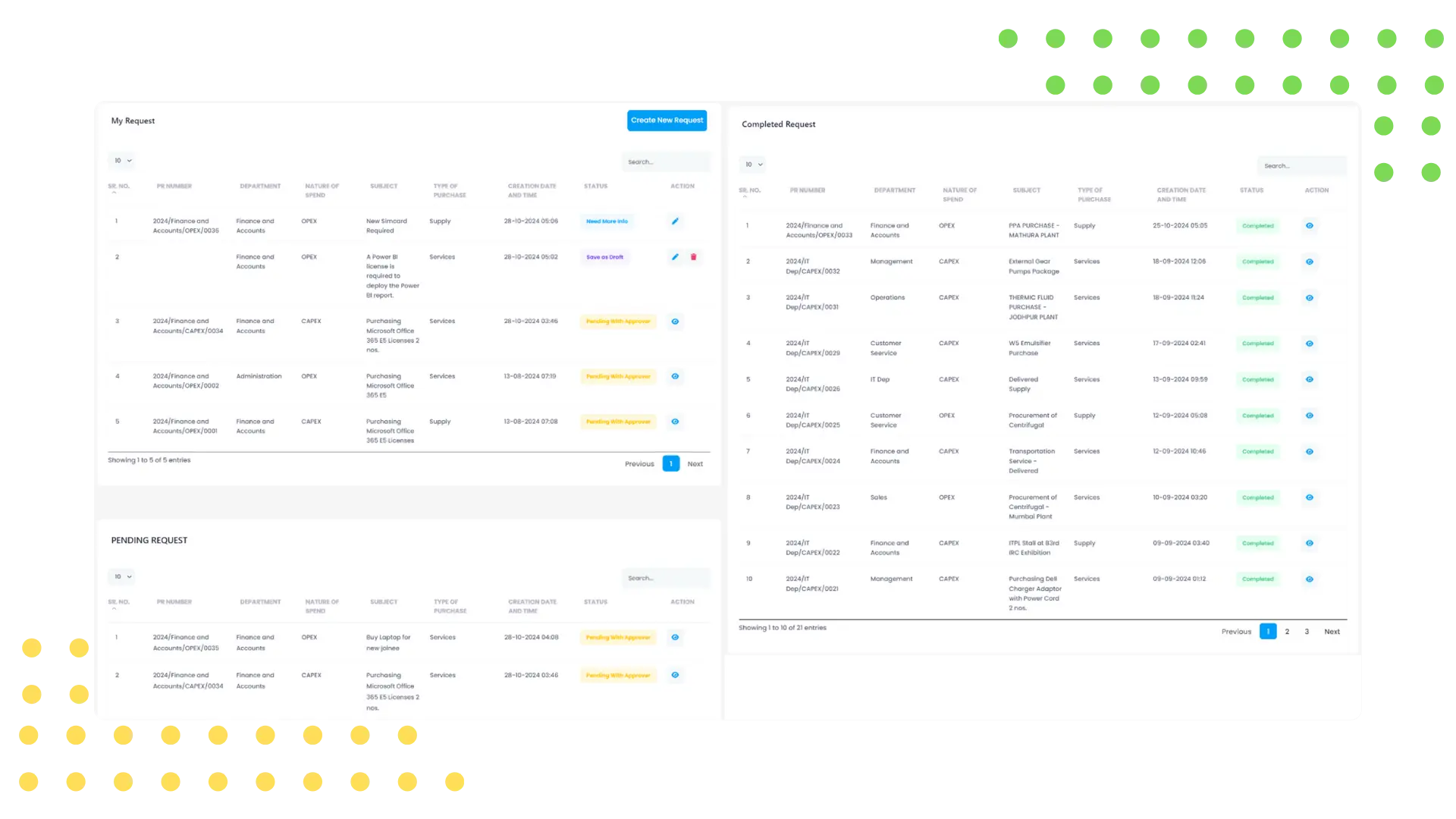
User Dashboard
The Dashboard for User and Admin feature in WiZRR’s procurement software provides a centralized interface for managing purchase requisitions. Users can view the status of their requests, track progress, and receive notifications, while admins can monitor and oversee all requests within the system. This feature offers real-time insights and analytics, helping both users and administrators to manage and prioritize tasks effectively. It enhances transparency, accountability, and efficiency by consolidating all relevant information into a single, user-friendly interface, allowing for better decision-making and streamlined operations. This is essential for purchase management software and online purchase order systems.
New Request
The Create Approval Request feature in WiZRR’s purchase order software allows users to easily initiate purchase requisitions. Users can fill out forms with all necessary product details and attach supporting documents, ensuring comprehensive submissions. This feature is designed to streamline the process of creating requisition requests, reducing the potential for errors and enhancing data consistency. By enabling clear and structured requests, it facilitates smooth progression through the approval workflow, ensuring that all necessary information is readily available for review by approvers at each stage of the process. This capability is integral to effective procurement software and purchase requisition software.
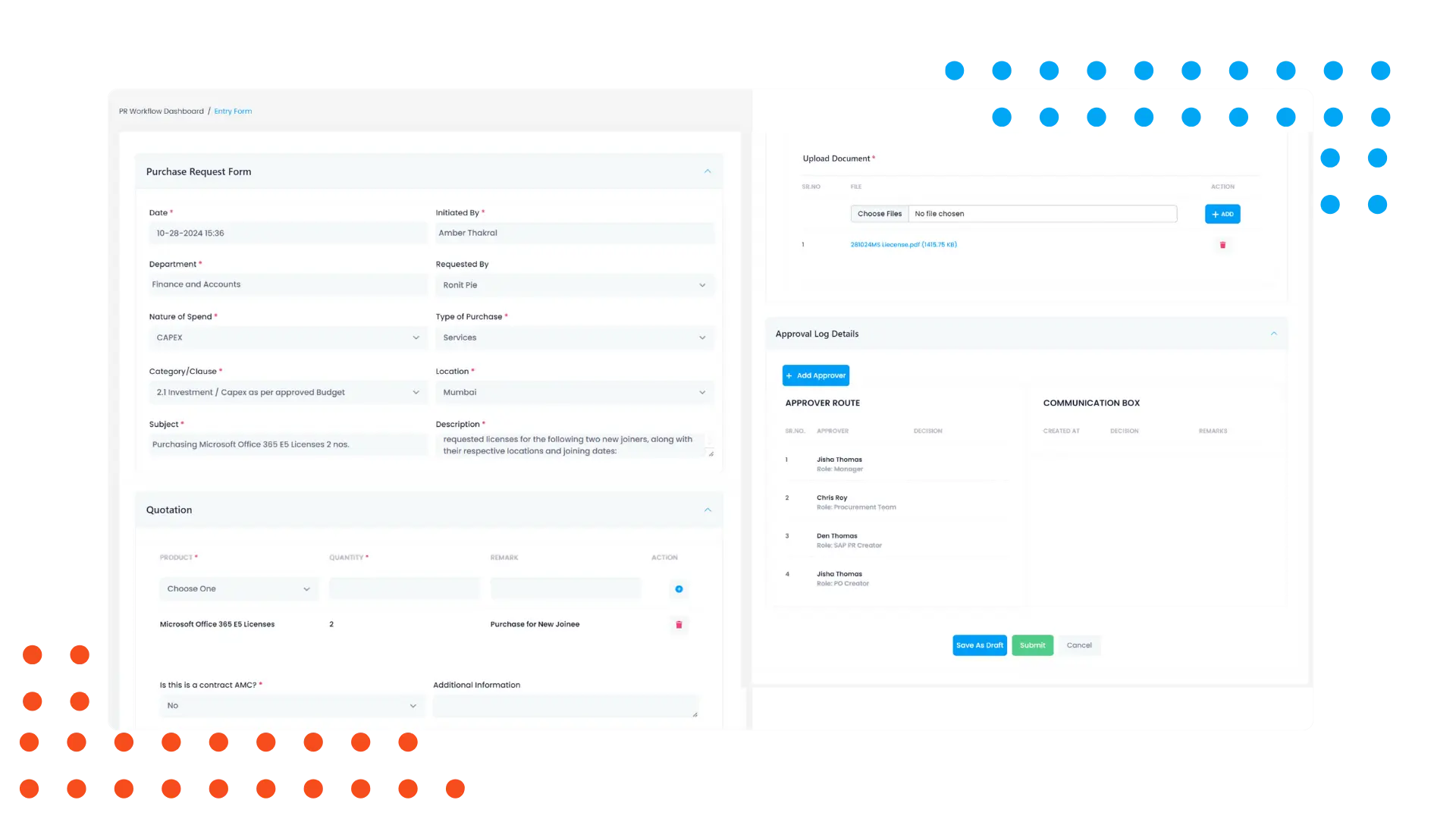
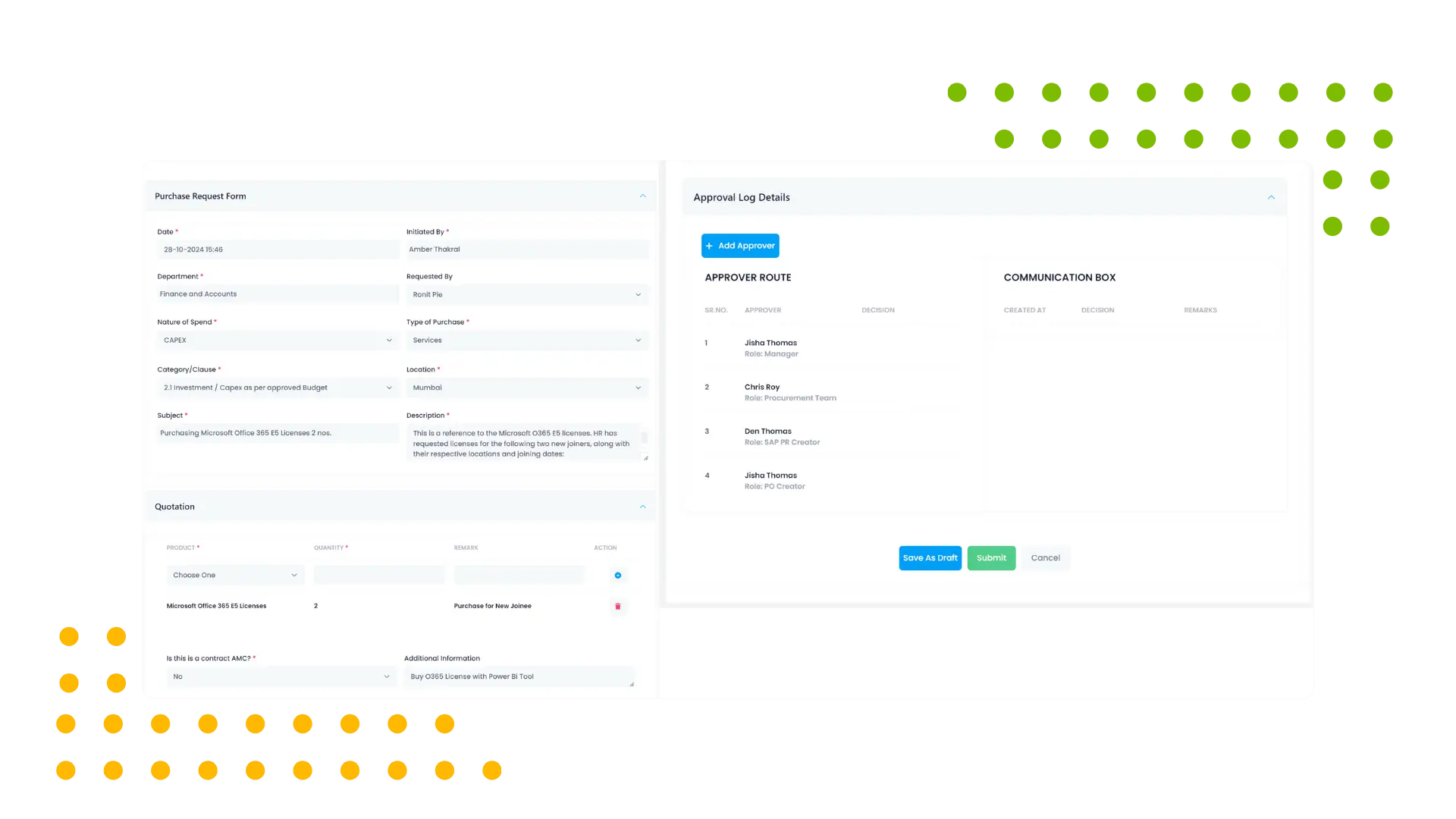
Multil Level – Dynamic Approval Process
The Dynamic Approval Process feature in WiZRR’s purchase request software supports flexible and scalable approval workflows, accommodating multiple levels of approval as needed. This feature allows organizations to define approval hierarchies that can extend to any number of levels, ensuring that complex or high-value requisitions receive appropriate oversight. By providing a configurable and adaptive approval process, it enhances control and governance, allowing organizations to enforce their procurement policies and maintain rigorous standards for review and approval. This dynamic capability is a hallmark of advanced purchase order software.
Department / Nature of Spend / Category based Approval
This feature in WiZRR’s purchase requisition software ensures that purchase requisitions are routed through appropriate approval channels based on the requesting Department, Nature of Spend, Category/Clause, and Type of Purchase. It allows for customized approval workflows that align with organizational structures and policies, ensuring that the right stakeholders review each request. By tailoring the approval process to specific organizational units, this feature enhances compliance with internal controls and procedures, promotes accountability, and ensures that all requisitions receive the necessary scrutiny from relevant approvers. This tailored approach is crucial for purchase order approval software.
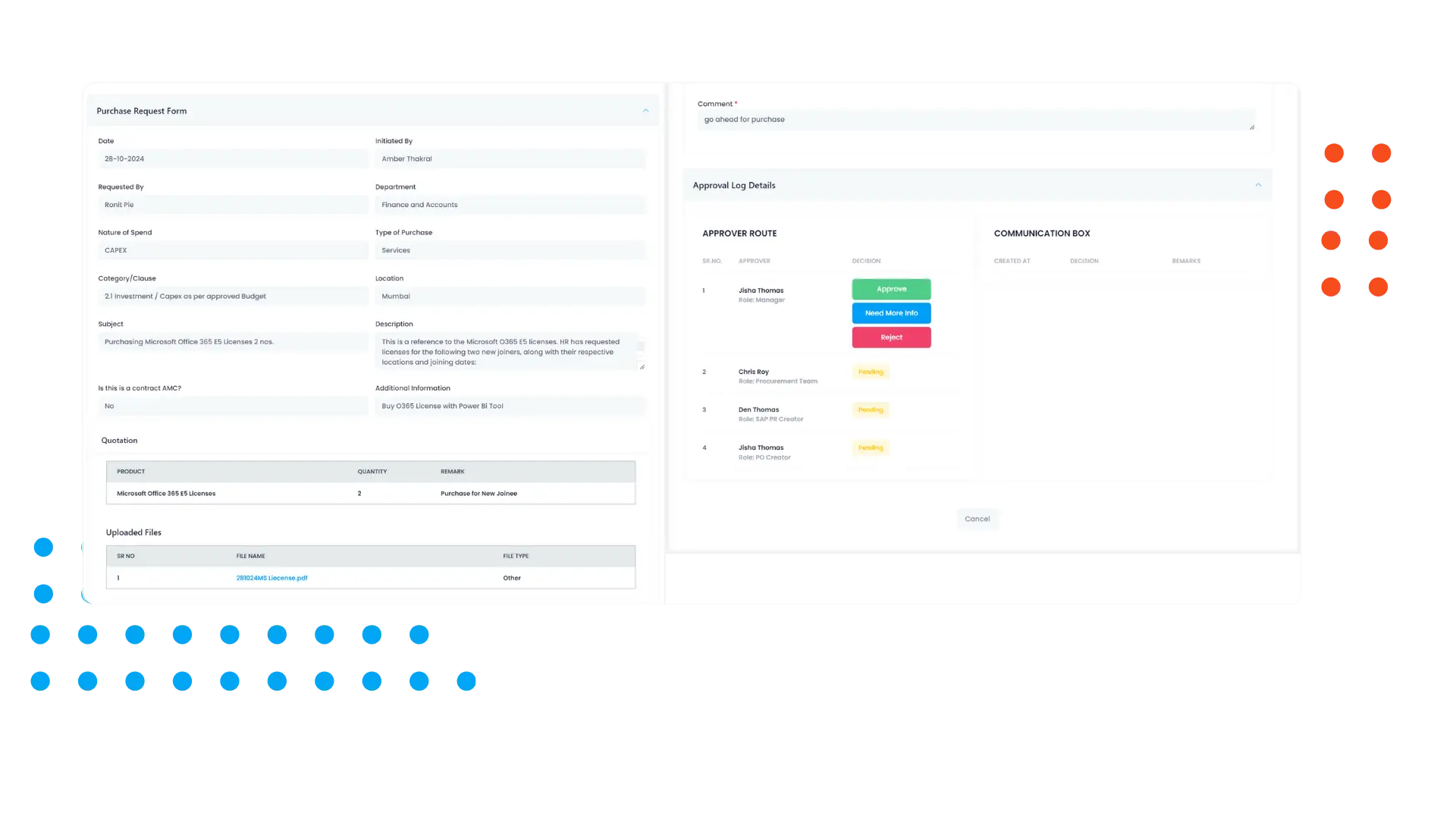
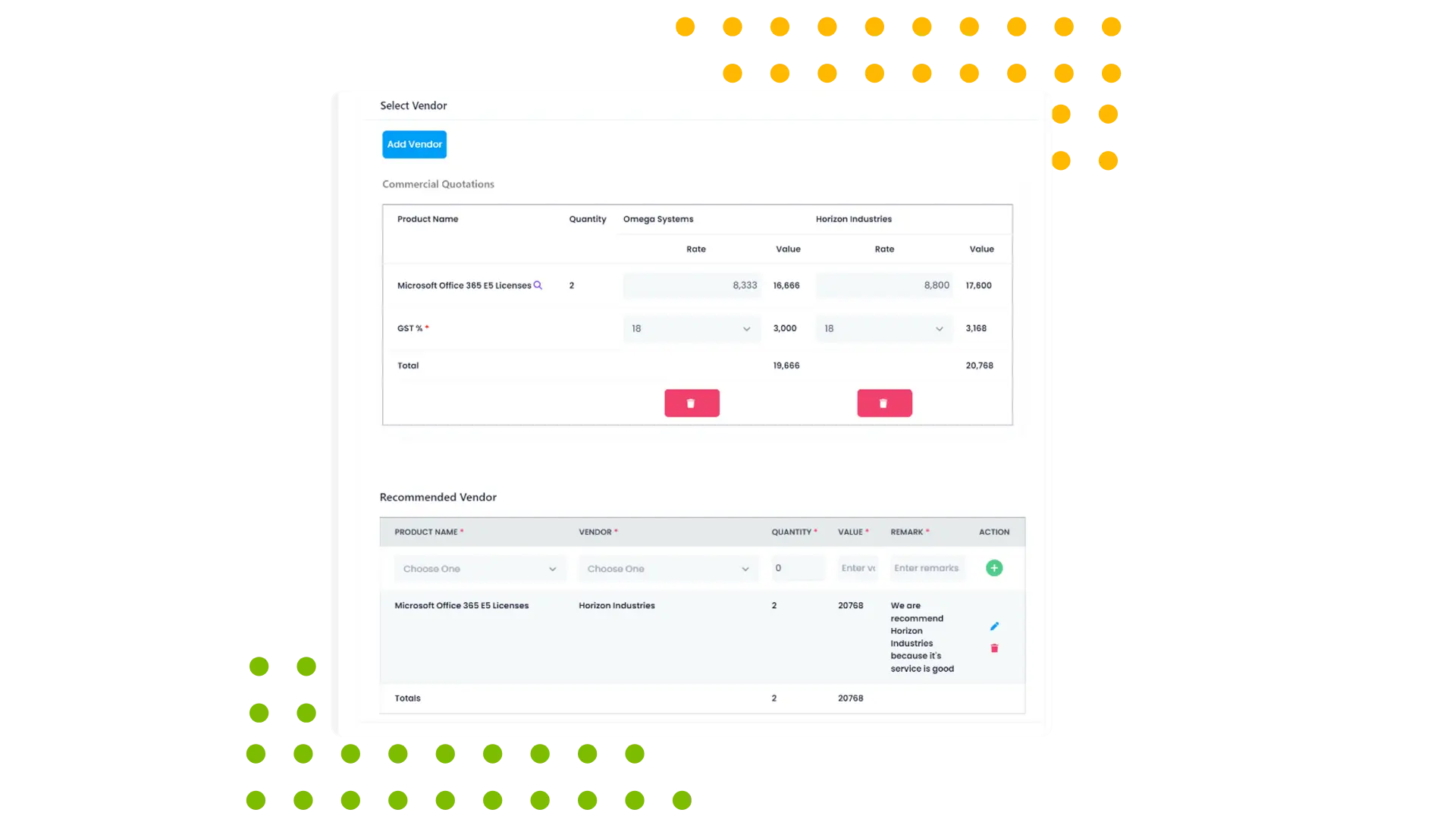
Vendor Comparison
The Vendor Comparison feature in WiZRR’s procurement software provides a detailed comparison of vendor rates for the requested products or services. It enables users to evaluate and select the most cost-effective and suitable vendor based on pricing and other criteria. This feature enhances transparency and supports informed decision-making by presenting a clear and concise comparison of vendor offerings. By facilitating competitive analysis, it helps organizations optimize their procurement strategies and achieve better value for their purchases. This is a key functionality of purchase management software.
Enhance Productivity With WiZRR Today
Trusted by multiple leading companiesVendor Purchase History
The Vendor Purchase History feature in WiZRR’s purchase order software maintains a comprehensive record of all past transactions with each vendor. It allows users to review previous purchases, including quantities and prices. This historical data supports informed vendor selection and negotiation, helping organizations to build and maintain strong supplier relationships. By providing insights into past performance, this feature aids in evaluating vendor reliability and consistency, contributing to better procurement decisions and strategic supplier management. This is essential for effective procurement software.
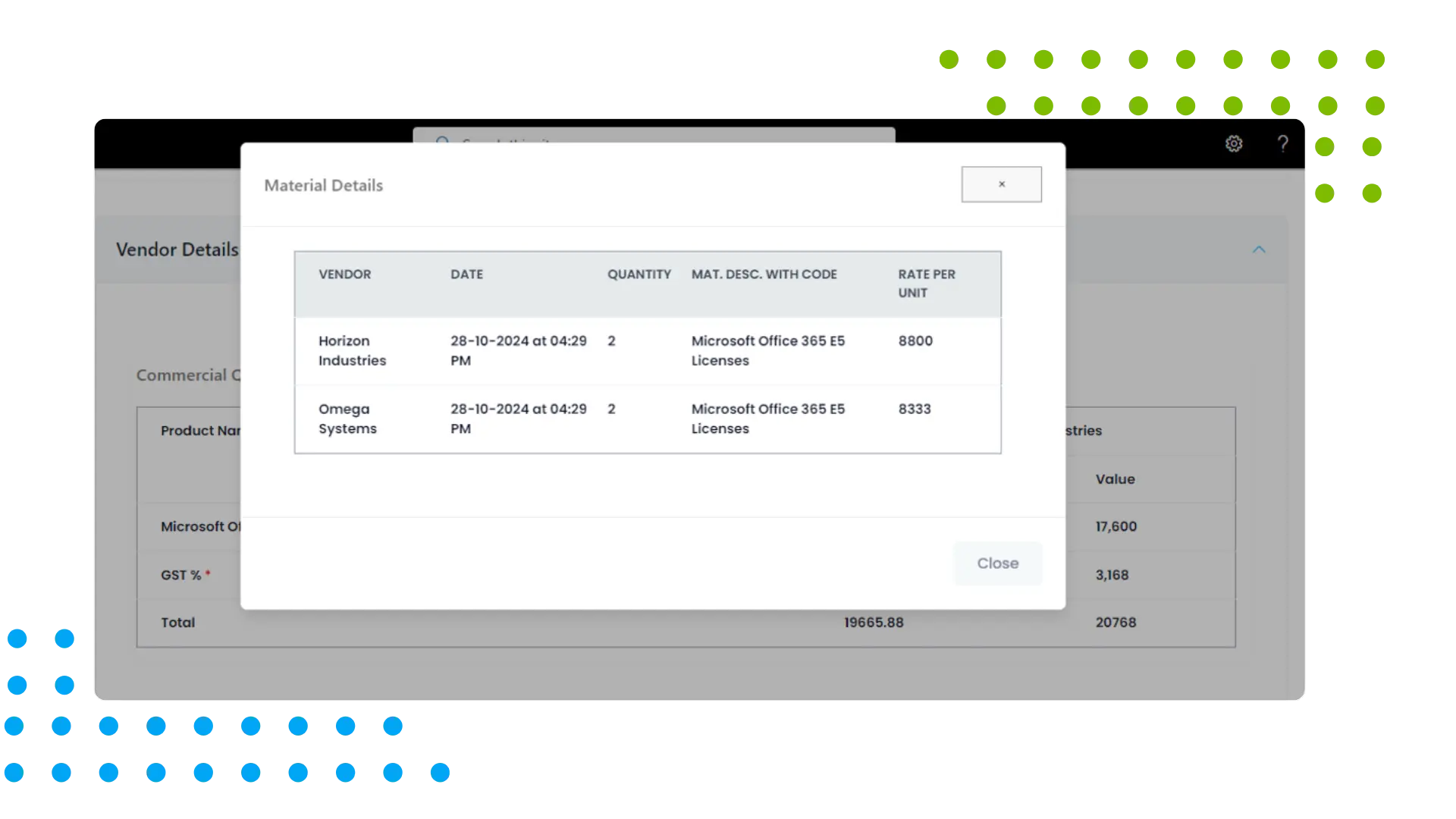
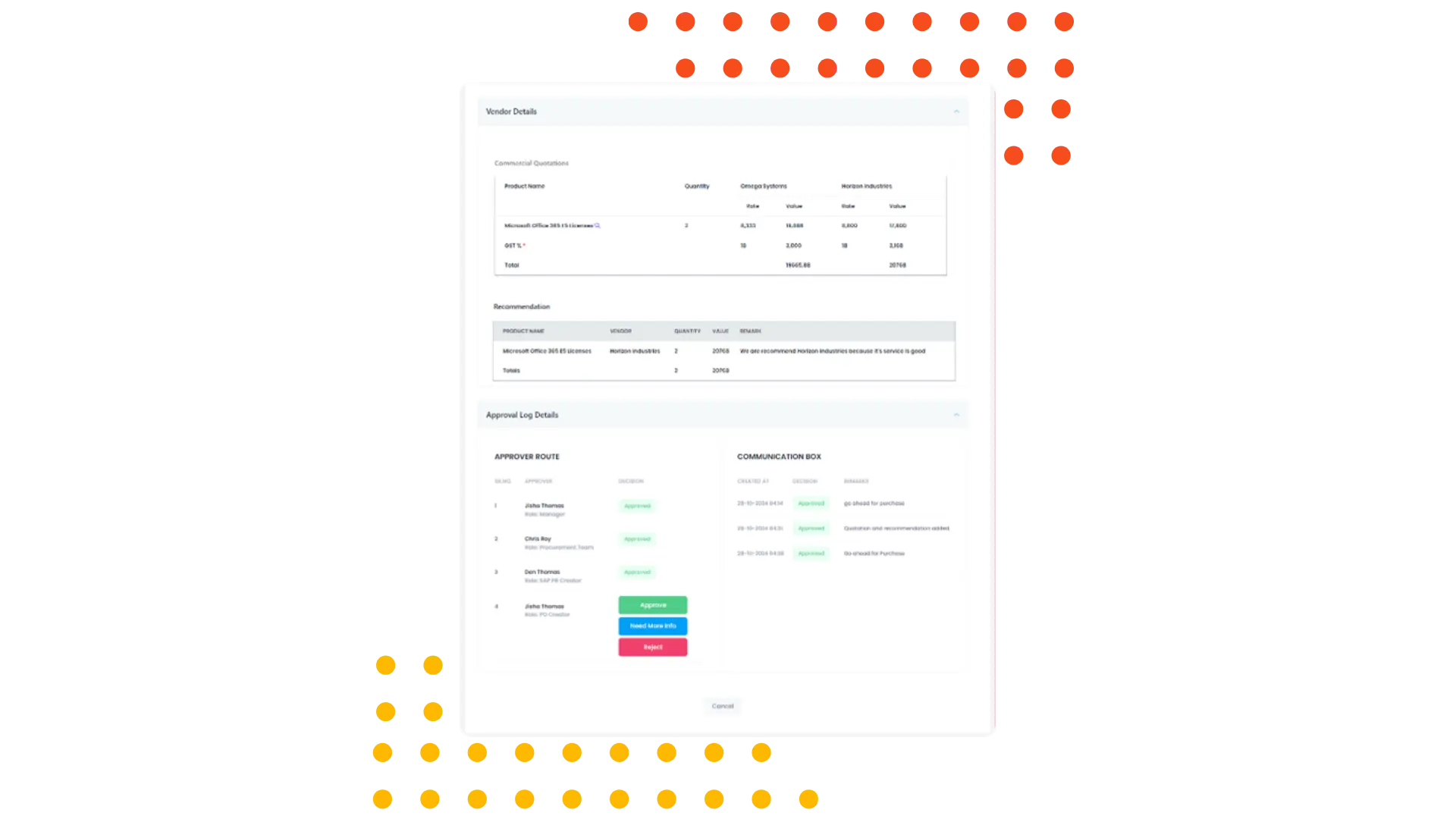
Vendor Selection
The Vendor Selection feature in WiZRR’s purchase request software streamlines the process of choosing the most suitable vendor for a purchase requisition. It allows users to evaluate vendors based on criteria such as price, quality, and past performance. This feature supports a systematic and objective approach to vendor selection, ensuring that procurement decisions are based on comprehensive and reliable data. By facilitating the selection of the best vendor, it enhances the quality and value of purchased goods and services. This is a fundamental component of purchase order software and procurement software.
Completed Request
The Completed Request feature in WiZRR’s purchase request software allows users to view the entire transaction post its closures. This feature facilitates communication and collaboration between initiators, approvers, and other stakeholders, ensuring that any ambiguities or concerns are addressed promptly. By displaying the approver route and communication details in the Audit Log box , it enhances the transparency and accuracy of the approval process.
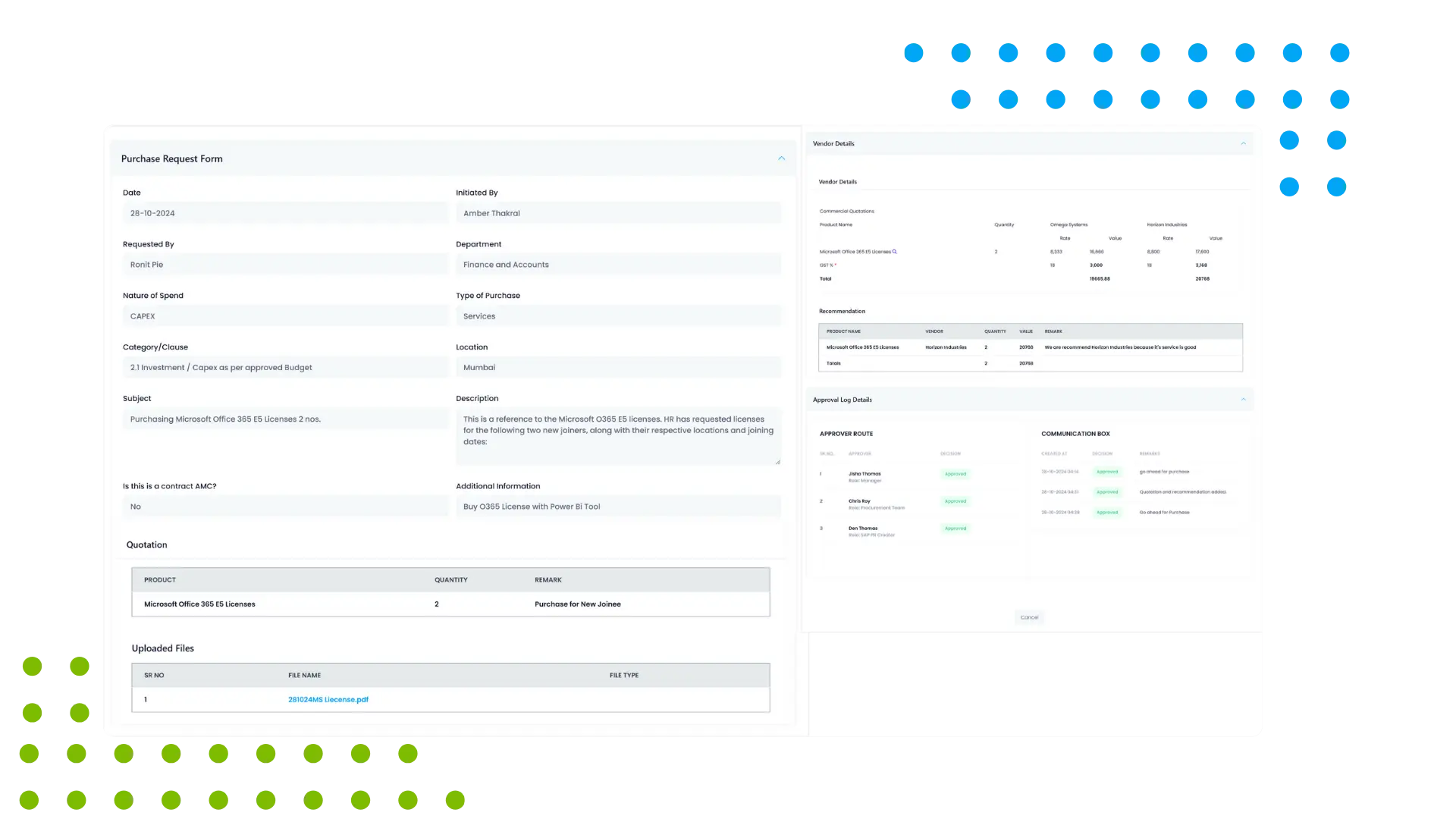
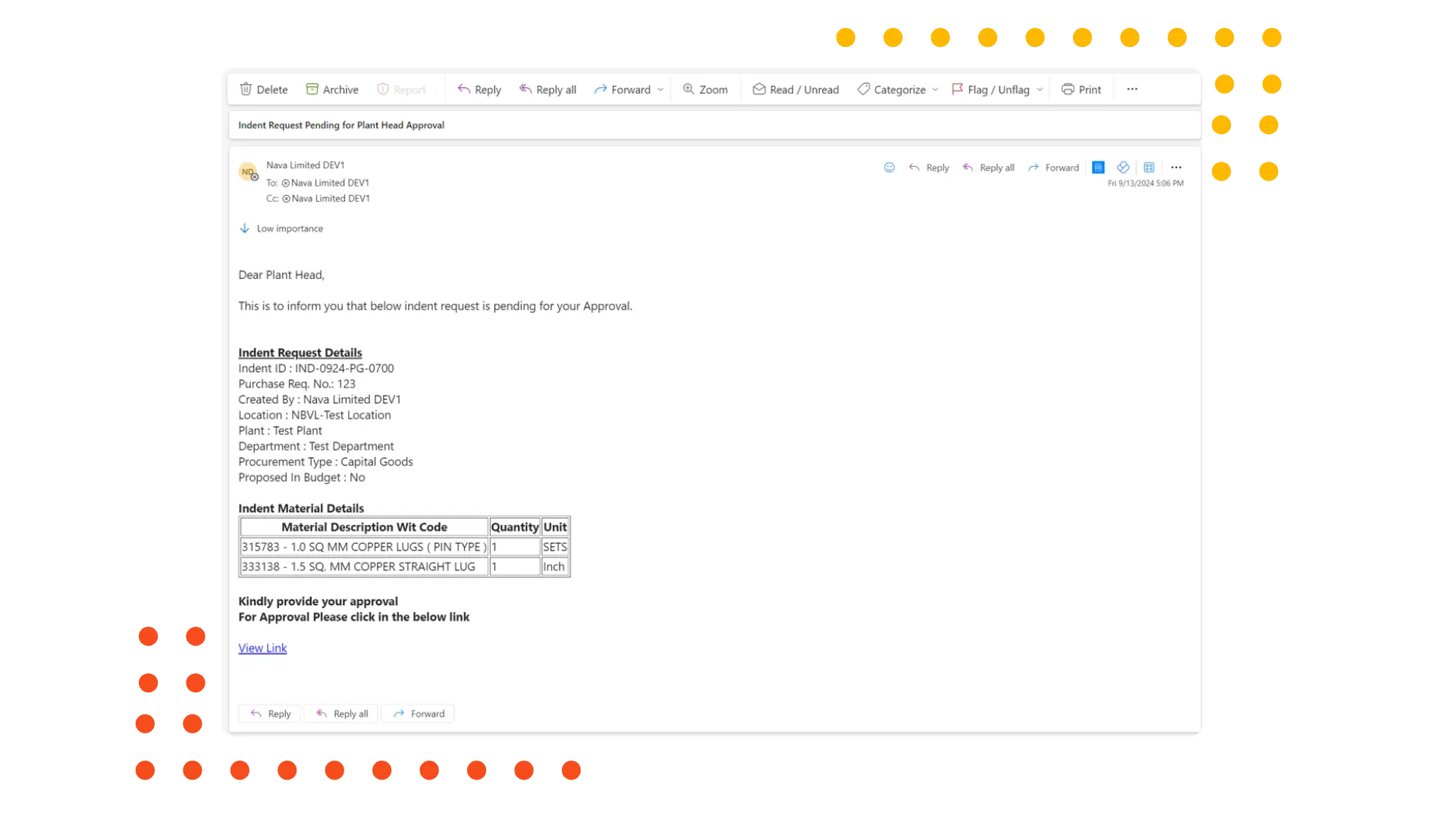
Email Notifications
The Email Notifications feature in WiZRR’s online purchase order system keeps all stakeholders informed about the status and progress of purchase requisitions through automated email alerts. It sends notifications for key events, such as request submissions, approvals, rejections, and information requests. This feature ensures timely communication and keeps everyone updated, reducing delays and enhancing responsiveness. By providing real-time updates via email, it supports efficient workflow management and helps maintain momentum in the procurement process. This is a critical feature for any advanced purchase management software.
WiZRR has built world class products on Microsoft 365
Have a question? check these answers.
A purchase requisition is a formal request to procure goods or services within an organization.
Use the “Create Requisition” form, filling in the required details for the items or services needed.
Yes, monitor the progress of your requisition through the requisition tracking system.
Provide item details, quantity, estimated cost, and vendor information.
Yes, you can indicate a preferred vendor when submitting the requisition.
Access the requisition and use the “Edit” option to update details before approval.
The requisition goes through an approval process before being converted into a purchase order.
Yes, upload supporting documents like quotes or specifications with your requisition.
You will receive a notification, or you can check the status in the requisition dashboard.
Yes, use the “Cancel” option if the requisition has not yet been approved.
Select a priority level (e.g., urgent, standard) when creating the requisition.
Yes, add multiple items to a single requisition form.
Review the rejection reason, make necessary corrections, and resubmit if appropriate.
Yes, set up automated requisitions for regularly needed items or services.
Include budget details in the requisition and submit it for financial approval.
Yes, use the spending report feature to monitor costs associated with your requisitions.
Follow the organization’s approval hierarchy, including necessary documentation and justifications.
Yes, authorized users can delegate requisition tasks within the system.
Follow the established guidelines and include all required documentation in your requisition.
Yes, access past requisitions through the requisition history feature in the system.
You can login through your M365 login id.
WiZRR products are built on SharePoint Online. Thus you will need active SharePoint Online License.
Yes, we do provide proper training and documentation on the WiZRR products deployed
All WiZRR application data resides on your M365 SharePoint tenant. Our team does not have any access to your data.
WiZRR applications are deployed on your tenant. .We will charge you a perpetual user license fee and implementation fee. Our pricing is based on the product you sign up for.
We charge you on one time deployment of our as-is product on your tenant. We charge you our fixed license and implementation fees.
You can get into an Annual Maintenance Contract with us. In the AMC model ,we support you with any bugs, issues and ongoing support and maintenance.
Yes, we can customize the application according to your requirements. Our technical team will assess the scope of work, and based on technical feasibility, we will implement the necessary changes.
WiZRR Applications are built on top of Microsoft 365 (M365) which offers robust document and content security through features like encryption, Data Loss Prevention (DLP). Multi-Factor Authentication (MFA) and conditional access enhance identity protection, role-based content access. Advanced Threat Protection (ATP) guards against malware and phishing. M365 also supports compliance with audit logs, and eDiscovery. Secure collaboration is enabled via external sharing controls and guest access, and endpoint protection is ensured through Microsoft Defender and Intune. The platform’s Zero Trust model ensures comprehensive protection for documents across various access points. This is entirely governed by Microsoft based on your license type
WiZRR offers a wide range of modules, covering major processes of any organisation like Intranet Portal, DMS, Travel and Expense, Claims, Approval Workflow, Procurement Management, Contact Management, Audit Management, Task Management, Performance Management, Project and Timesheet, Recruitment, Incident Management, Conference Room Booking, Helpdesk and Report Builder.
Yes, WiZRR assist their client by providing training through train the trainer program.
We charge one time deployment and implementation fees for our product. However, to tackle any bugs and issues client is requested to have AMC contract.
Client can report issues on [email protected] for any bugs or issues. A support executive will take the action further.
Yes, all WiZRR’s modules are SharePoint based applications and requires Microsoft 365 licenses to access them.
Implementation includes setting up the environment, setting up master data, setting up user permission, and setting menu permission all as per the company policy.
Raise an inquiry through website contact us form or can get in touch with our sales executive through the number shared on the contact us page and our sales executive will take it further from there.
Yes, we can try for SharePoint On Premise on SharePoint 2016 or 2019, there may be few changes though.