WiZRR Incident Management software helps you effectively manage and resolve IT incidents. Quickly log, categorize, and prioritize incidents. Assign them to the right team, track progress, and restore normal operations. Minimize downtime, improve IT service delivery, and enhance overall system reliability with WiZRR Incident Management.
Get a Free Demo of M365 based Incident Managament
Incident Managament Features
Incident Assignment
Mobile Incident
Audit Log
Action Point
Incident Request
Compliance
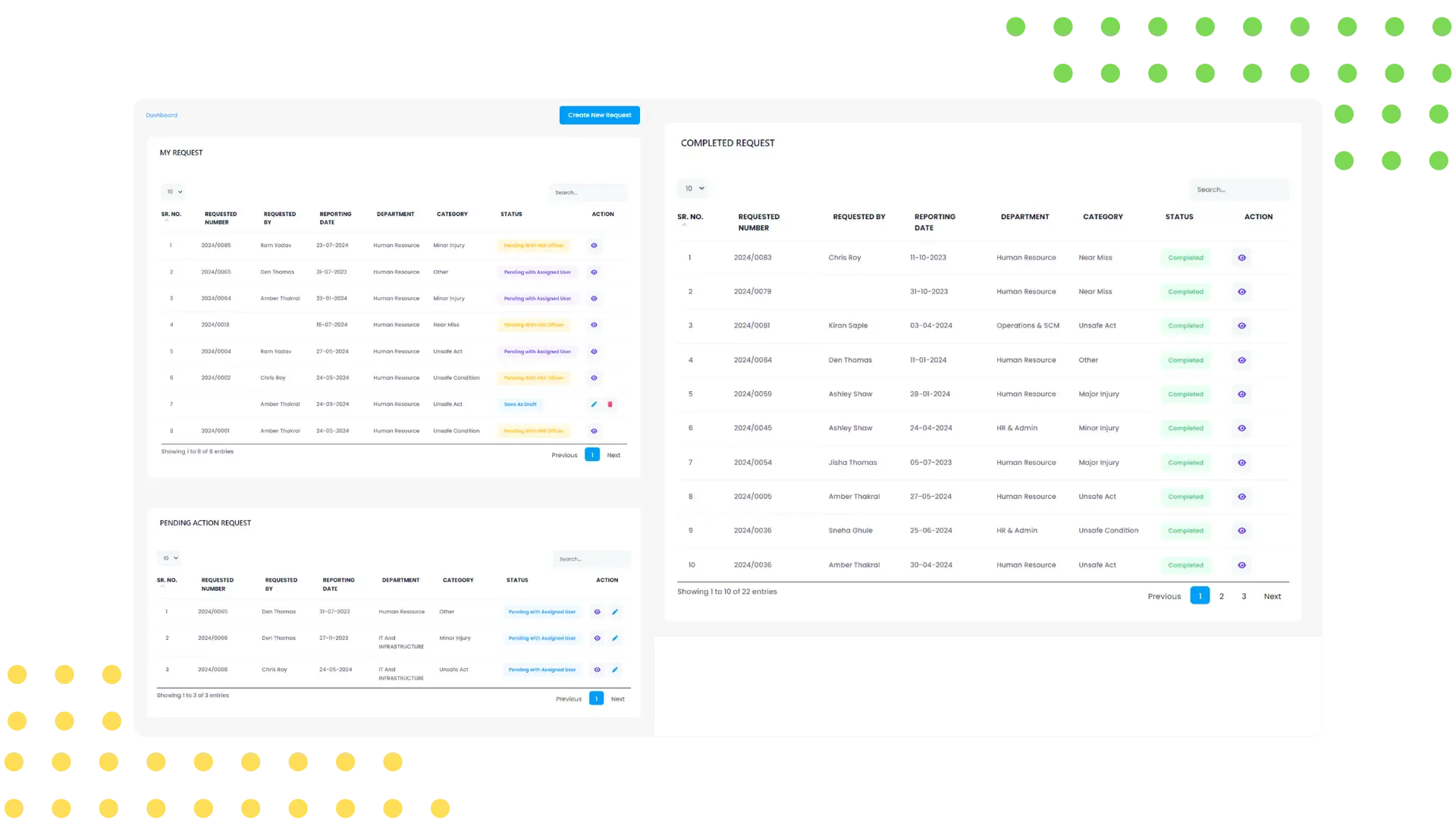
Dashboard
A Dashboard for User and Admin in the WiZRR incident management software is a vital tool for managing requests efficiently. For users, the dashboard provides an intuitive interface to submit, track, and review their requests, ensuring all necessary details are captured and monitored. For HSE Officer, it offers comprehensive oversight, allowing them to manage and prioritize requests, assign action points, and track progress in real-time within the incident management tools. This functionality ensures streamlined communication, enhances accountability, and promotes a proactive approach to Incident Reporting management.
Incident Request
WiZRR’s Incident Management system allows users to efficiently log and manage incidents from the initial report to resolution. Users can create/report incident requests across company by entering essential details, such as location, nature of the incident, affected assets, and priority level. This feature provides a structured form to capture all critical information, ensuring that incidents are accurately documented and prioritized. Once an incident request is submitted, it is automatically routed to the HSE Officer, which further assign appropriate personnel for assessment and resolution. Assigned users than update the resolution in the system. Users receive real-time notifications and status updates, allowing them to track the progress of their requests throughout the resolution process. This streamlined approach not only improves response times but also enhances accountability and transparency within the organization. By simplifying incident reporting and enabling prompt action, WiZRR’s Incident Request Creation feature contributes to a more responsive and proactive incident management framework.
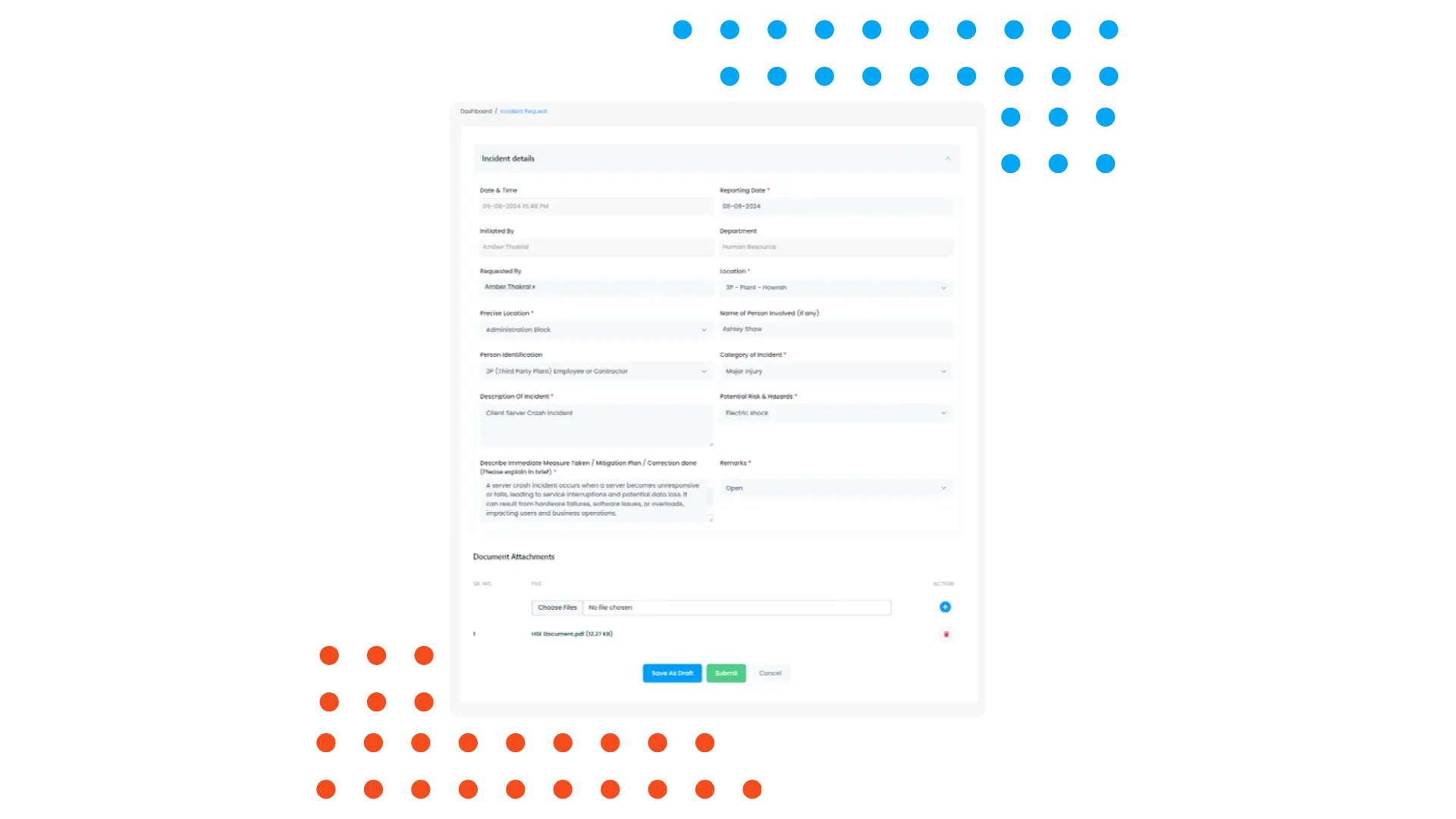
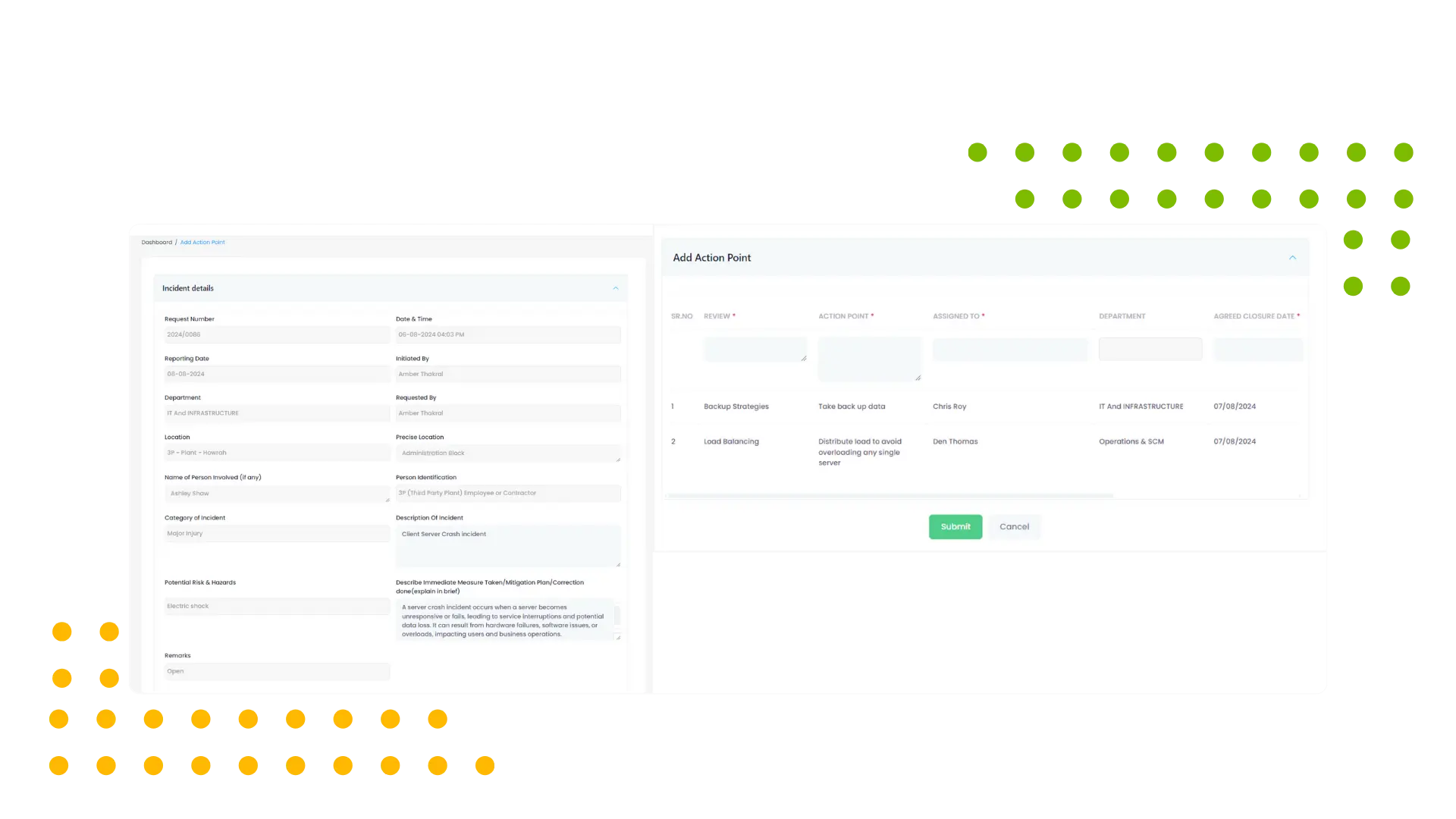
Incident Assignment
The Incident Assignment feature in WiZRR’s Incident Management system enables a streamlined process for assigning action points to relevant team members on incident. After an incident request is submitted, the Health, Safety, and Environment (HSE) officer reviews it to determine the necessary actions. This review helps identify responsible individuals or teams best suited to address the incident’s specific requirements. Once identified, action points are assigned directly to users, ensuring accountability and a clear division of responsibilities. This structured approach ensures that every incident receives prompt attention, and each action point has a designated owner. Notifications are sent to assigned users, keeping them informed about their responsibilities and deadlines. The Incident Assignment feature improves response time, coordination, and efficiency, allowing the organization to address incidents effectively and maintain a safer working environment.
Action Point Updates
WiZRR’s Action Point Updates feature is a core component of its Incident Management system, enabling seamless tracking and updating of incident-related tasks. After action points are assigned, users regularly update the status of their tasks, such as indicating progress or completion. This continuous update mechanism allows the HSE office and other stakeholders to monitor real-time progress and determine if additional support or adjustments are required. HSE Officer can mark action points as “Open,” “In Progress,” or “Closed,” providing a transparent overview of the incident’s lifecycle. Submitting regular updates helps maintain accountability and ensures incidents are resolved on time. The Action Point Updates feature enhances transparency, empowers the HSE team to monitor the resolution process, and ensures that each action taken contributes to a safer and more compliant work environment.
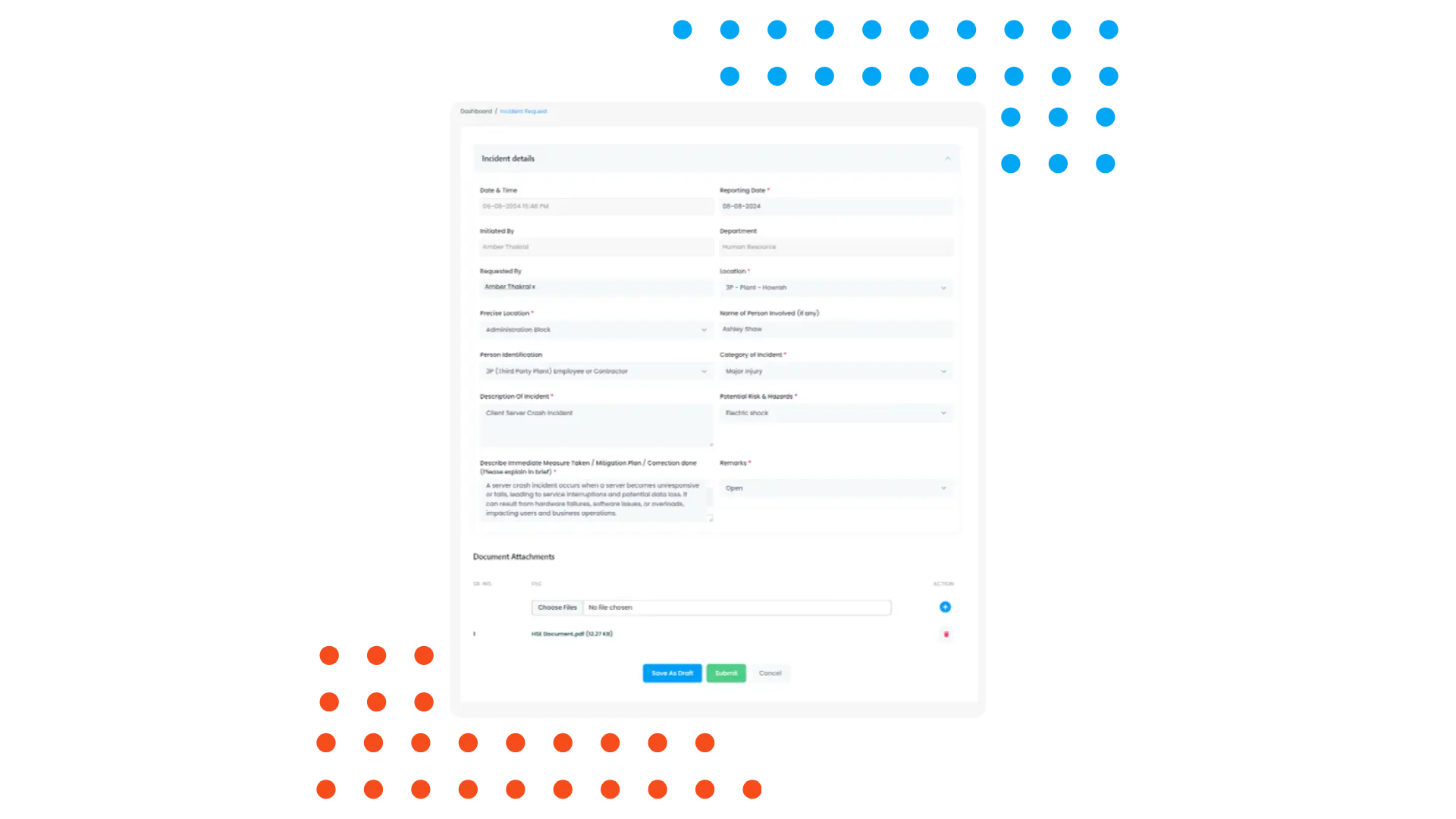
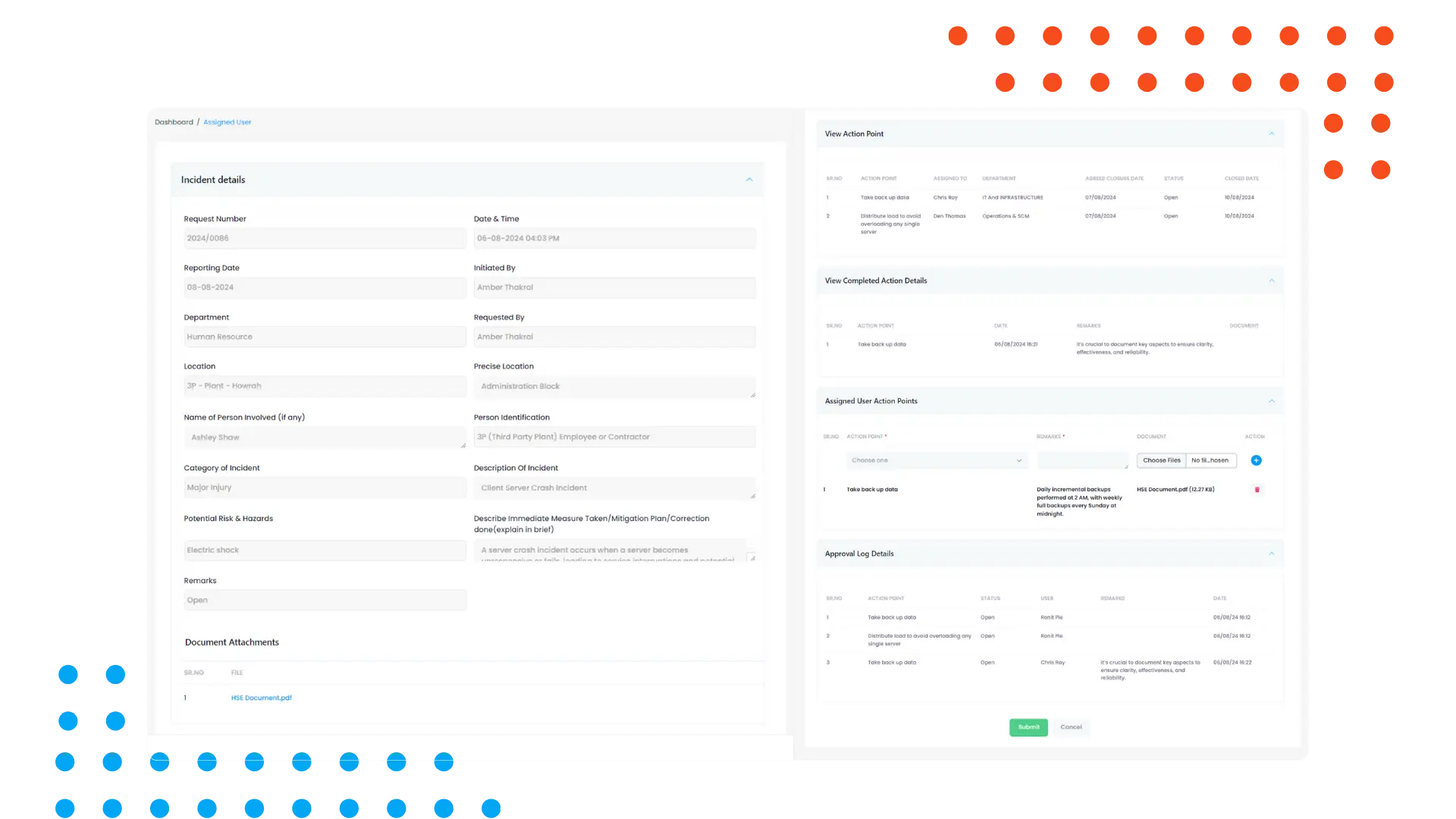
Incident Officer Review
The Incident Officer Review feature in WiZRR’s Incident Management system is designed to facilitate thorough evaluation and classification of reported incidents. Once an incident request is created, the HSE officer reviews the report to assess the severity and determine the necessary actions. This process includes evaluating incident details, confirming information accuracy, and identifying specific action points to resolve the issue. During the review, the HSE officer may assign specific team members to handle particular aspects of the incident, ensuring each action is handled by a qualified individual. This review process provides a structured approach to incident management, ensuring that incidents are addressed in alignment with organizational safety and compliance standards. The Incident Officer Review feature enhances the overall response strategy by ensuring all incidents are comprehensively assessed before further action is taken.
Enhance Productivity With WiZRR Today
Trusted by multiple leading companiesIncident Request Completion
The Incident Request Completion feature in WiZRR’s Incident Management system signifies the finalization of an incident’s lifecycle. Once all assigned action points are closed, the HSE officer review the incident to confirm that all necessary steps have been completed and no further action is required. This feature ensures that every incident request is fully resolved and verified, providing a structured conclusion to each case. Incident closure also involves documenting the process and outcome, which aids in future reference, compliance checks, and reporting. By establishing a formal closure protocol, the Incident Request Completion feature contributes to a comprehensive incident management approach that not only addresses immediate issues but also supports ongoing organizational safety and improvement.
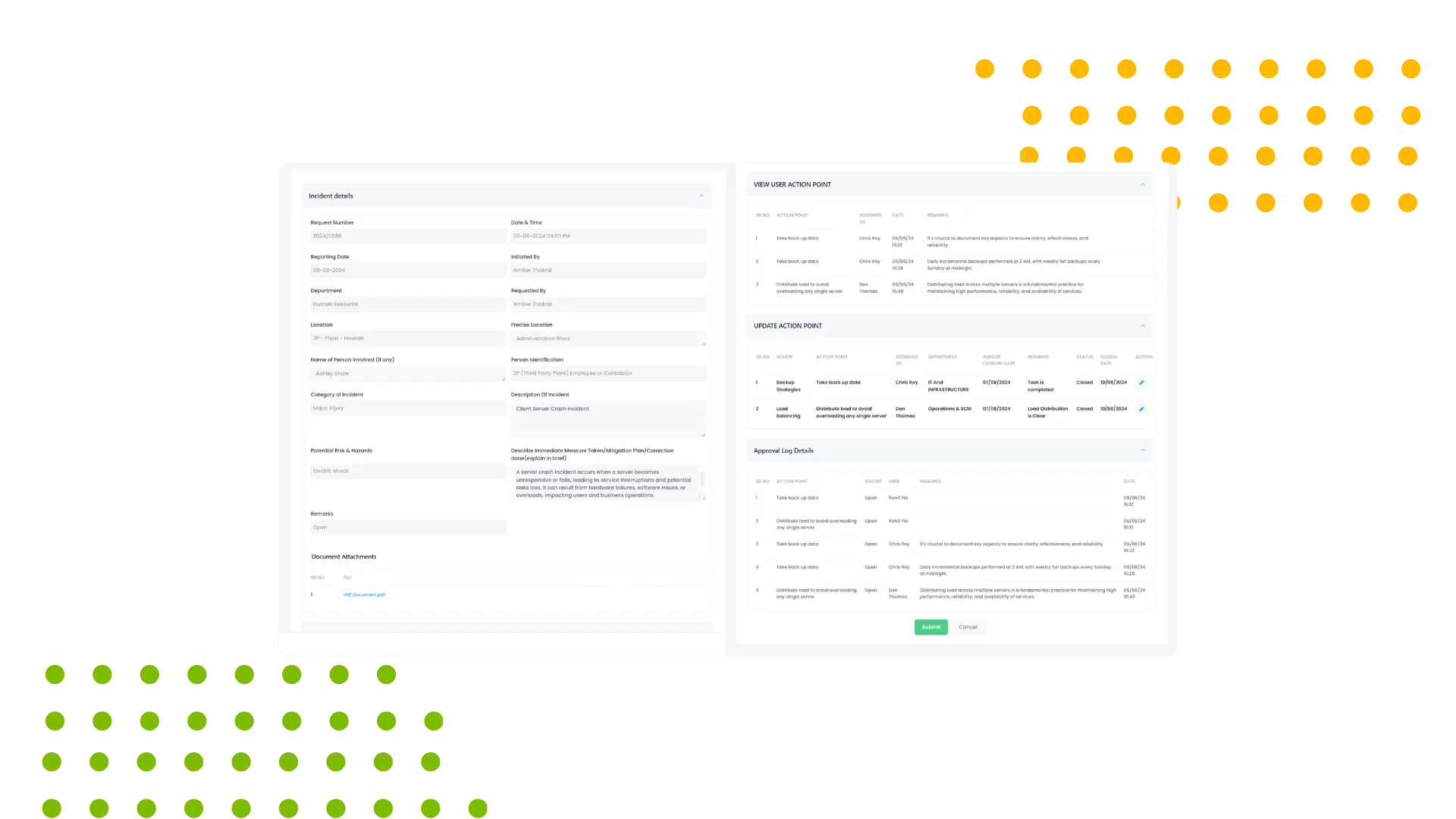

Email Notifications
Email Notifications in the WiZRR accident reporting software alert users about important events such as incident reports, safety inspections, compliance deadlines, and training reminders. By providing timely updates, email notifications help ensure that all stakeholders are informed and can take necessary actions promptly. This proactive approach aids in preventing potential safety hazards, ensuring regulatory compliance, and fostering a culture of safety within the organization. Additionally, these notifications can be customized based on user roles and preferences, enhancing their relevance and effectiveness in promoting a safe work environment.
WiZRR has built world class products on Microsoft 365
Have a question? check these answers.
It’s the process of documenting and managing incidents such as accidents, errors, or security breaches.
Use the “Report Incident” feature and provide details about the incident and involved parties.
Include the incident date, time, location, description, and any relevant evidence.
Yes, upload files or images to provide additional context and evidence.
Monitor the status through the incident tracking system or dashboard.
Yes, edit the report details or add updates if new information becomes available.
The report is reviewed, investigated, and resolved according to the incident management process.
Use the priority settings to classify the incident based on its severity and urgency.
Yes, if the system supports anonymous reporting, you can submit without revealing your identity.
Use the “Escalate” feature to notify higher-level authorities or managers if needed.
Yes, access past reports and their resolutions through the incident management system.
Enable notifications to get alerts regarding updates or changes to your reported incidents.
Report discrepancies through the system or contact support for corrections.
Yes, assign reporting tasks to other authorized personnel as needed.
Follow established guidelines and use compliance checklists provided in the system.
Yes, use the reporting feature to analyze trends, patterns, and statistics related to incidents.
Use access controls and encryption to protect sensitive or confidential details.
Yes, integrate with systems like HR, safety, or compliance for comprehensive management.
Provide training resources and conduct sessions to educate staff on reporting processes.
Contact technical support for assistance or use the system’s troubleshooting guide.
You can login through your M365 login id.
WiZRR products are built on SharePoint Online. Thus you will need active SharePoint Online License.
Yes, we do provide proper training and documentation on the WiZRR products deployed
All WiZRR application data resides on your M365 SharePoint tenant. Our team does not have any access to your data.
WiZRR applications are deployed on your tenant. .We will charge you a perpetual user license fee and implementation fee. Our pricing is based on the product you sign up for.
We charge you on one time deployment of our as-is product on your tenant. We charge you our fixed license and implementation fees.
You can get into an Annual Maintenance Contract with us. In the AMC model ,we support you with any bugs, issues and ongoing support and maintenance.
Yes, we can customize the application according to your requirements. Our technical team will assess the scope of work, and based on technical feasibility, we will implement the necessary changes.
WiZRR Applications are built on top of Microsoft 365 (M365) which offers robust document and content security through features like encryption, Data Loss Prevention (DLP). Multi-Factor Authentication (MFA) and conditional access enhance identity protection, role-based content access. Advanced Threat Protection (ATP) guards against malware and phishing. M365 also supports compliance with audit logs, and eDiscovery. Secure collaboration is enabled via external sharing controls and guest access, and endpoint protection is ensured through Microsoft Defender and Intune. The platform’s Zero Trust model ensures comprehensive protection for documents across various access points. This is entirely governed by Microsoft based on your license type
WiZRR offers a wide range of modules, covering major processes of any organisation like Intranet Portal, DMS, Travel and Expense, Claims, Approval Workflow, Procurement Management, Contact Management, Audit Management, Task Management, Performance Management, Project and Timesheet, Recruitment, Incident Management, Conference Room Booking, Helpdesk and Report Builder.
Yes, WiZRR assist their client by providing training through train the trainer program.
We charge one time deployment and implementation fees for our product. However, to tackle any bugs and issues client is requested to have AMC contract.
Client can report issues on [email protected] for any bugs or issues. A support executive will take the action further.
Yes, all WiZRR’s modules are SharePoint based applications and requires Microsoft 365 licenses to access them.
Implementation includes setting up the environment, setting up master data, setting up user permission, and setting menu permission all as per the company policy.
Raise an inquiry through website contact us form or can get in touch with our sales executive through the number shared on the contact us page and our sales executive will take it further from there.
Yes, we can try for SharePoint On Premise on SharePoint 2016 or 2019, there may be few changes though.