WiZRR Helpdesk software empowers you to efficiently manage and resolve customer support tickets. Create tickets, assign them to agents, track progress, and provide timely solutions. Streamline your support operations, improve customer satisfaction, and enhance team productivity with WiZRR Helpdesk.
Get a Free Demo of M365 based Helpdesk
Helpdesk Features
Ticketing System
Ticket Initiation
Ticket assignment
Ticket Tracking
Alerts and Notifications
Reports & Analytics
Initiator Dashboard
The module dashboard displayed in the screenshot is organized. The Dashboard feature in WiZRR’s Helpdesk software provides a centralized interface into three main sections for efficient ticket management: Assign Tickets, My Tickets, and Closed Tickets.Assign Tickets: This section lists newly created tickets that require assignment to a team member. Each ticket includes essential details such as the ticket number, contact email, subject, category, priority, and status.My Tickets: This section shows the tickets assigned to the logged-in user, allowing them to manage their active tasks. The ticket details include ticket number, contact information, subject, category, priority, and status. The status column indicates the ticket’s progress (e.g., “Open” or “In Progress”), and there’s an option to view more details or update the ticket.Closed Tickets: This section provides a list of resolved tickets, organized similarly to the other sections. It allows users to reference past issues and their solutions, aiding in historical tracking and reporting.The dashboard’s clean layout and categorized sections enable helpdesk agents to efficiently monitor, manage, and resolve support tickets, improving response time and customer satisfaction.
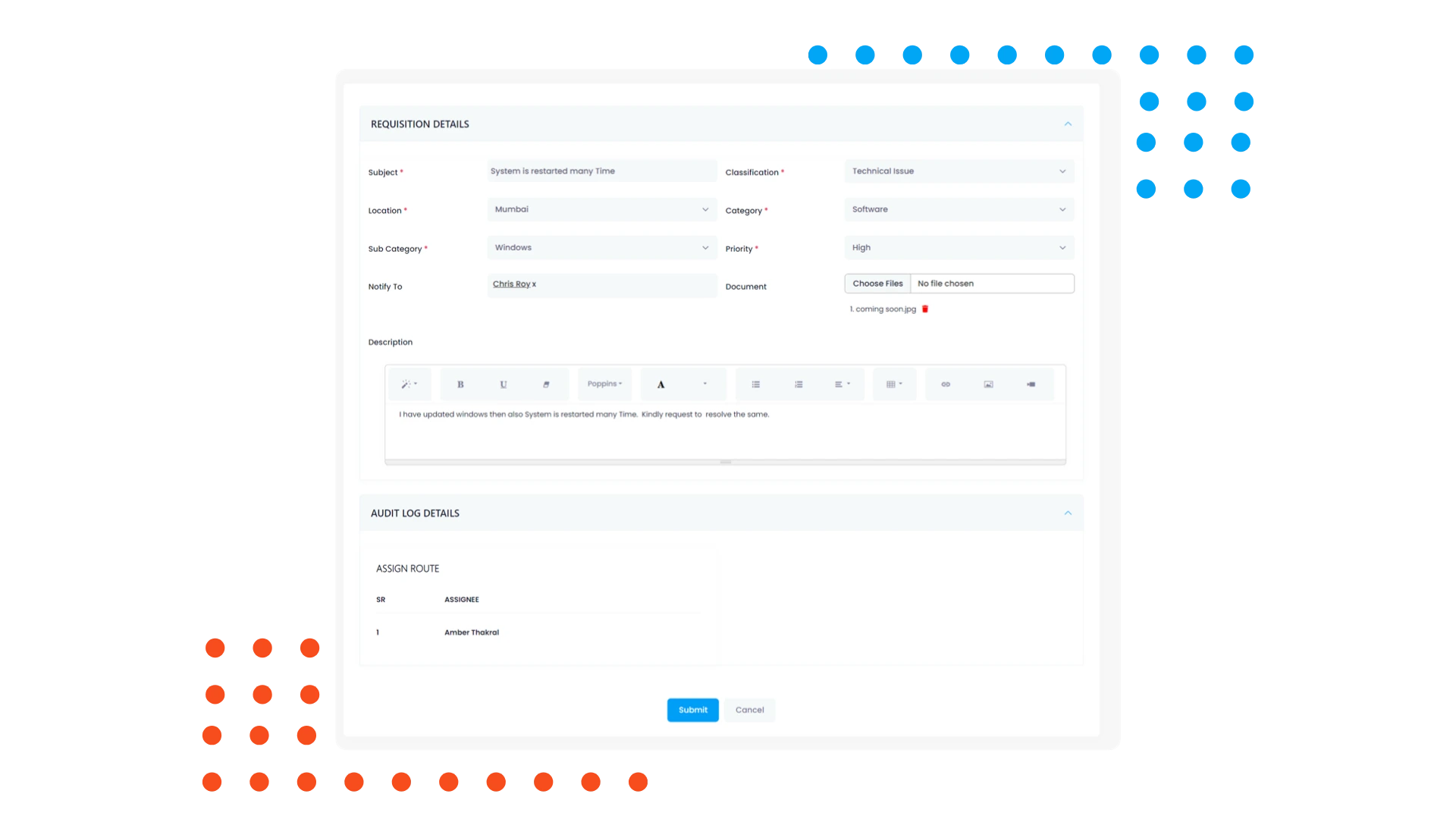
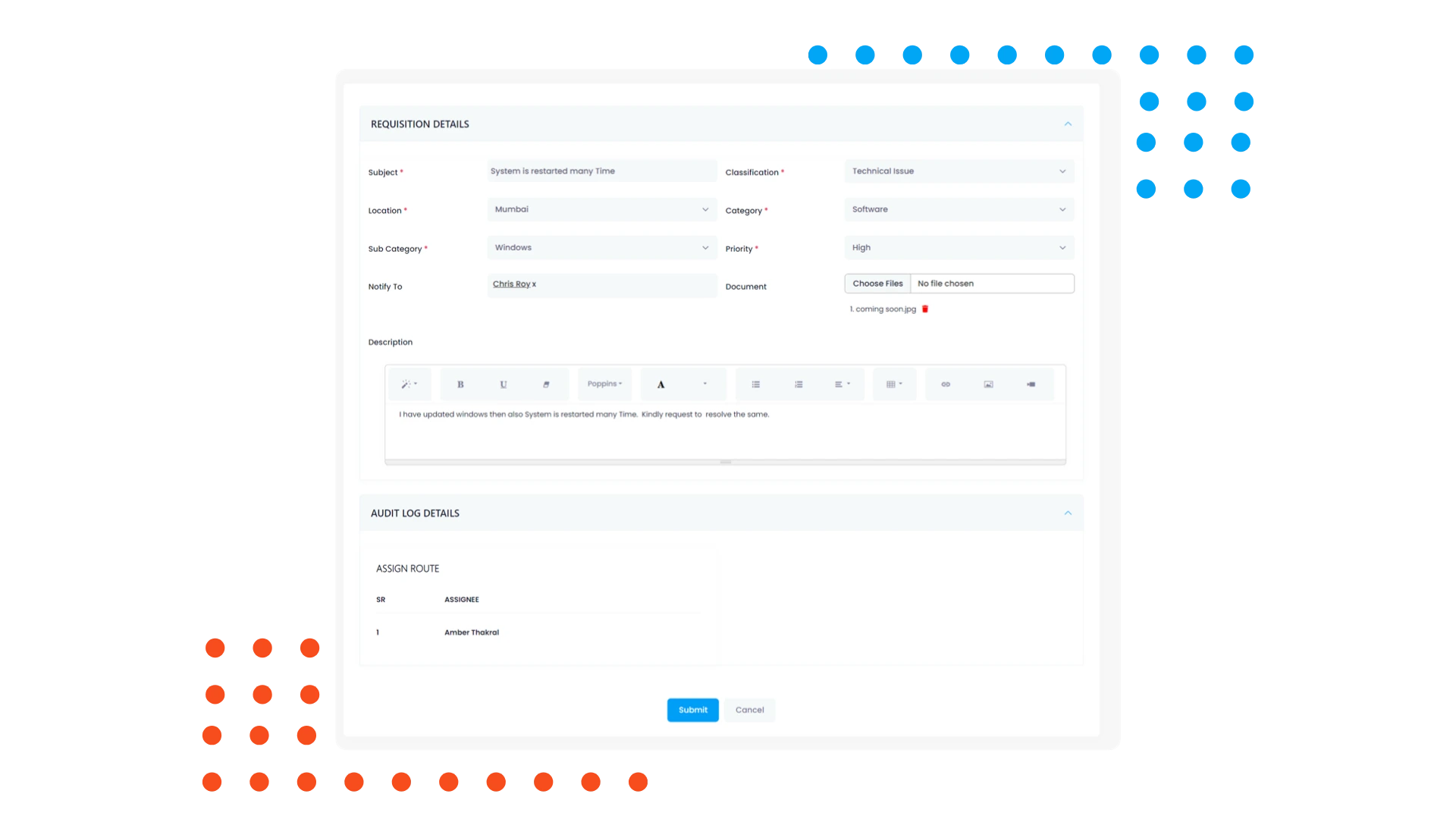
Create Ticket
The manual ticket creation feature in WiZRR, a robust service desk software, allows users to log issues or service requests directly into the system. Users can provide detailed descriptions, attach relevant files, and categorize their tickets to ensure comprehensive information is captured. This ensures that support teams have all the necessary details to address the issue effectively. Manual ticket creation is particularly useful for complex problems that require in-depth input, ensuring that no critical details are overlooked and facilitating quicker resolution. This functionality is crucial for effective helpdesk support and service desk management.
Enhance Productivity With WiZRR Today
Trusted by multiple leading companiesCategory based Assignment
The auto-assignment feature in WiZRR, an advanced helpdesk ticketing system, categorizes and assigns tickets based on predefined rules. This automation ensures that tickets are routed to the appropriate teams or agents without manual intervention. By categorizing tickets, the service desk software can prioritize them and assign them to the right personnel, thus reducing response times and ensuring that critical issues are addressed promptly. This feature significantly enhances operational efficiency and the overall responsiveness of the helpdesk support system.
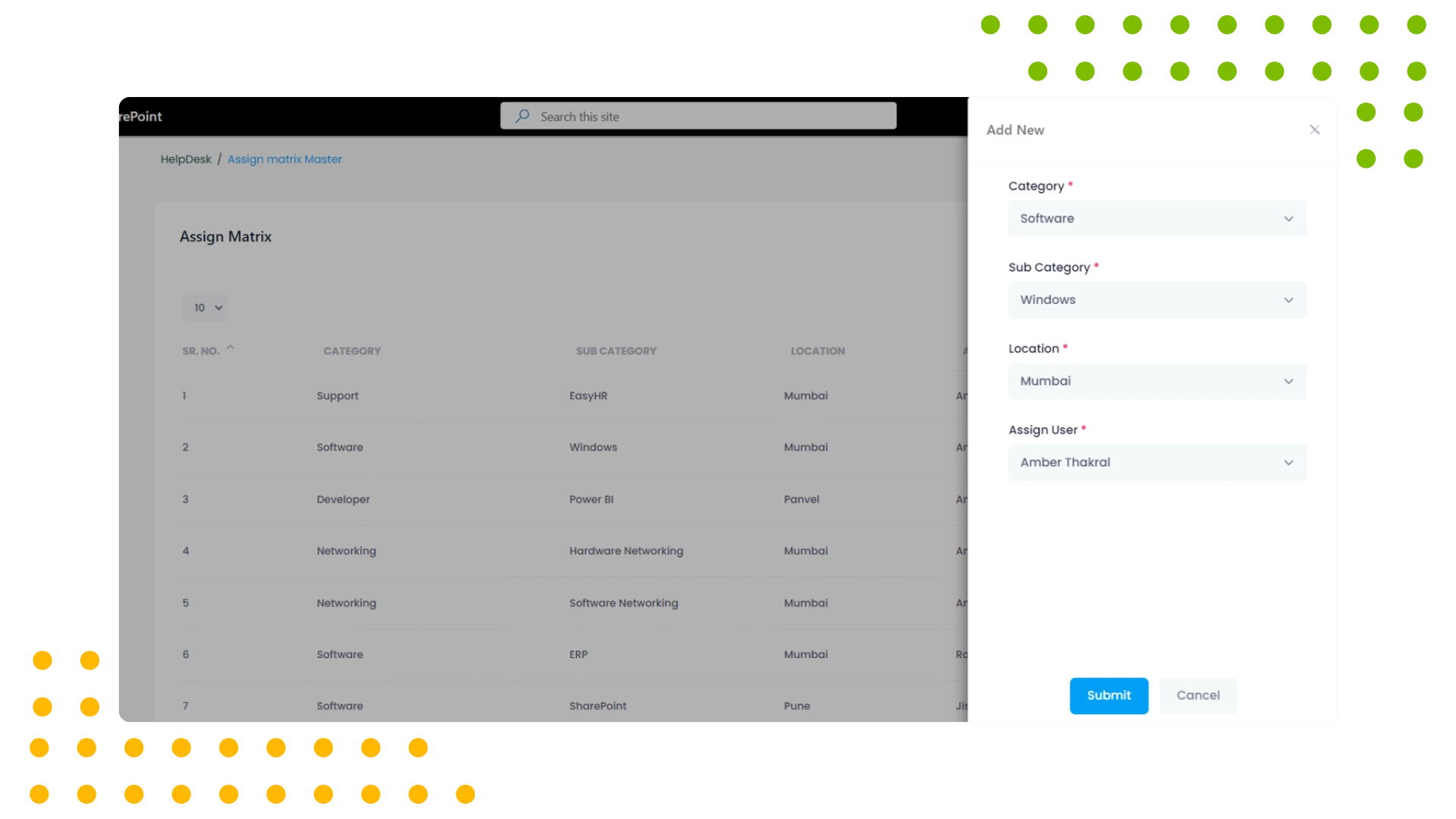
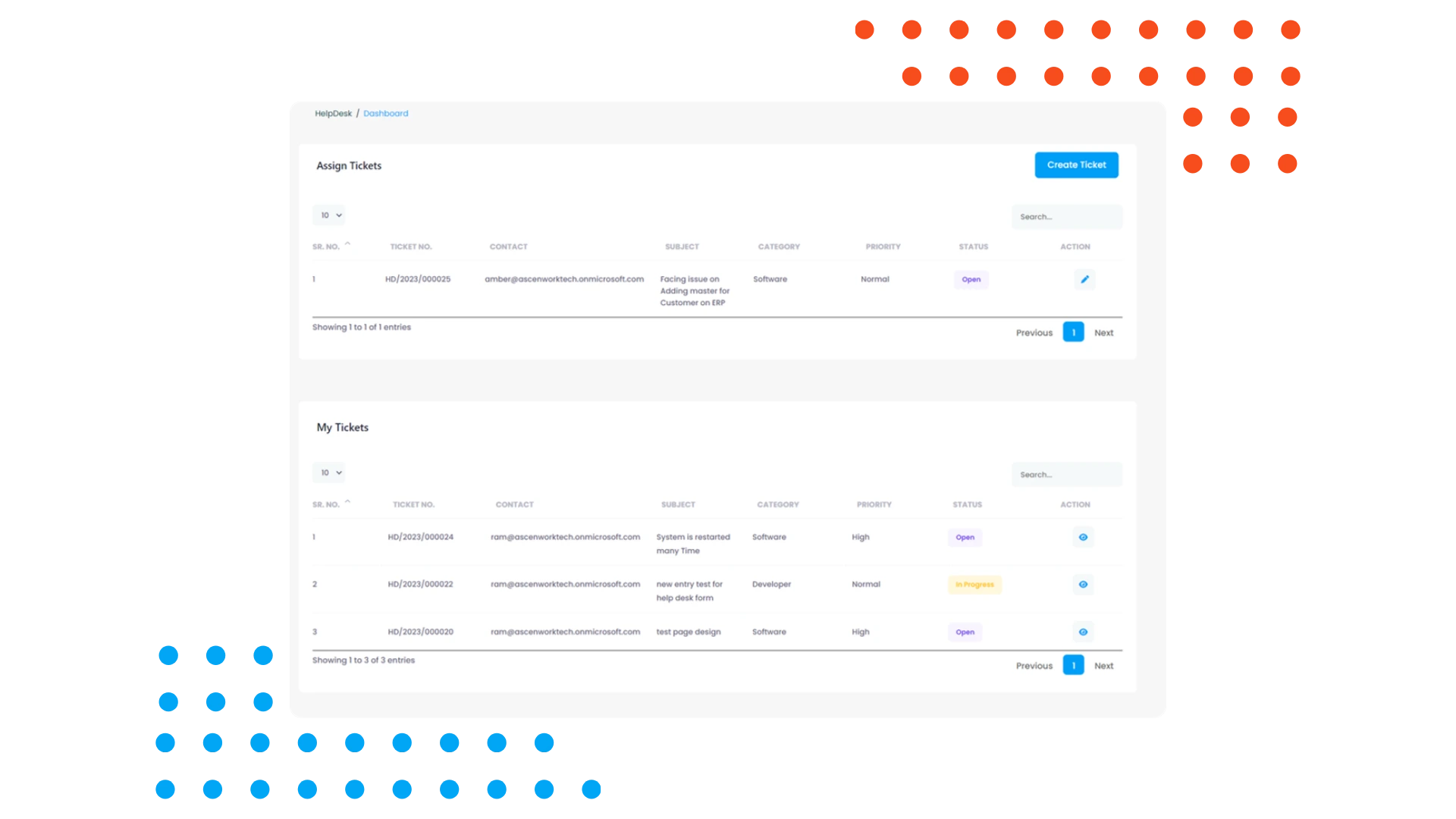
Agent Assignment
The ticket assignment feature in WiZRR, a comprehensive helpdesk system, ensures that each ticket is directed to the appropriate support agent or team based on predefined criteria. This can be done manually or automatically, depending on the system’s configuration. Effective ticket assignment improves accountability, ensures that issues are handled by the right personnel, and enhances the efficiency of the helpdesk support process. It helps prevent delays and ensures that tickets are resolved in a timely manner by the most suitable agents, enhancing overall service desk management.
Department wise Ticket Tracking
Department-wise ticket tracking in WiZRR, a top-tier service desk software, categorizes and monitors tickets based on the department they pertain to. This feature allows for better organization and management of support requests, ensuring that issues are resolved by the relevant departments. It provides insights into departmental performance, helping identify recurring issues and areas for improvement. By tracking tickets department-wise, the system enhances accountability and ensures efficient management of support requests within each department, optimizing the overall helpdesk support process.
Ticket Status Tracking
Tracking ticket status in WiZRR, a leading service desk management tool, provides users and support agents with real-time updates on the progress of each ticket. Users can monitor the status of their requests, from creation to resolution, ensuring transparency and keeping them informed about any developments. This feature helps manage expectations and allows users to follow up if necessary. For support teams, it offers a clear view of pending tasks, aiding in workload management and timely issue resolution. This is crucial for maintaining an efficient helpdesk system.
Email and Alerts Notification
Email and alerts notifications in WiZRR, an effective helpdesk ticketing system, keep all stakeholders informed about ticket status, updates, and resolutions. These notifications ensure that users are aware of important developments, deadlines, and any required actions. This feature enhances communication and ensures that no critical updates are missed, facilitating timely responses and efficient issue resolution. By keeping users and support teams informed, it improves the overall effectiveness of the helpdesk system and service desk management.
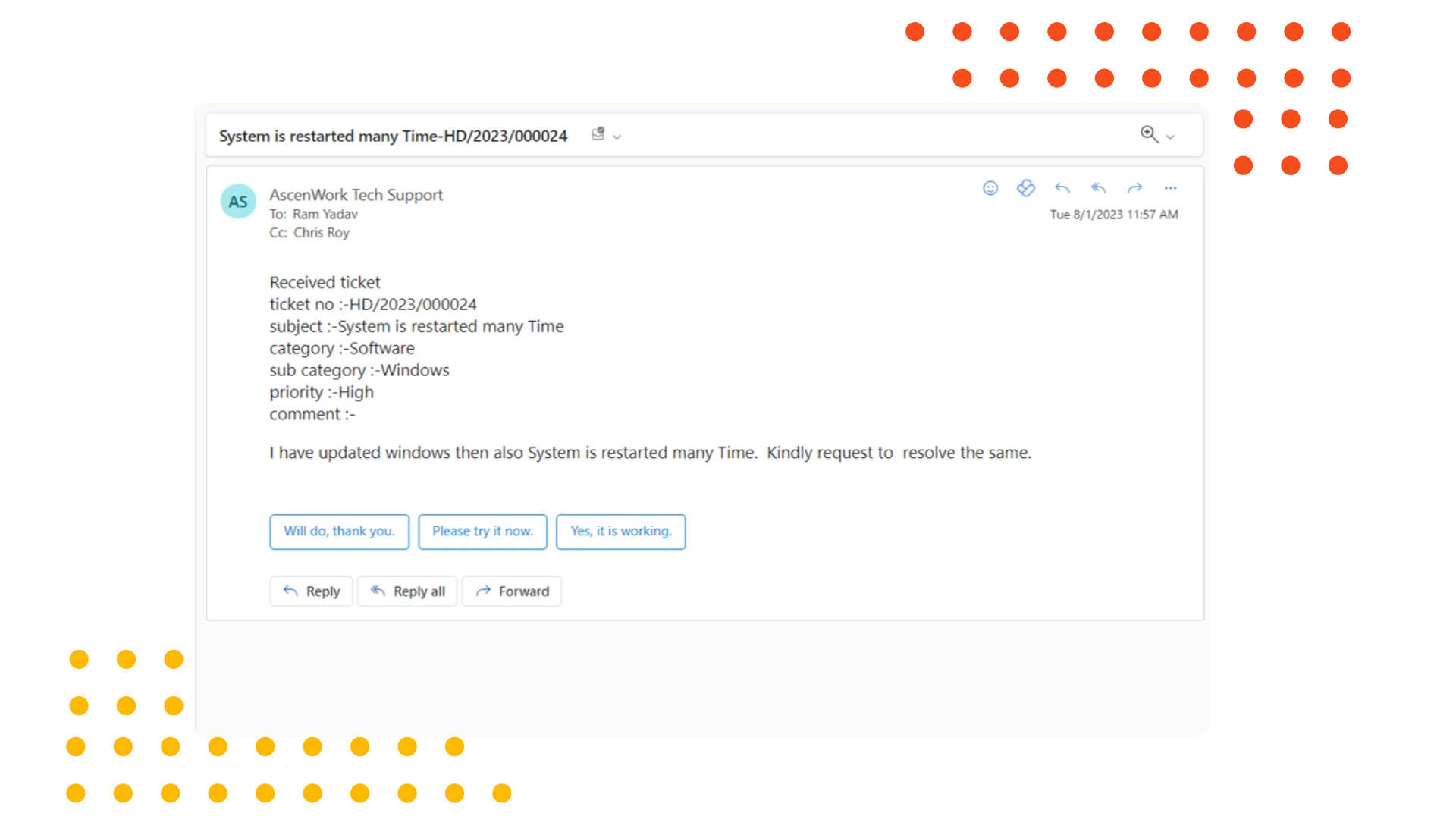
WiZRR has built world class products on Microsoft 365
Have a question? check these answers.
A helpdesk is a support system that assists users with technical issues or service-related inquiries.
Use the “Submit Ticket” button and fill out the form with your issue details.
Yes, you can track your ticket’s status via the helpdesk portal.
Select the appropriate category from the dropdown menu in the ticket form.
Provide a detailed description of the issue, including any error messages or steps to reproduce it.
Response times vary, but you can view the expected response time in the ticket details.
Yes, you can attach files or screenshots directly to the ticket submission.
Use the “Escalate” option within the ticket or contact support directly.
Yes, access your ticket history through the helpdesk portal.
Click the “Close Ticket” button or confirm resolution when prompted by the helpdesk.
Check your email for confirmation or retrieve it from your ticket history in the portal.
Yes, use the messaging feature within the ticket to communicate with the support agent.
Use the “Reopen Ticket” option if the issue persists or needs further attention.
Yes, you can rate and provide feedback on the service after your ticket is resolved.
Search the knowledge base using keywords related to your issue.
Yes, enable notifications to receive alerts about your ticket status and updates.
Choose a priority level (e.g., Low, Medium, High) when submitting your ticket.
Yes, as long as you have the necessary permissions, you can submit tickets for others.
Add comments or attach new files to the ticket through the helpdesk portal.
Contact the appropriate department or service provider for further assistance.
You can login through your M365 login id.
WiZRR products are built on SharePoint Online. Thus you will need active SharePoint Online License.
Yes, we do provide proper training and documentation on the WiZRR products deployed
All WiZRR application data resides on your M365 SharePoint tenant. Our team does not have any access to your data.
WiZRR applications are deployed on your tenant. .We will charge you a perpetual user license fee and implementation fee. Our pricing is based on the product you sign up for.
We charge you on one time deployment of our as-is product on your tenant. We charge you our fixed license and implementation fees.
You can get into an Annual Maintenance Contract with us. In the AMC model ,we support you with any bugs, issues and ongoing support and maintenance.
Yes, we can customize the application according to your requirements. Our technical team will assess the scope of work, and based on technical feasibility, we will implement the necessary changes.
WiZRR Applications are built on top of Microsoft 365 (M365) which offers robust document and content security through features like encryption, Data Loss Prevention (DLP). Multi-Factor Authentication (MFA) and conditional access enhance identity protection, role-based content access. Advanced Threat Protection (ATP) guards against malware and phishing. M365 also supports compliance with audit logs, and eDiscovery. Secure collaboration is enabled via external sharing controls and guest access, and endpoint protection is ensured through Microsoft Defender and Intune. The platform’s Zero Trust model ensures comprehensive protection for documents across various access points. This is entirely governed by Microsoft based on your license type
WiZRR offers a wide range of modules, covering major processes of any organisation like Intranet Portal, DMS, Travel and Expense, Claims, Approval Workflow, Procurement Management, Contact Management, Audit Management, Task Management, Performance Management, Project and Timesheet, Recruitment, Incident Management, Conference Room Booking, Helpdesk and Report Builder.
Yes, WiZRR assist their client by providing training through train the trainer program.
We charge one time deployment and implementation fees for our product. However, to tackle any bugs and issues client is requested to have AMC contract.
Client can report issues on [email protected] for any bugs or issues. A support executive will take the action further.
Yes, all WiZRR’s modules are SharePoint based applications and requires Microsoft 365 licenses to access them.
Implementation includes setting up the environment, setting up master data, setting up user permission, and setting menu permission all as per the company policy.
Raise an inquiry through website contact us form or can get in touch with our sales executive through the number shared on the contact us page and our sales executive will take it further from there.
Yes, we can try for SharePoint On Premise on SharePoint 2016 or 2019, there may be few changes though.