WiZRR is your ultimate Recruitment Solutions. Streamline your hiring process with powerful features like candidate tracking, job posting, interview scheduling, and automated workflows. Make informed decisions with insightful analytics and reports. Elevate your recruitment game with WiZRR!
Get a Free Demo of M365 based Recruitment
Recruitment Features
Resume Bank
Manager Review
Approver Assignment
Multi-Level Approval
Candidate Selection
Candidate Details
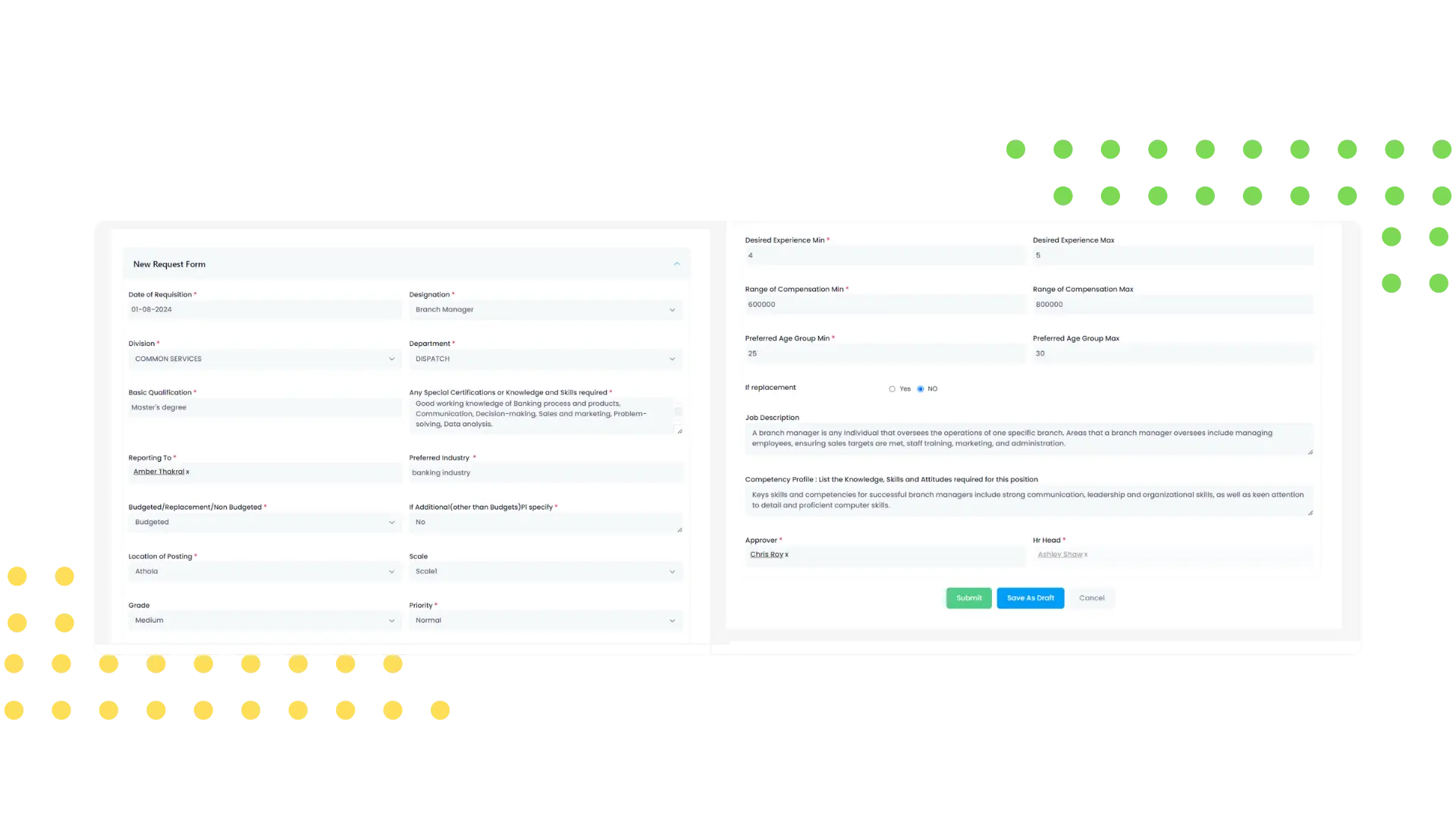
Manpower Requisition
The Manpower Requisition feature in WiZRR’s Recruitment Solutions enables users to initiate detailed requests for new hires. It includes fields for job descriptions, qualifications, required skills, and other relevant information. Users can attach supporting documents to provide additional context. This feature ensures that all necessary details are captured at the start, facilitating a smooth and efficient approval process. By providing a structured form for requisition creation, it enhances the clarity and completeness of requests, reducing the likelihood of errors and ensuring that hiring needs are accurately communicated. This functionality makes WiZRR an essential component of Recruitment Solutions and workforce management systems.
Requisition Approval
The Approval Workflow feature in WiZRR’s workforce management software manages the multi-level approval process for manpower requisitions. Involving managers, additional approvers, HR heads, and management, Recruitment Solutions this feature ensures thorough review and validation of each request. Approvers can approve, reject, or raise queries, which are then addressed by the initiator. This structured workflow ensures accountability and compliance with organizational policies. By automating the routing of requisition requests, it reduces delays and enhances the efficiency of the approval process, ensuring that hiring needs are met promptly and accurately. This feature highlights the effectiveness of WiZRR as a top-tier staff management software.
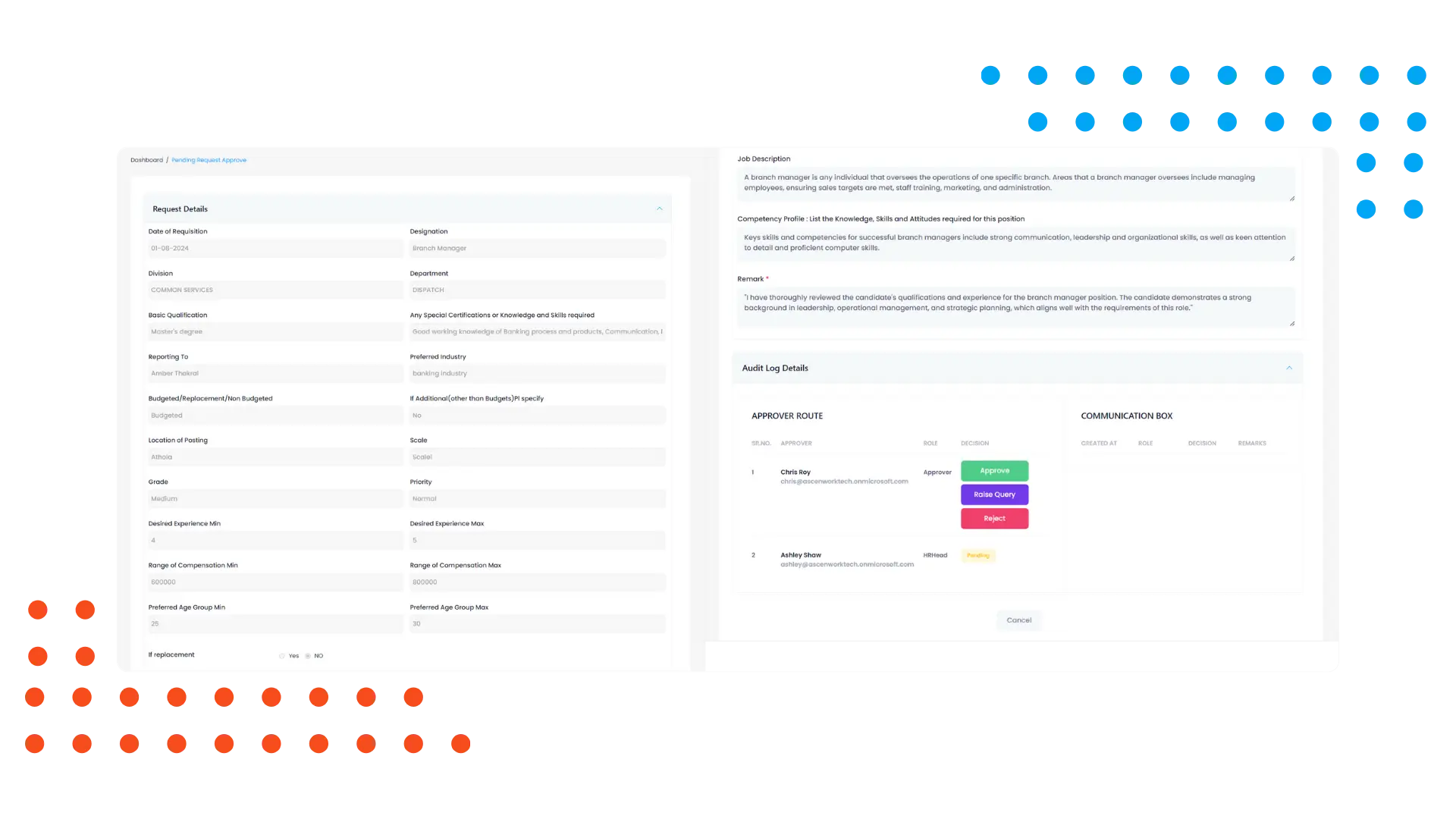
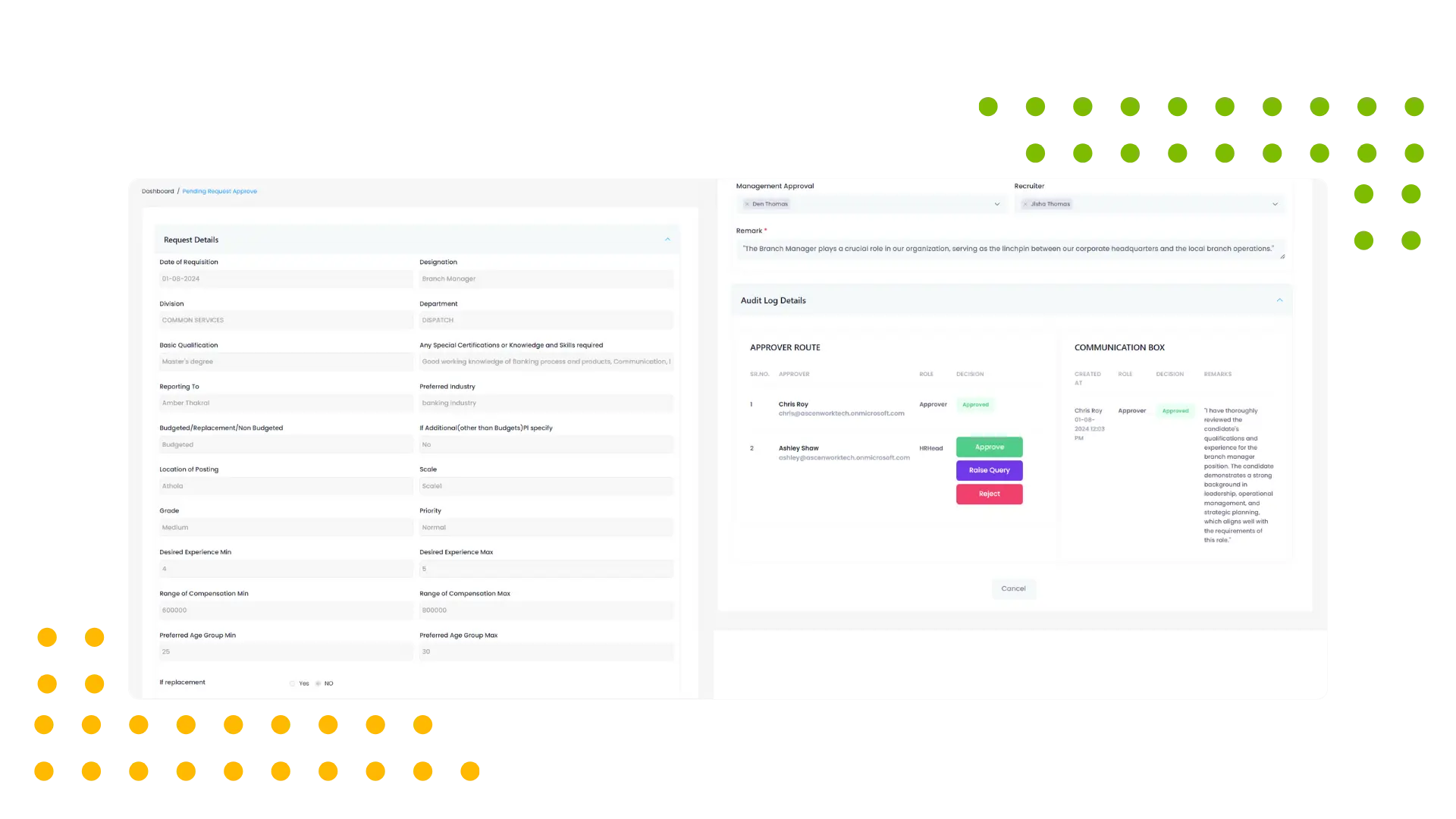
Dynamic Approval Process
The Dynamic Approver Management feature in WiZRR’s Recruitment Solutions systems allows for flexibility in the approval chain. Users can change the manager as approver and add additional approvers based on specific requisition requirements. This adaptability ensures that the right stakeholders are involved in the approval process, enhancing the relevance and accuracy of approvals. By providing the ability to modify the approval chain as needed, this feature supports dynamic and responsive requisition management, Recruitment Solutions ensuring that the approval process aligns with organizational needs and priorities. This capability is a key advantage of using WiZRR’s human resource management software.
Enhance Productivity With WiZRR Today
Trusted by multiple leading companiesRequisition Tracking Dashboard
The Requisition Tracking dashboard in WiZRR’s staff management software provides real-time updates on the status of manpower requisitions. Users can monitor the progress of their requests, including approvals, rejections, and queries, through a comprehensive dashboard. This visibility ensures that all stakeholders are informed about the current status and any pending actions. By offering a clear and detailed view of requisition activities, this feature enhances the transparency and efficiency of the process, ensuring timely completion and reducing the risk of bottlenecks. This feature is a standout aspect of WiZRR’s Recruitment Solutions workforce management software.
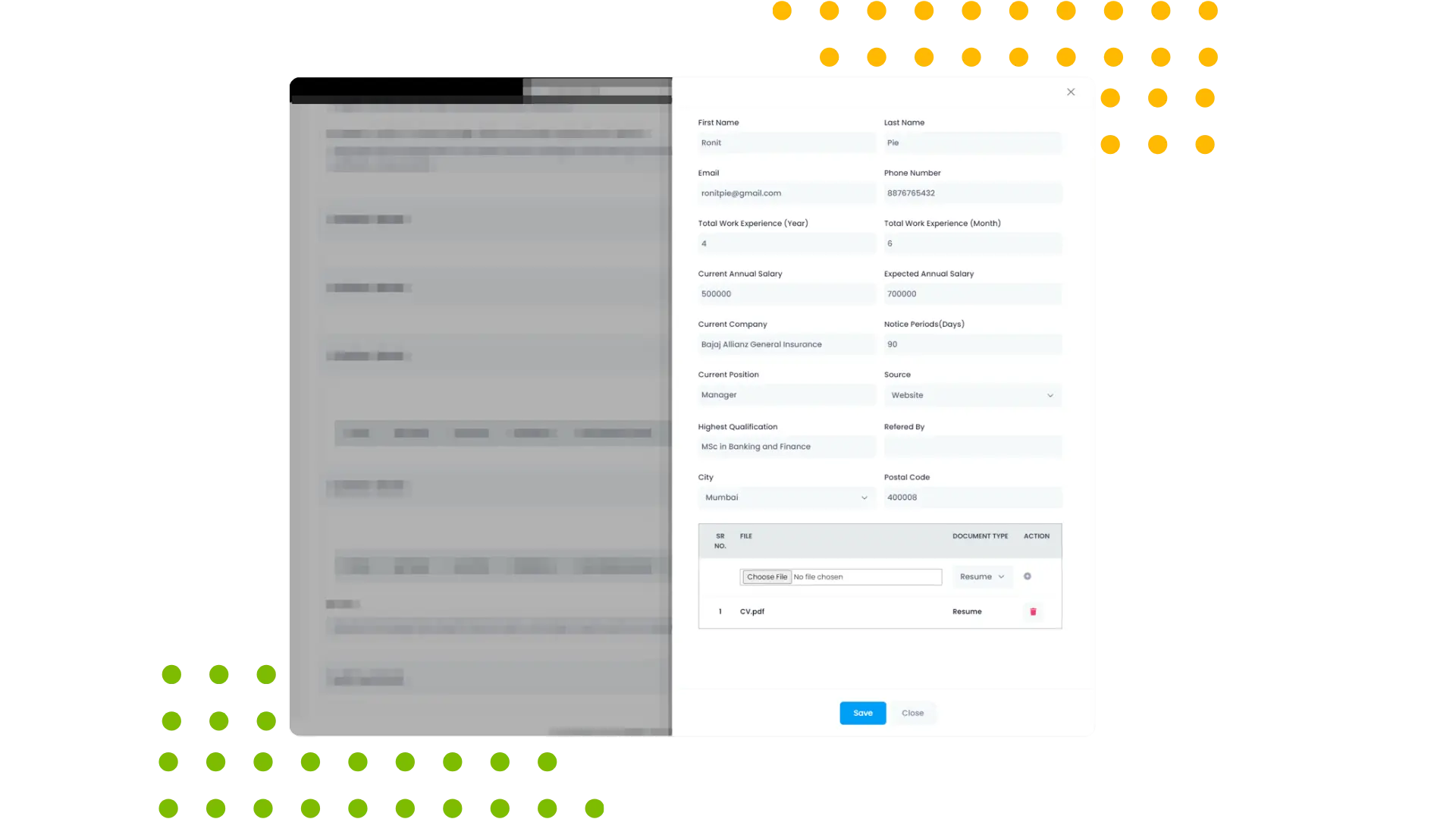
Add Candidate
The Add Candidate Management feature in WiZRR’s recruitment systems allows recruiters to add, reject, or hold candidate details for approved requisitions. It supports the management of candidate information, including resumes, contact details, and status updates. This feature ensures that all candidate data is centralized and accessible, facilitating efficient tracking and management throughout the hiring process. Additionally, Recruitment Solutions this feature allows the management of approved candidates who are kept on hold if the selected candidate doesn’t join. This ensures that backup candidates are readily available for future consideration, reducing the time and effort needed to restart the hiring process. By maintaining a pool of on-hold candidates, it enhances the flexibility and responsiveness of the recruitment process, ensuring that staffing needs can be met promptly and efficiently when vacancies arise. This makes WiZRR an essential recruitment software.
Candidate Approval
WiZRR’s Candidate Approval feature enhances the efficiency and transparency of hiring while aligning selections with organizational standards. WiZRR’s Manpower Requisition application facilitates a streamlined, multi-level approval process, in which approval for candidate selection is after a candidate is added to the system. Once a candidate is proposed for a position, the workflow progresses through approvers. Approver has the ability to approve, reject, or select the candidate’s profile, ensuring that each candidate undergoes a comprehensive review process. The structured, step-by-step approval ensures that only candidates who meet all organizational and role-specific requirements move forward. This process reduces potential hiring missteps by enabling collaborative review and feedback from multiple decision-makers, resulting in a well-vetted selection.
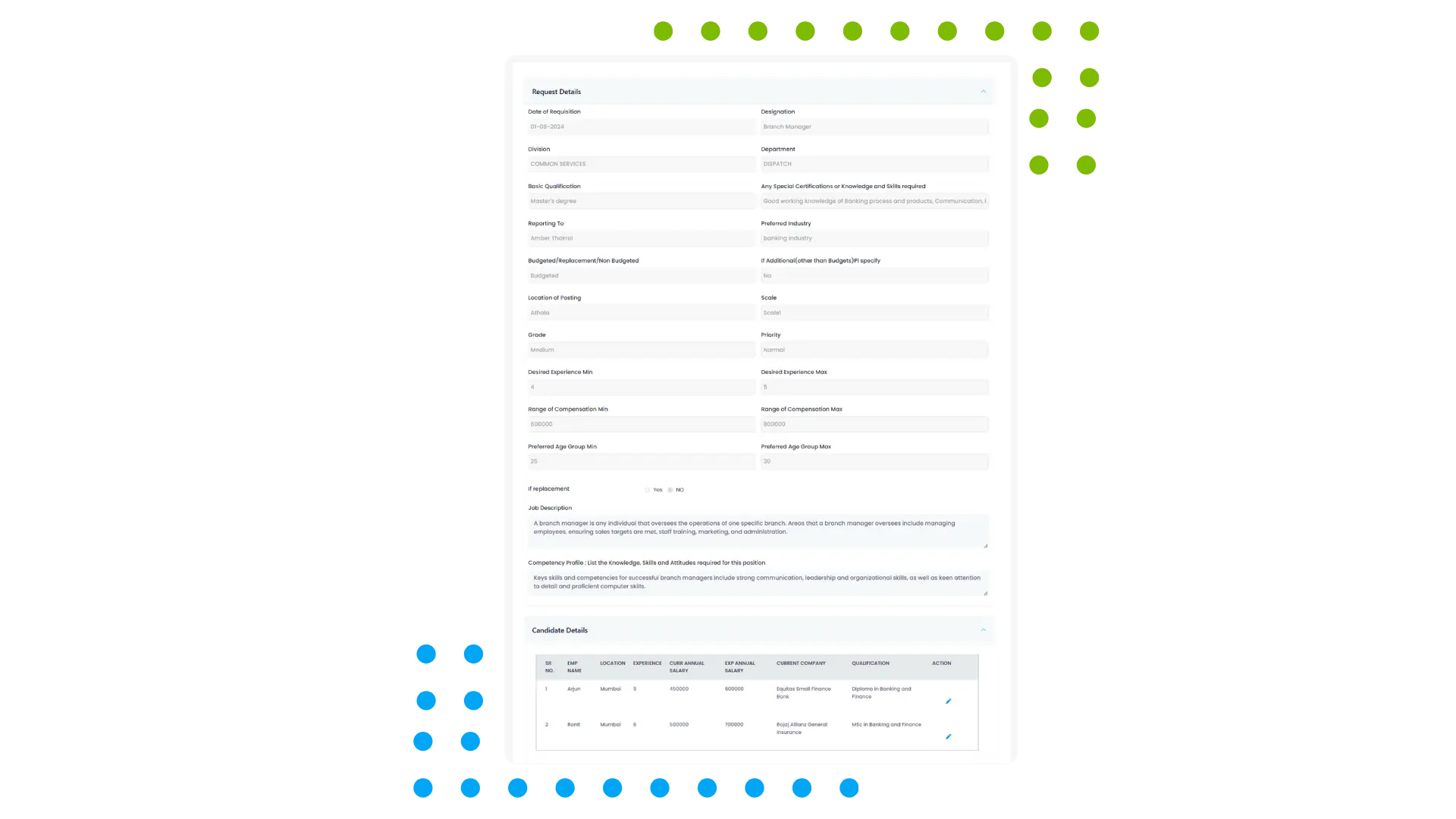
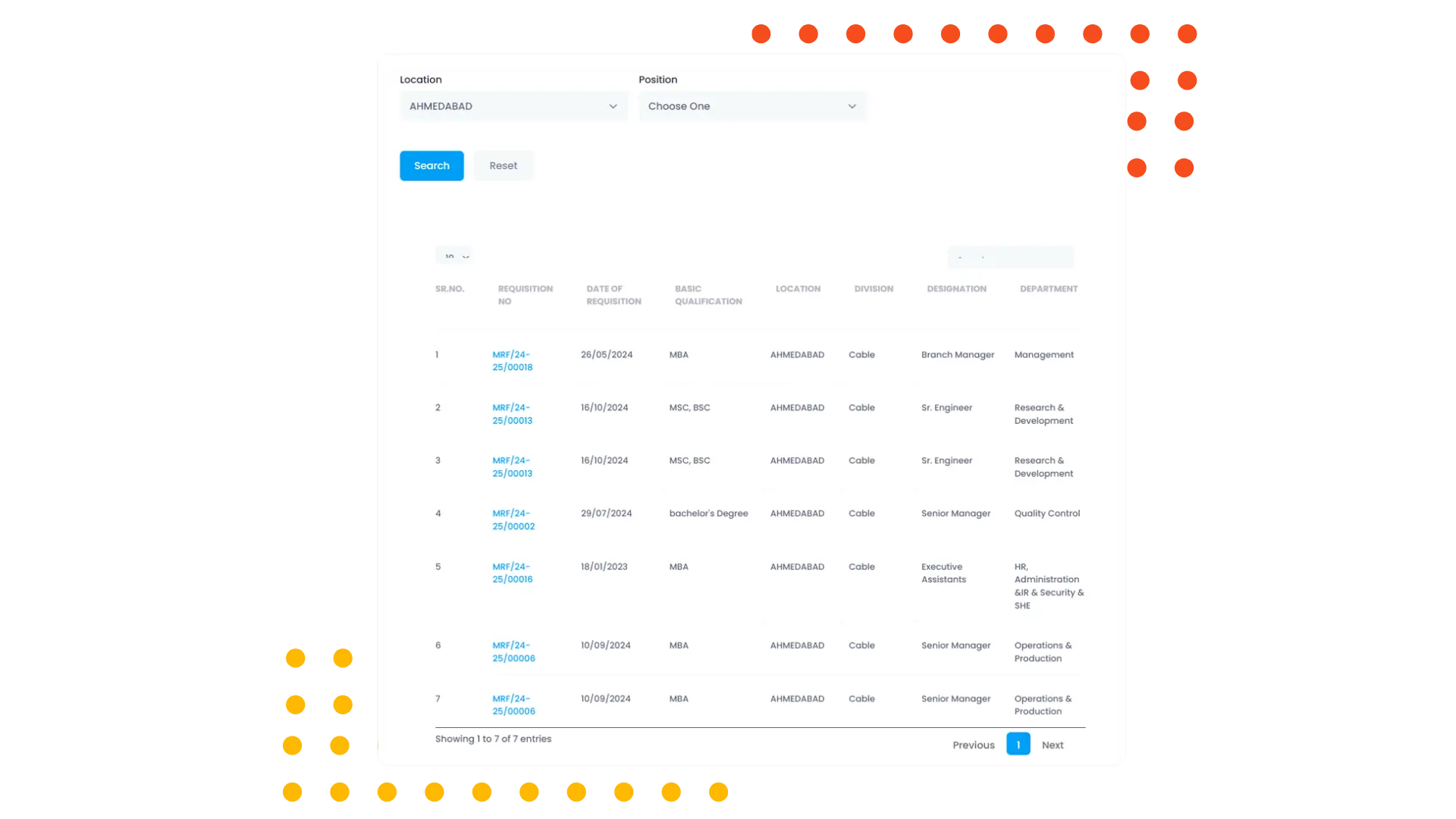
Resume Bank
The Resume Bank feature in WiZRR’s Manpower Requisition application is a powerful tool for building a repository of qualified candidates. This feature stores resumes of approved past applicants, creating a searchable database of pre-screened and approved profiles. HR teams can efficiently access the Resume Bank to find potential candidates who match specific job requirements, reducing the time and effort required for new searches. The Resume Bank also provides insights into candidates’ qualifications, work experience, and other relevant details, making it easier to identify suitable profiles for future roles. This resource is invaluable in cases of urgent hiring needs, as HR can tap into a pool of qualified candidates who have already been vetted, thus shortening the recruitment process and promoting consistent hiring standards.
WiZRR has built world class products on Microsoft 365
Have a question? check these answers.
It’s the process of requesting and approving additional staff or personnel for specific roles or projects.
Use the “Create Requisition” feature, providing details such as job title, department, and required skills.
Yes, monitor the progress of your requisition through the tracking system.
Include job description, number of positions, qualifications, and justification for the request.
Yes, upload documents like job descriptions or project plans to support your request.
Access the requisition and use the “Edit” option to make changes before approval.
It goes through an approval process before being processed and acted upon.
Yes, assign priority levels to indicate the urgency of the request.
Track and manage multiple requisitions using the system’s filtering and sorting features.
Yes, specify the type of employment (temporary, contract, permanent) in the requisition.
Follow organizational policies and use the compliance features within the requisition system.
Yes, access past requisitions and their outcomes through the system’s history feature.
Review the requisition and use the “Approve” or “Reject” options in the approval workflow.
Yes, delegate approval tasks to other managers or HR personnel if needed.
Use the fulfillment tracking feature to monitor the status of requisitions and hiring progress.
Yes, integrate with recruitment systems to streamline the hiring process.
Use department-specific filters and reports to handle requisitions across various departments.
Yes, enable notifications to receive alerts about requisition status and changes.
Review the feedback provided, make necessary adjustments, and resubmit the requisition.
Include budget details in the requisition and follow financial approval procedures.
You can login through your M365 login id.
WiZRR products are built on SharePoint Online. Thus you will need active SharePoint Online License.
Yes, we do provide proper training and documentation on the WiZRR products deployed
All WiZRR application data resides on your M365 SharePoint tenant. Our team does not have any access to your data.
WiZRR applications are deployed on your tenant. .We will charge you a perpetual user license fee and implementation fee. Our pricing is based on the product you sign up for.
We charge you on one time deployment of our as-is product on your tenant. We charge you our fixed license and implementation fees.
You can get into an Annual Maintenance Contract with us. In the AMC model ,we support you with any bugs, issues and ongoing support and maintenance.
Yes, we can customize the application according to your requirements. Our technical team will assess the scope of work, and based on technical feasibility, we will implement the necessary changes.
WiZRR Applications are built on top of Microsoft 365 (M365) which offers robust document and content security through features like encryption, Data Loss Prevention (DLP). Multi-Factor Authentication (MFA) and conditional access enhance identity protection, role-based content access. Advanced Threat Protection (ATP) guards against malware and phishing. M365 also supports compliance with audit logs, and eDiscovery. Secure collaboration is enabled via external sharing controls and guest access, and endpoint protection is ensured through Microsoft Defender and Intune. The platform’s Zero Trust model ensures comprehensive protection for documents across various access points. This is entirely governed by Microsoft based on your license type
WiZRR offers a wide range of modules, covering major processes of any organisation like Intranet Portal, DMS, Travel and Expense, Claims, Approval Workflow, Procurement Management, Contact Management, Audit Management, Task Management, Performance Management, Project and Timesheet, Recruitment, Incident Management, Conference Room Booking, Helpdesk and Report Builder.
Yes, WiZRR assist their client by providing training through train the trainer program.
We charge one time deployment and implementation fees for our product. However, to tackle any bugs and issues client is requested to have AMC contract.
Client can report issues on [email protected] for any bugs or issues. A support executive will take the action further.
Yes, all WiZRR’s modules are SharePoint based applications and requires Microsoft 365 licenses to access them.
Implementation includes setting up the environment, setting up master data, setting up user permission, and setting menu permission all as per the company policy.
Raise an inquiry through website contact us form or can get in touch with our sales executive through the number shared on the contact us page and our sales executive will take it further from there.
Yes, we can try for SharePoint On Premise on SharePoint 2016 or 2019, there may be few changes though.