WiZRR: Your Ultimate Task Management Companion! Simplify your life with WiZRR, the intuitive Task Tracking Software that empowers you to organize, prioritize, and accomplish your goals effortlessly. Stay focused, boost productivity, and achieve more with WiZRR.
Get a Free Demo of M365 based Task Managament
Task Managament Features
Task Creation
User Assignment
Maker/Checker Option
Task Reopen
Approvals
Task Processing
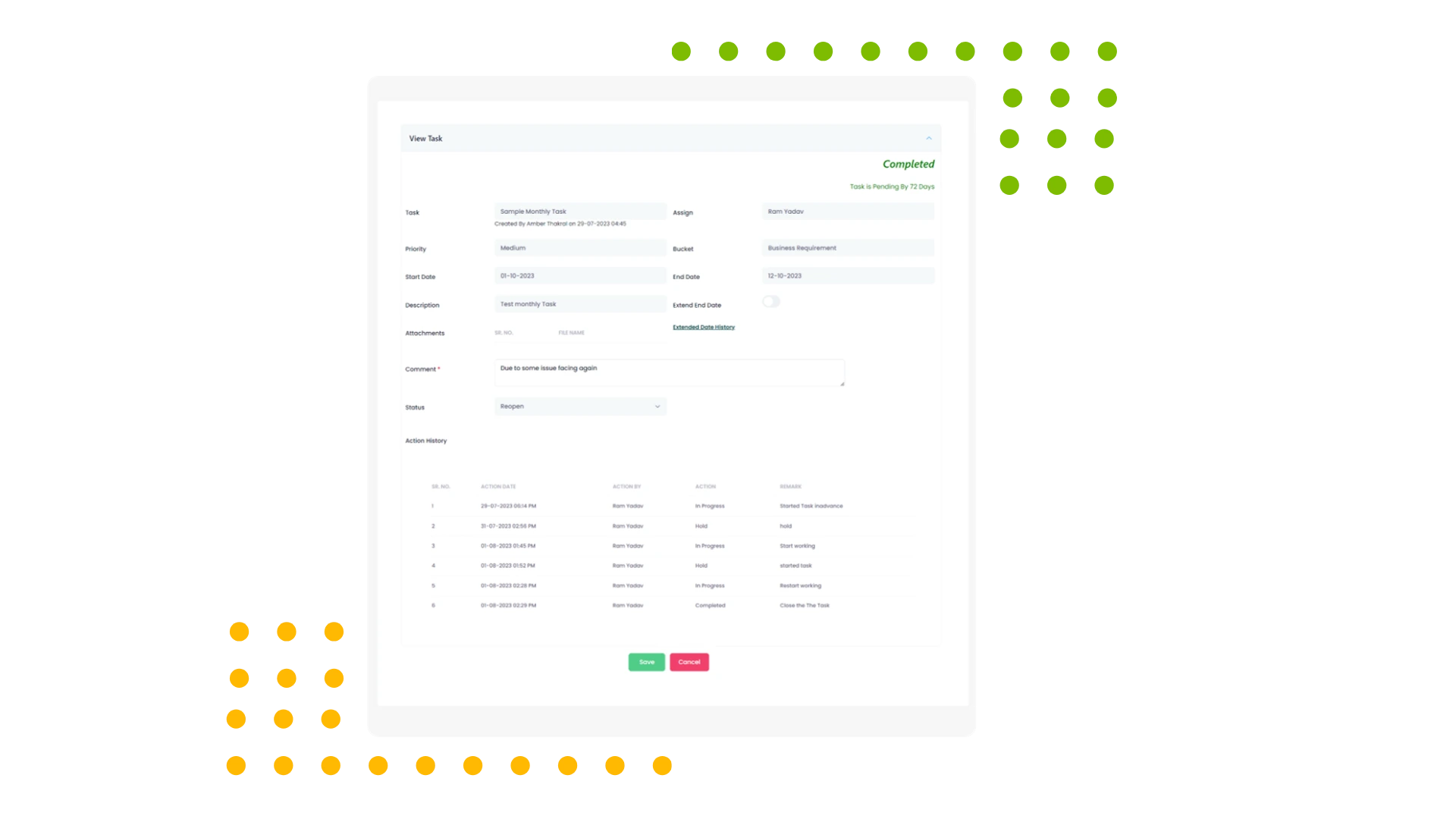
Maker/Checker System
The Maker/Checker System in WiZRR task management software is a robust feature that ensures accuracy and accountability in task handling. This mechanism allows tasks to be reviewed and approved before they are finalized. This system is particularly valuable in environments requiring stringent oversight, such as financial services or regulatory compliance. By incorporating a review stage, the Maker/Checker System in WiZRR task management tools reduces the risk of errors, ensures thorough validation, and enhances overall quality control, thereby fostering a culture of diligence and reliability in task management. As part of the best task management software, WiZRR’s online task management tools are essential for organizations seeking effective and reliable task management systems.
New Task
In WiZRR’s task management system, the Task Tracking Software Creation feature provides a structured interface to create detailed tasks. Users can define key attributes such as task name, assignee, priority level, and category (“Bucket”) to organize tasks based on their requirements. Start and end dates can be specified to set deadlines, and users have the option to attach relevant documents, ensuring that all necessary information is accessible in one place. Additionally, there’s an option to make the task recurring, if needed, and a description box to capture specific instructions.
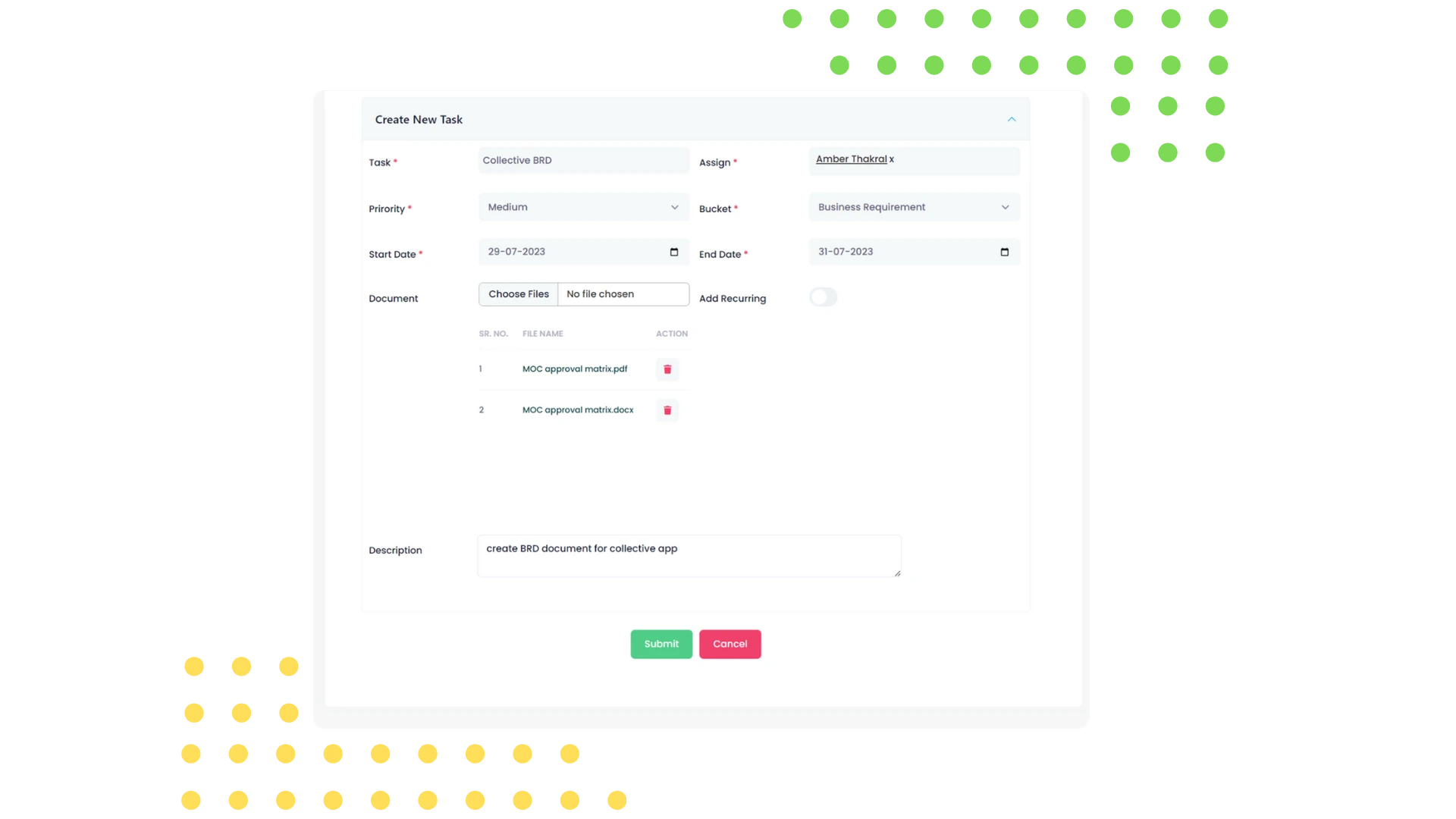
Enhance Productivity With WiZRR Today
Trusted by multiple leading companies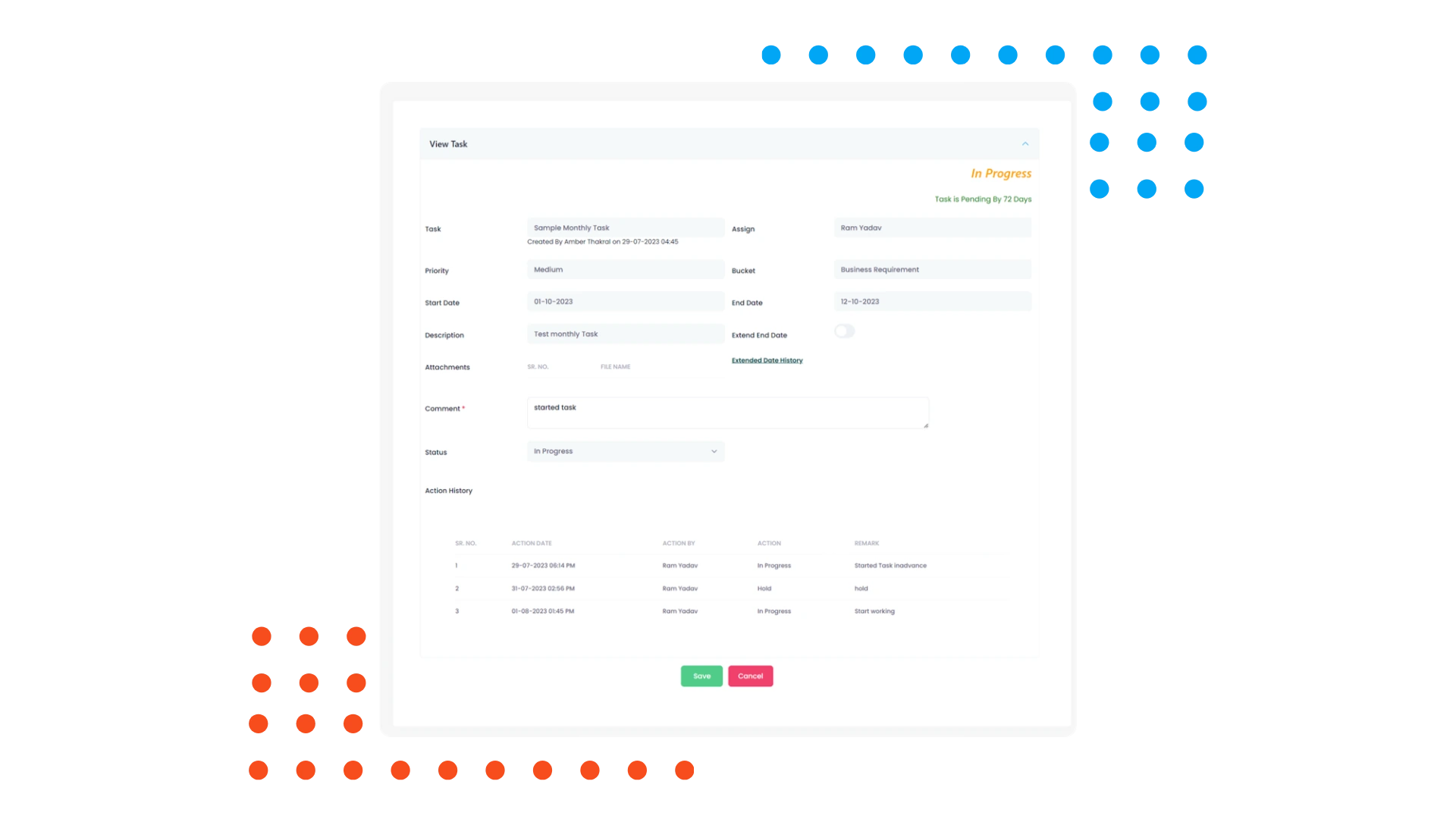
Task Update
The Task Tracking Software feature, allows users to monitor task progress and update the status in real-time. This feature includes sections for comments, enabling team members to communicate updates, and an Action History, which records all status changes, timestamps, and remarks, providing a transparent timeline of task activities. The extended date feature helps in adjusting deadlines when necessary, making task tracking comprehensive and flexible within the WiZRR platform.
Task Reopening
The task reopening feature in WiZRR, our leading task management software, provides essential flexibility and control over project workflows. This feature allows users to reopen tasks that were previously marked as completed or closed, enabling further modifications, updates, or corrections as needed. Task reopening is crucial for maintaining the accuracy and quality of deliverables, as it accommodates unforeseen changes or additional requirements. It also supports continuous improvement by allowing teams to address feedback or new insights post-completion. By facilitating these adjustments, the task reopening feature ensures that all tasks meet the evolving needs and standards, enhancing overall project success. As part of the best task management software, WiZRR’s task management system includes powerful online task management tools and task management tools that streamline and optimize your project management processes.
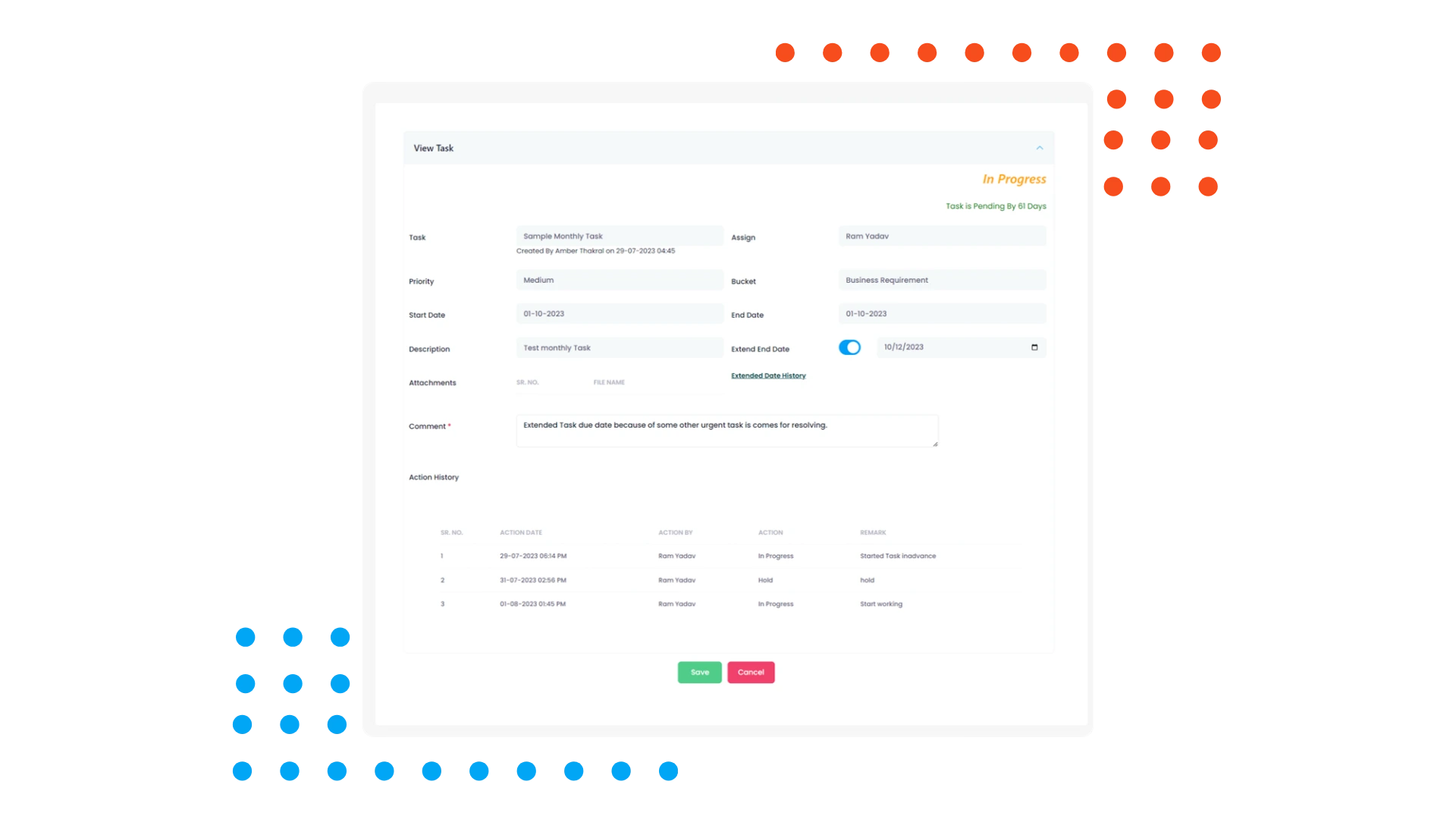
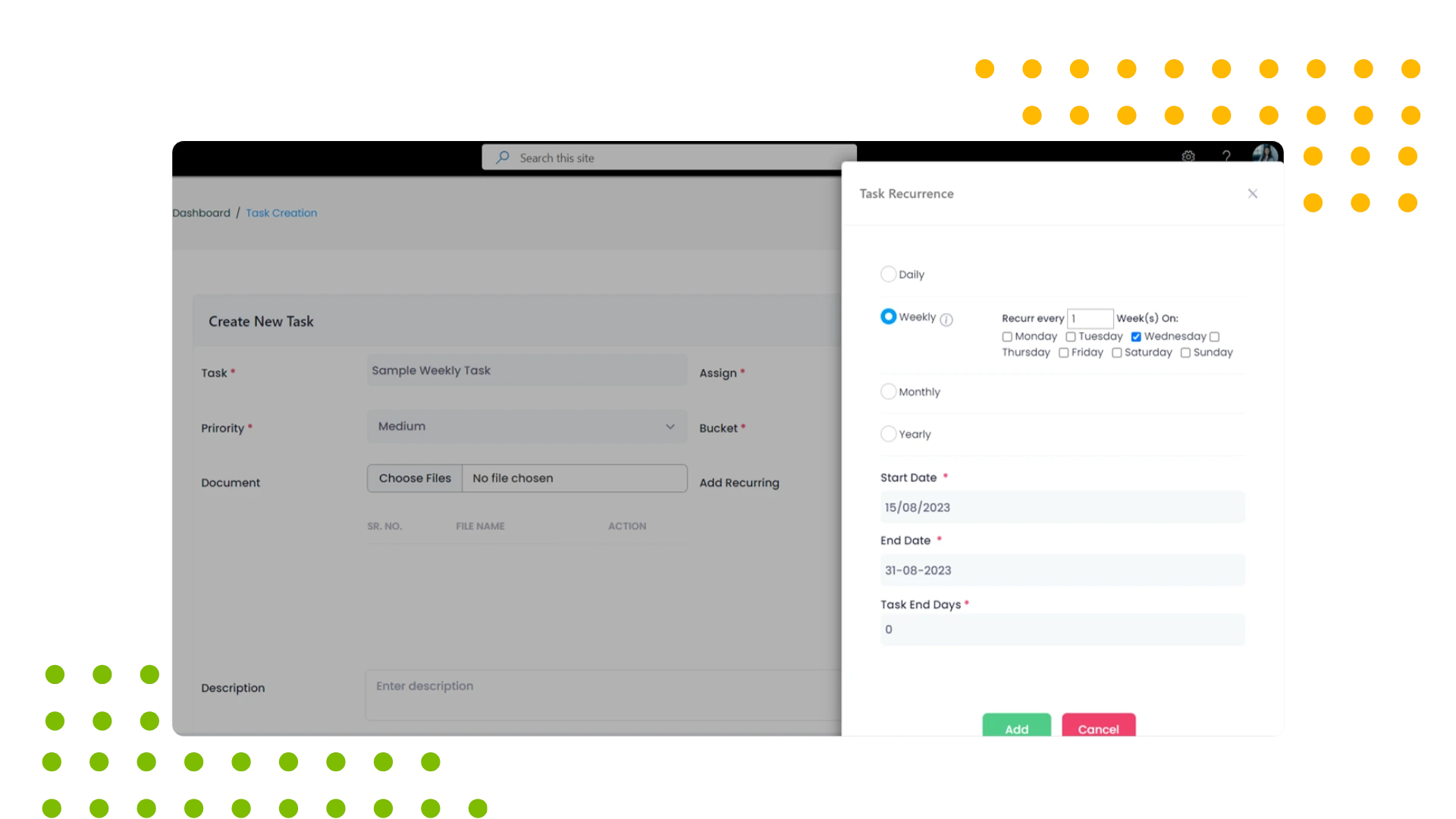
Recurring Task
The Recurring Task Tracking Software feature in WiZRR, a leading task management software, streamlines workflow by automating the scheduling of tasks that need to be performed regularly. This feature allows users to set up tasks to recur at specified intervals, such as daily, weekly, or monthly. By eliminating the need to manually recreate these tasks, it ensures consistency and saves time. Additionally, recurring tasks can be assigned to specific users or teams, with built-in reminders to ensure timely completion. This feature enhances productivity, ensures critical Task Tracking Software are not overlooked, and helps maintain a smooth, uninterrupted workflow within the organization. As one of the best task management software options, WiZRR offers powerful task management tools and is recognized among the top online task management tools and task management systems available today.
Task Status
One of the critical features of WiZRR, a task management software, is Task Status. This essential component of any task management system tracks the progress of tasks from initiation to completion. It typically includes various stages such as ‘Not Started,’ ‘In Progress,’ ‘Completed,’ and ‘Closed.’ Each status provides a clear indication of where a task stands in its lifecycle. For instance, ‘In Progress’ signals that the task is currently being worked on, while ‘Completed’ means all required work has been finished. Additionally, tasks can be reopened if further action is needed. This transparent status tracking, found in the best task management software, ensures accountability, helps in monitoring task progress, and facilitates effective project management by keeping all stakeholders informed. Online task management tools and other task management tools integrate this feature to enhance overall project efficiency.
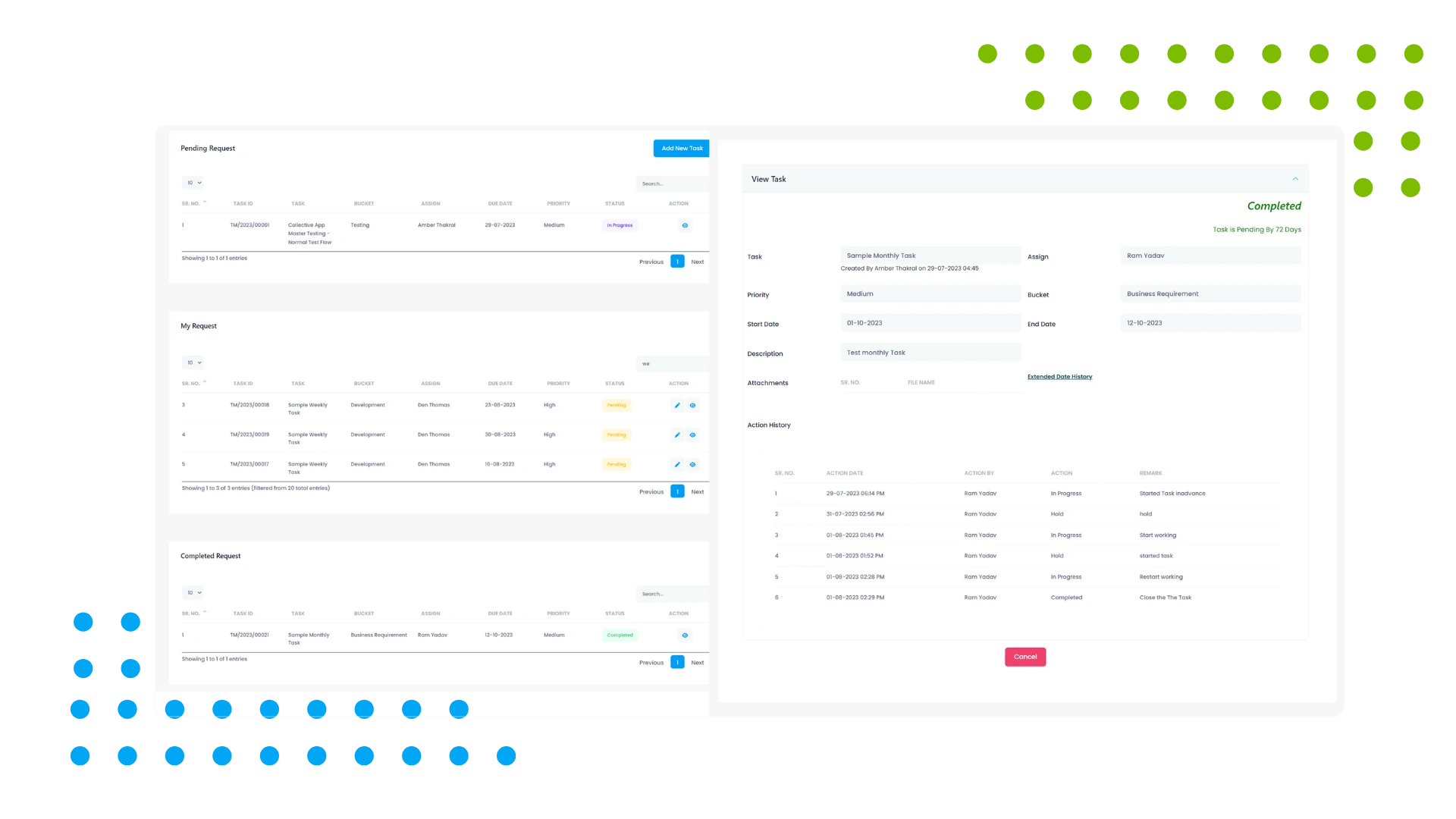
WiZRR has built world class products on Microsoft 365
Have a question? check these answers.
Task management involves planning, organizing, and tracking tasks to enhance productivity and efficiency.
Click the “Add Task” button and enter the task details in the provided fields.
Yes, you can set deadlines by selecting a due date when creating or editing a task.
Use the “Assign” feature to choose team members from a dropdown list or search bar.
Yes, you can prioritize tasks by setting their urgency level or using priority tags.
Progress can be tracked through status updates within the task details.
Yes, you can upload files or attach documents via the “Attach File” option.
Yes, WiZRR task management application have reminders and email notifications.
Click on the task and select the “Edit” button to update details as needed.
The task will be marked as overdue and can trigger alerts or notifications.
Mark a task complete by updating the status in the task
Prioritize tasks, set clear deadlines, regularly review progress, and use tools for organization.
You can login through your M365 login id.
WiZRR products are built on SharePoint Online. Thus you will need active SharePoint Online License.
Yes, we do provide proper training and documentation on the WiZRR products deployed
All WiZRR application data resides on your M365 SharePoint tenant. Our team does not have any access to your data.
WiZRR applications are deployed on your tenant. .We will charge you a perpetual user license fee and implementation fee. Our pricing is based on the product you sign up for.
We charge you on one time deployment of our as-is product on your tenant. We charge you our fixed license and implementation fees.
You can get into an Annual Maintenance Contract with us. In the AMC model ,we support you with any bugs, issues and ongoing support and maintenance.
Yes, we can customize the application according to your requirements. Our technical team will assess the scope of work, and based on technical feasibility, we will implement the necessary changes.
WiZRR Applications are built on top of Microsoft 365 (M365) which offers robust document and content security through features like encryption, Data Loss Prevention (DLP). Multi-Factor Authentication (MFA) and conditional access enhance identity protection, role-based content access. Advanced Threat Protection (ATP) guards against malware and phishing. M365 also supports compliance with audit logs, and eDiscovery. Secure collaboration is enabled via external sharing controls and guest access, and endpoint protection is ensured through Microsoft Defender and Intune. The platform’s Zero Trust model ensures comprehensive protection for documents across various access points. This is entirely governed by Microsoft based on your license type
WiZRR offers a wide range of modules, covering major processes of any organisation like Intranet Portal, DMS, Travel and Expense, Claims, Approval Workflow, Procurement Management, Contact Management, Audit Management, Task Management, Performance Management, Project and Timesheet, Recruitment, Incident Management, Conference Room Booking, Helpdesk and Report Builder.
Yes, WiZRR assist their client by providing training through train the trainer program.
We charge one time deployment and implementation fees for our product. However, to tackle any bugs and issues client is requested to have AMC contract.
Client can report issues on [email protected] for any bugs or issues. A support executive will take the action further.
Yes, all WiZRR’s modules are SharePoint based applications and requires Microsoft 365 licenses to access them.
Implementation includes setting up the environment, setting up master data, setting up user permission, and setting menu permission all as per the company policy.
Raise an inquiry through website contact us form or can get in touch with our sales executive through the number shared on the contact us page and our sales executive will take it further from there.
Yes, we can try for SharePoint On Premise on SharePoint 2016 or 2019, there may be few changes though.