WiZRR Customize Workflow Software streamlines approval processes with customizable workflows, real-time tracking, and automated notifications. Designed for efficiency, it empowers businesses to enhance collaboration, reduce delays, and ensure seamless decision-making across teams, saving time and resources.
Get a Free Demo of M365 based Approval Workflow
Approval Workflow Features
Customizable Approval
Automated Notifications
Audit Trail and Reporting
Approval Decision Options
Query Handling
Add Additional Approvers
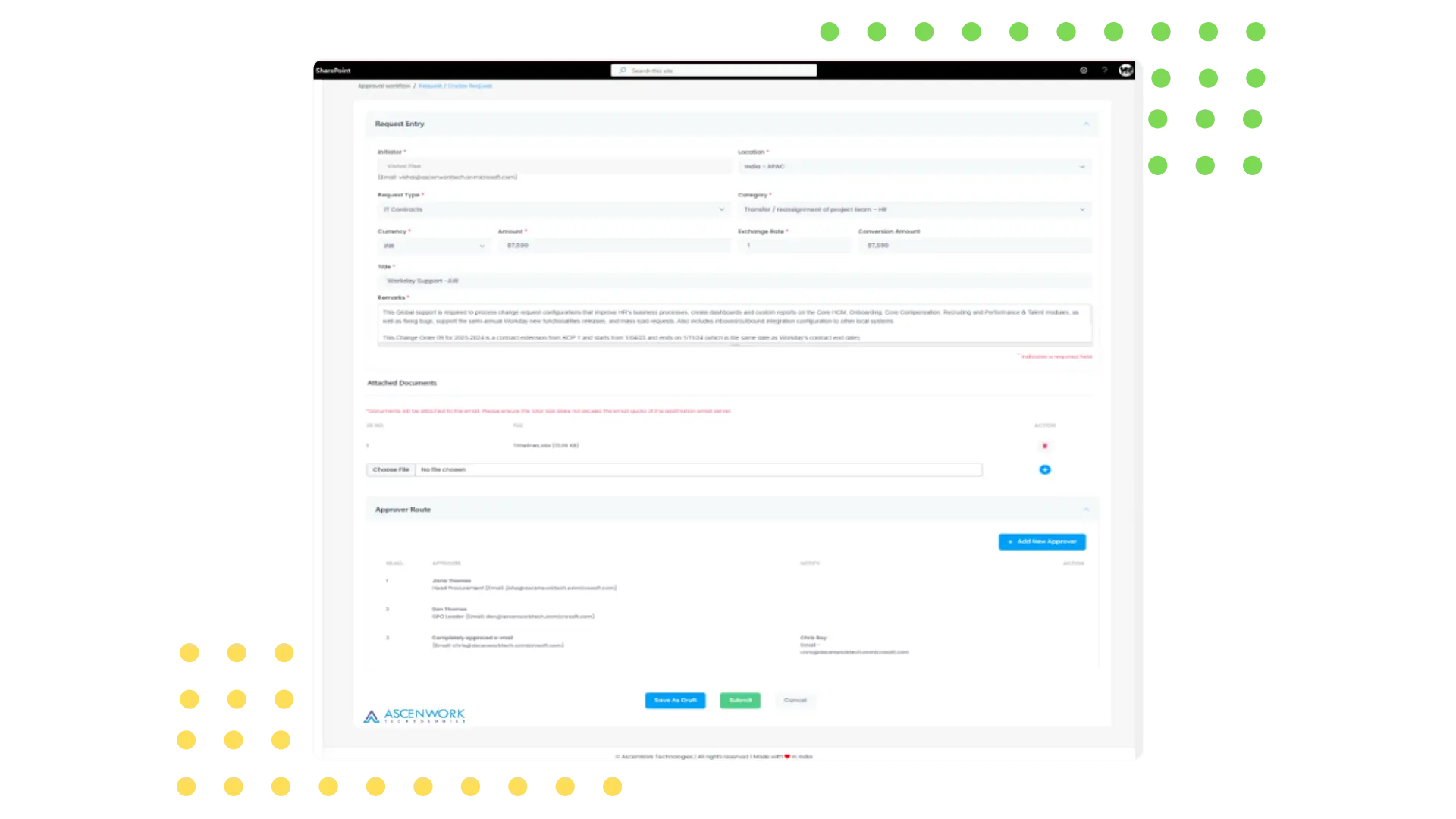
Create Approval Request
The dynamic approval route feature in WiZRR, a leading approval workflow software, allows for flexible and customizable approval workflows based on specific criteria, conditions, or categories. This feature enables organizations to define multiple approval paths that can adapt to varying document types, departmental requirements, or urgency levels. By automating the routing process, WiZRR ensures that approvals are directed to the appropriate stakeholders in the correct sequence, reducing bottlenecks and enhancing efficiency. It also provides transparency and traceability, making it easier to monitor and manage approval processes across the organization, making WiZRR one of the best Customize approval workflow software solutions available.
Dashboard for Users
The user and admin dashboard features in WiZRR, an advanced Customize Workflow Software, are essential for streamlining and overseeing approval processes. The user dashboard provides individuals with a clear, intuitive interface to track the status of their submissions and receive notifications on actions needed. It ensures transparency and efficiency in managing personal approval workflows. The admin dashboard, on the other hand, offers administrators comprehensive oversight of all approval processes. It includes the ability to approve or reject requests on users’ behalf, set permissions, configure workflows, and close requests. WiZRR, a premier workflow management system, ensures efficient and effective process management.
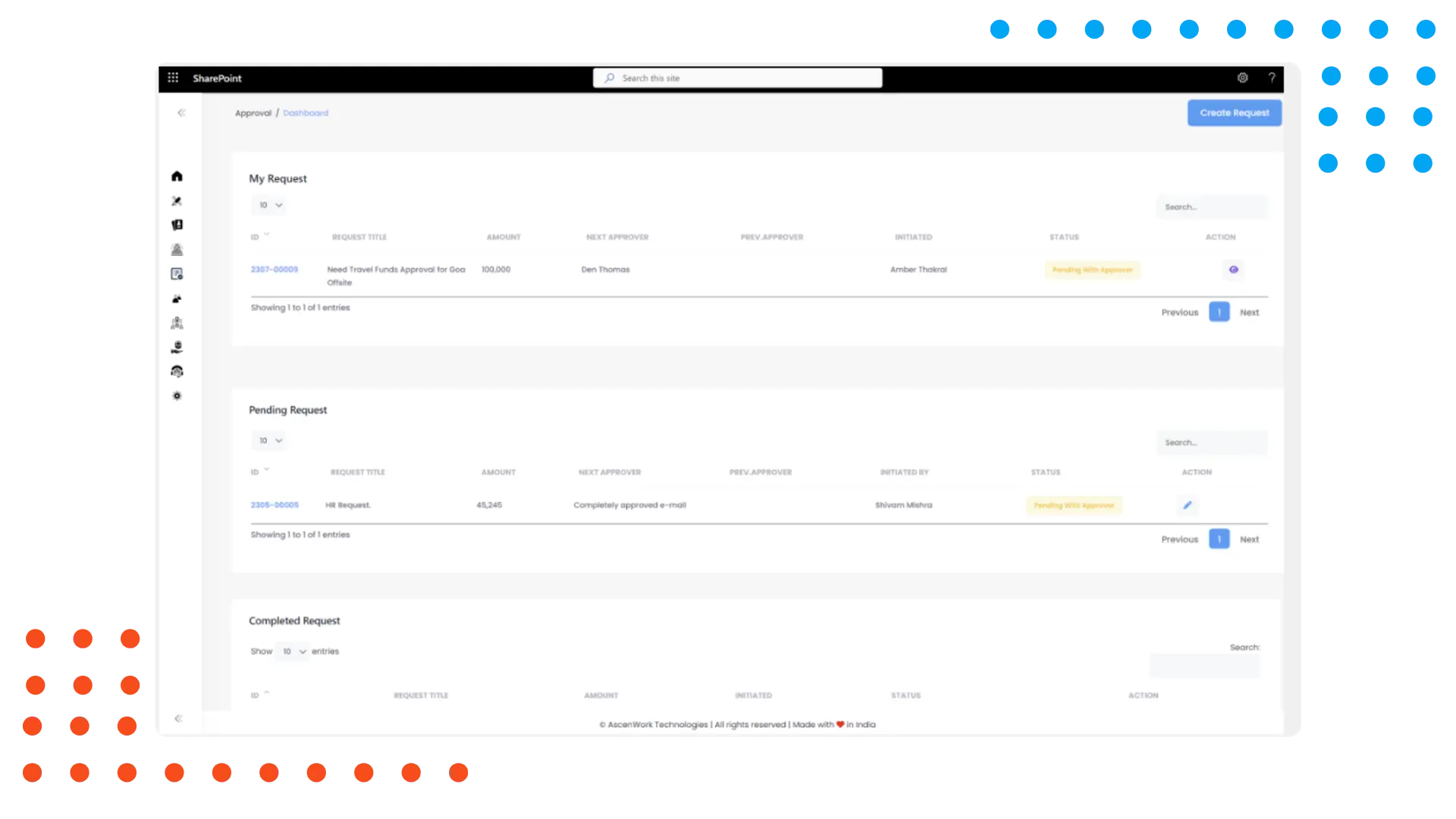
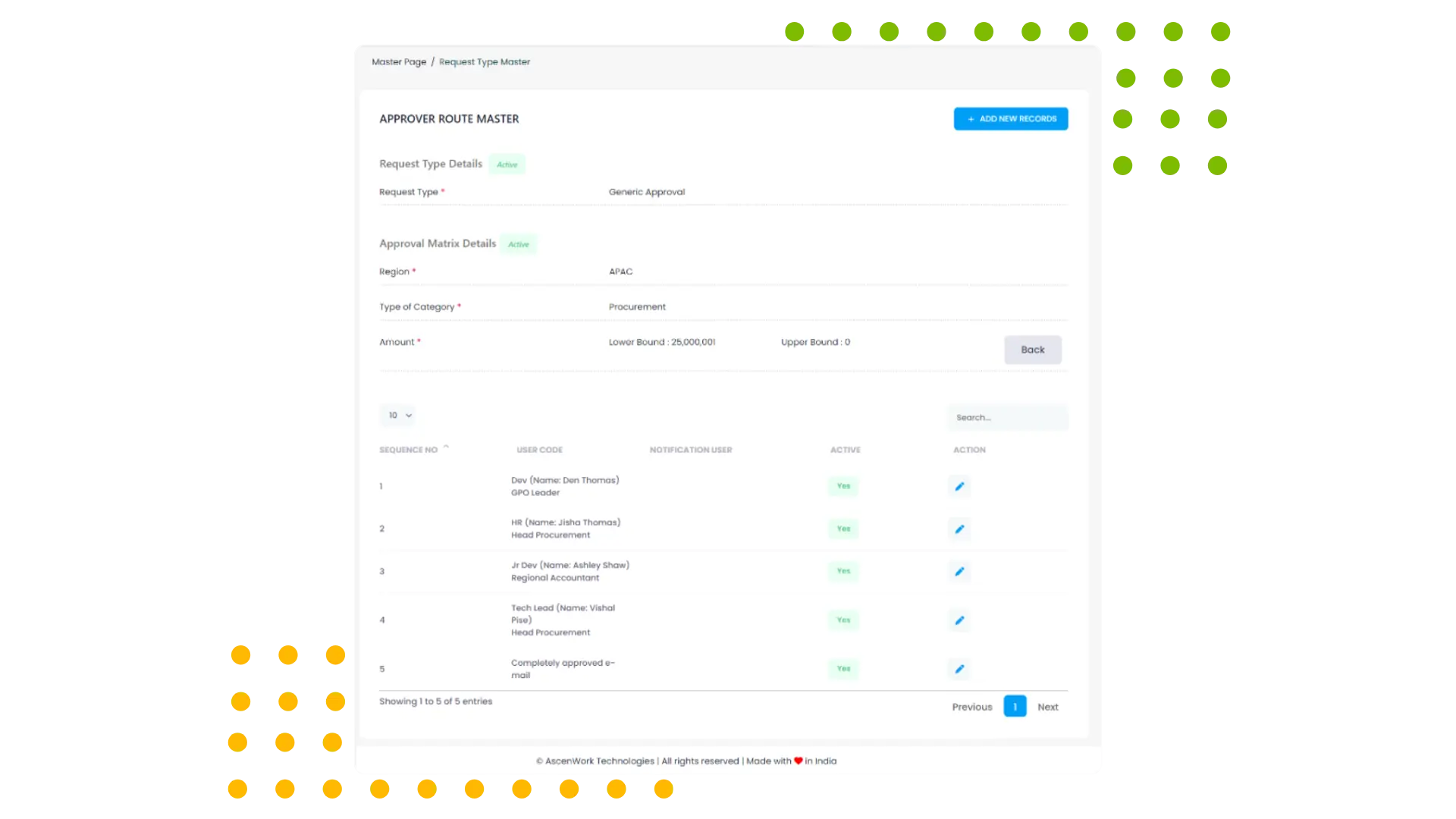
Dynamic Approval
The “Setting Approver to Nth Level” feature in WiZRR, a robust approval workflow software, offers unparalleled flexibility and control in workflow management. This capability allows organizations to configure an unlimited number of approval stages, tailored to their specific operational requirements. Whether it’s simple two-step approvals or complex, multi-tiered processes involving various departments and stakeholders, this feature ensures comprehensive oversight and precision. By eliminating constraints on the number of approvers, organizations can adapt their approval workflows dynamically, ensuring that all critical reviews are included before final decisions are made. This makes WiZRR a top choice for the best approval workflow software.
Enhance Productivity With WiZRR Today
Trusted by multiple leading companiesAmount Based Approval
The category-based approval feature in WiZRR, a top-tier workflow management system, allows organizations to streamline and customize their approval workflows based on request type, unit, location, and amount. This functionality enables administrators to define distinct approval paths for different types of requests. By categorizing requests, the system ensures that the right stakeholders are involved in the approval process, enhancing efficiency and accountability. This targeted approach reduces bottlenecks, accelerates decision-making, and ensures compliance with organizational policies. WiZRR, known for its invoice approval software and document approval software capabilities, optimizes the approval process, making it more structured, transparent, and aligned with organizational needs.
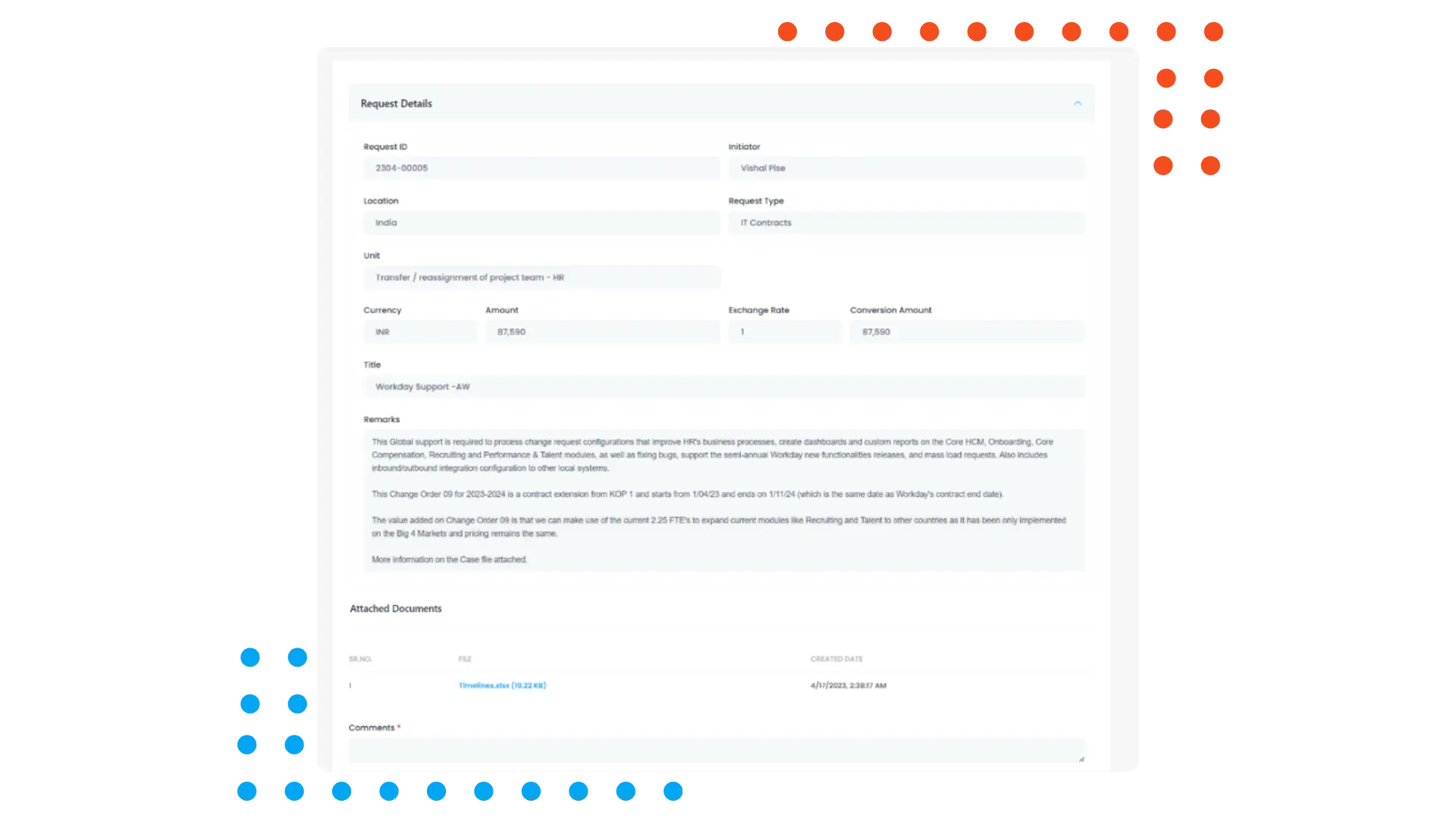
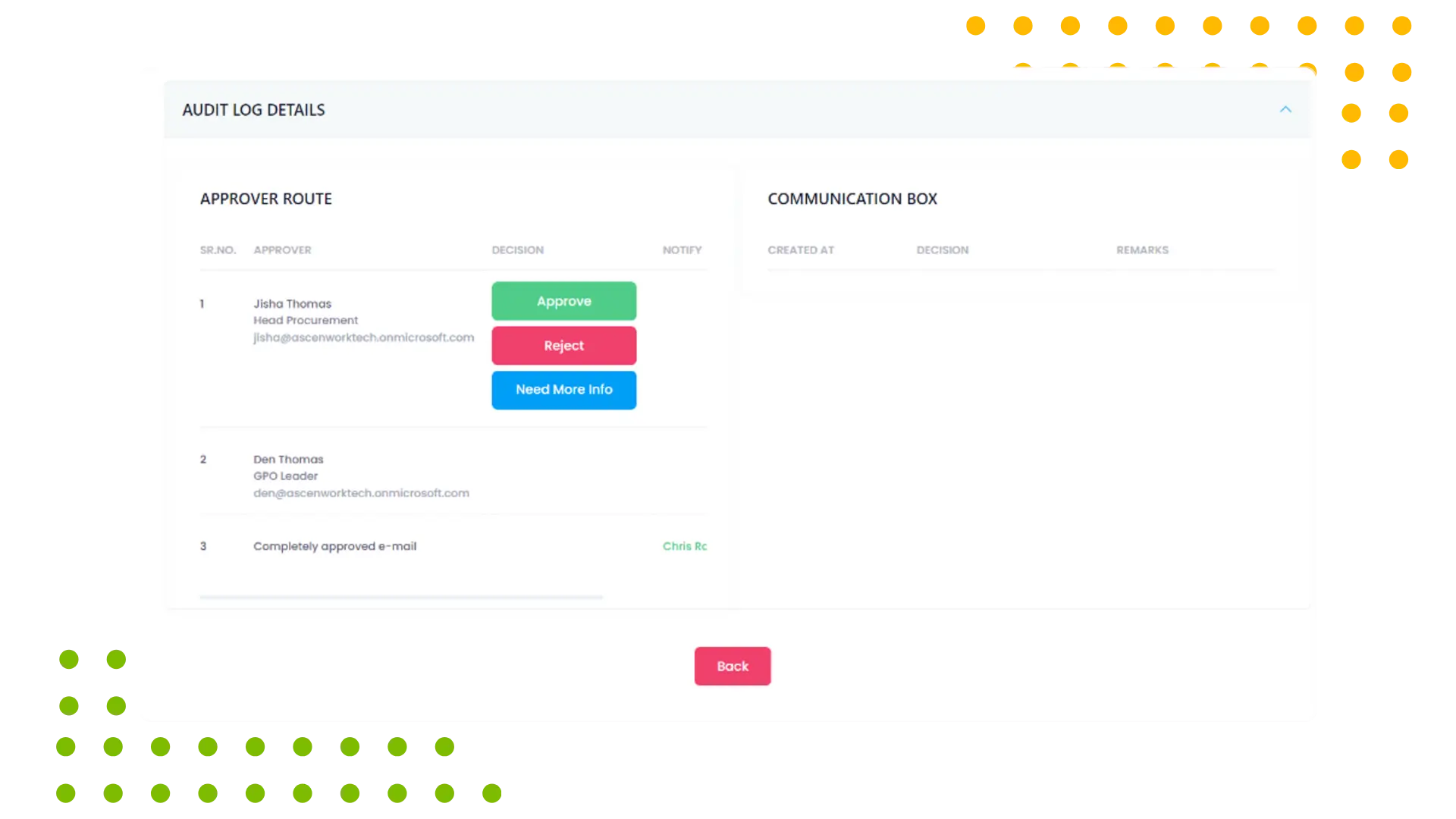
Dynamic Approval Process
The Dynamic Approver Addition by Requestor feature in WiZRR, an innovative approval workflow software, empowers requestors to customize their approval workflows by adding specific approvers dynamically. This flexibility allows for more tailored and context-sensitive approval processes, ensuring that the right stakeholders review and authorize requests based on situational requirements. By enabling requestors to include relevant approvers at any stage, WiZRR enhances accountability, reduces bottlenecks, and ensures comprehensive oversight. This feature fosters a more adaptive and responsive approval process, improving efficiency and alignment with organizational policies and hierarchical structures. WiZRR streamlines approval management, ensuring smoother and more accurate decision-making.
Email Notifications
The Email Notification feature in WiZRR, a leading approval workflow software, ensures that stakeholders are promptly informed about pending approvals, status updates, and any necessary actions. By sending automatic email alerts when an approval is required or a decision has been made, it reduces delays and keeps the workflow moving efficiently. Additionally, these notifications can include relevant details, deadlines, and direct links to the approval tasks, enhancing user convenience and accountability. Ultimately, email notifications help maintain transparency, improve communication, and ensure timely decision-making in the approval process, making WiZRR a premier choice among online task management tools.
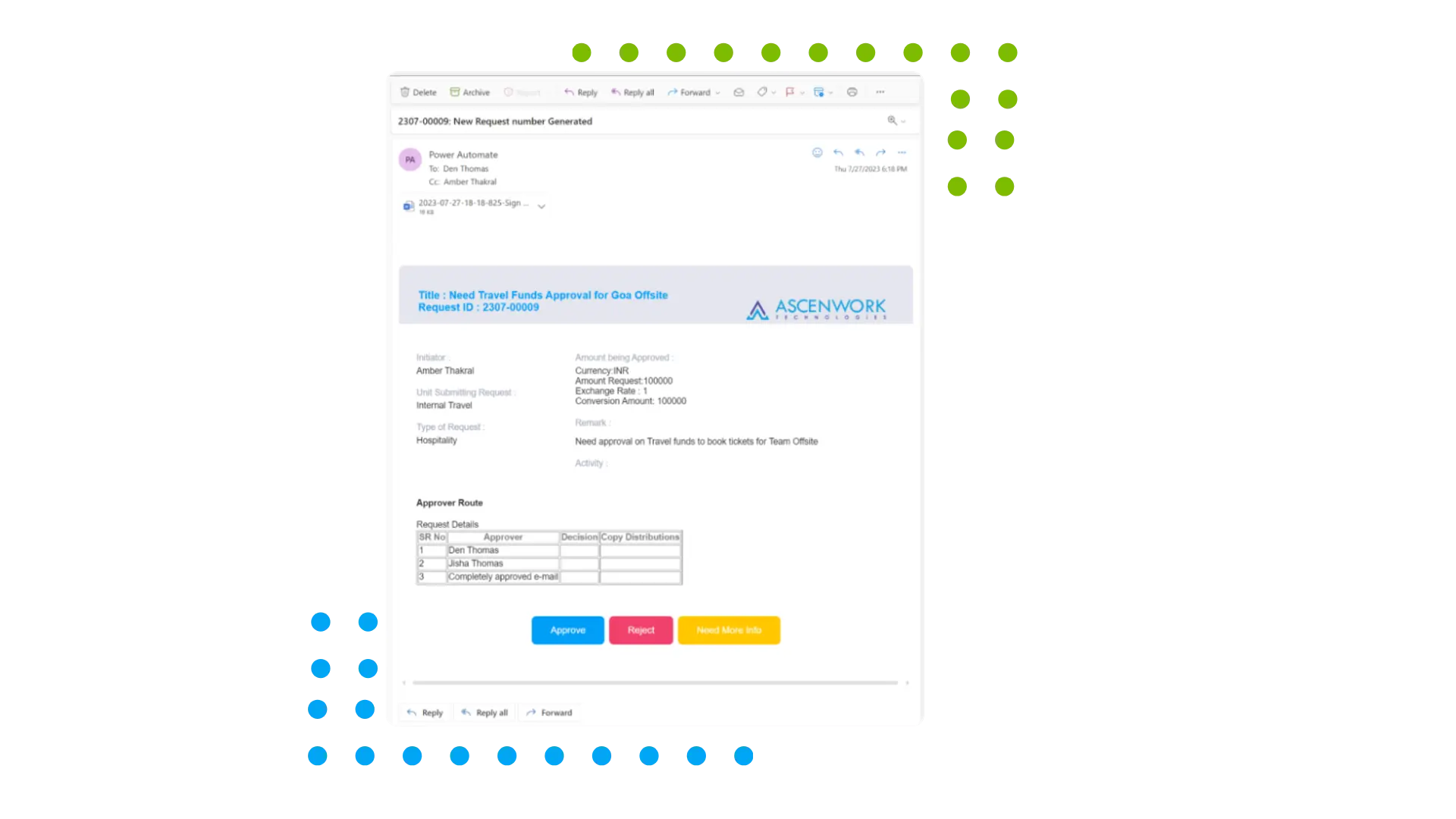
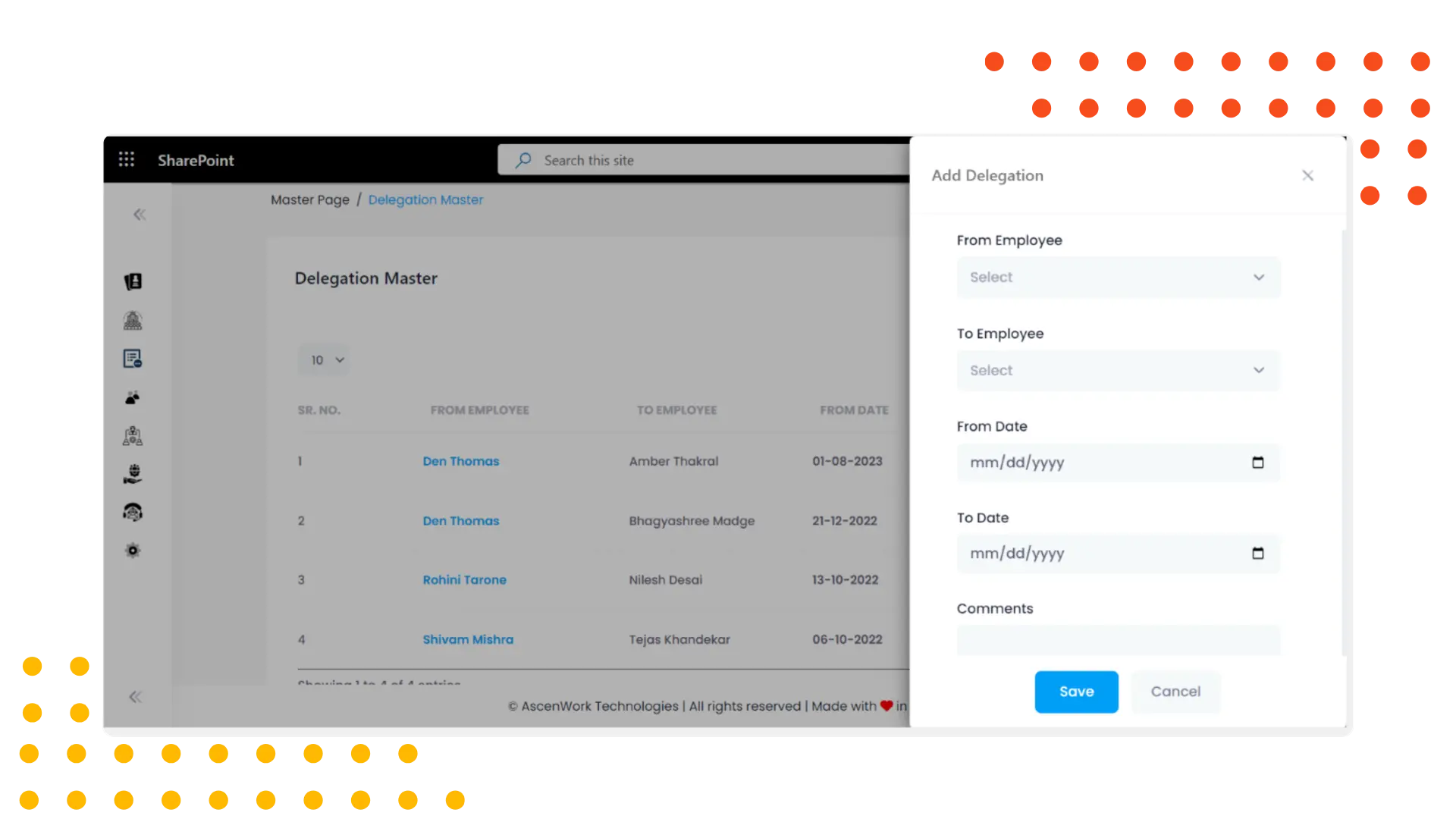
Delegation Process
The delegation feature in an approval management system enables seamless reassignment of approval responsibilities to other users when the primary approver is unavailable, such as during vacations, sick leave, or other circumstances. This functionality ensures continuity in business processes by allowing designated users to act on behalf of the original approver, avoiding bottlenecks in workflows.
With delegation, users can specify a start and end date for the delegation period, ensuring that the right person is empowered to handle approvals temporarily. The system usually records the delegation activity, ensuring transparency and accountability by tracking who approved the original approver’s absence.
WiZRR has built world class products on Microsoft 365
Have a question? check these answers.
Approval workflow application is designed to automate the process of getting approvals against a request. The system can be configured for any sort of approval requisition within your organization.
Use the “Create Request” option on the dashboard and fill in the online form.
You can setup the approver route based on Location / Request type / Category and Amount
Yes, you can add, remove, or modify approvers on the workflow. This can be done only by the administrator.
Select approvers from your active directory user list in the workflow setup.
Approver needs to review the details set by the initiator and take decision for the approval , rejection or ask for more information.
View the workflow dashboard or status indicators to check progress.
Yes,WiZRR Approval Workflow application has default email notification setup in the application.
Adminstrators has access to update the workflow from the backend admin panel.
Yes, delegation options are available for assigning tasks approvals to alternative approvers.
Yes, historical data and audit trails can be accessed through the user dashboard.Click on the transaction to view the entire details of the workflow.
Use delegation or to reassign the request to another approver if needed
Use reports and PowerBI reporting tools to track and evaluate workflow efficiency and performance.
Yes, we can develop custom reports and dashboards based on your requirements.
You can login through your M365 login id.
WiZRR products are built on SharePoint Online. Thus you will need active SharePoint Online License.
Yes, we do provide proper training and documentation on the WiZRR products deployed
All WiZRR application data resides on your M365 SharePoint tenant. Our team does not have any access to your data.
WiZRR applications are deployed on your tenant. .We will charge you a perpetual user license fee and implementation fee. Our pricing is based on the product you sign up for.
We charge you on one time deployment of our as-is product on your tenant. We charge you our fixed license and implementation fees.
You can get into an Annual Maintenance Contract with us. In the AMC model ,we support you with any bugs, issues and ongoing support and maintenance.
Yes, we can customize the application according to your requirements. Our technical team will assess the scope of work, and based on technical feasibility, we will implement the necessary changes.
WiZRR Applications are built on top of Microsoft 365 (M365) which offers robust document and content security through features like encryption, Data Loss Prevention (DLP). Multi-Factor Authentication (MFA) and conditional access enhance identity protection, role-based content access. Advanced Threat Protection (ATP) guards against malware and phishing. M365 also supports compliance with audit logs, and eDiscovery. Secure collaboration is enabled via external sharing controls and guest access, and endpoint protection is ensured through Microsoft Defender and Intune. The platform’s Zero Trust model ensures comprehensive protection for documents across various access points. This is entirely governed by Microsoft based on your license type
WiZRR offers a wide range of modules, covering major processes of any organisation like Intranet Portal, DMS, Travel and Expense, Claims, Approval Workflow, Procurement Management, Contact Management, Audit Management, Task Management, Performance Management, Project and Timesheet, Recruitment, Incident Management, Conference Room Booking, Helpdesk and Report Builder.
Yes, WiZRR assist their client by providing training through train the trainer program.
We charge one time deployment and implementation fees for our product. However, to tackle any bugs and issues client is requested to have AMC contract.
Client can report issues on [email protected] for any bugs or issues. A support executive will take the action further.
Yes, all WiZRR’s modules are SharePoint based applications and requires Microsoft 365 licenses to access them.
Implementation includes setting up the environment, setting up master data, setting up user permission, and setting menu permission all as per the company policy.
Raise an inquiry through website contact us form or can get in touch with our sales executive through the number shared on the contact us page and our sales executive will take it further from there.
Yes, we can try for SharePoint On Premise on SharePoint 2016 or 2019, there may be few changes though.