WiZRR Tavel and Expense management software streamlines business travel, expense tracking, and reimbursement processes. Simplify travel policy compliance, automate approvals, and gain real-time insights with an intuitive platform designed to enhance efficiency, reduce costs, and ensure seamless expense management.
Get a Free Demo of M365 based Travel & Expenses
Travel & Expenses Features
Approval Process
Vendor Quotation
Advance Request
Booking Confirmation
Expense Settlement
Policy Compliance
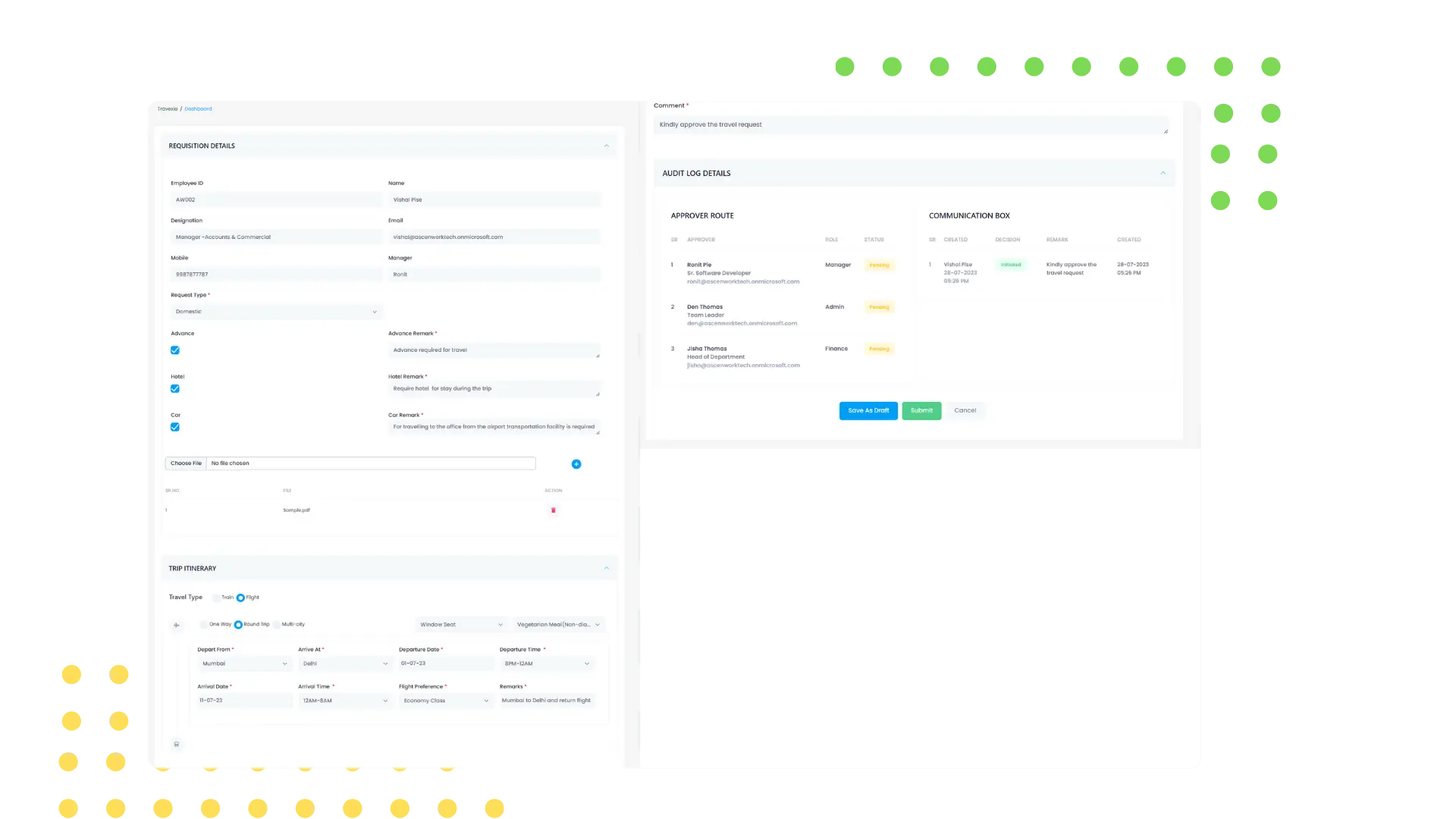
Plan Travel
WiZRR’s travel and expense management software streamlines the travel planning process. Users can create detailed travel itineraries, including destinations, dates, and accommodations, ensuring comprehensive trip organization. This feature supports the submission of travel plans for approval, integrating all necessary travel details in a single platform. By simplifying travel planning, top travel software development company enhances efficiency and reduces errors, making it the best travel and expense management software for managing business travel needs seamlessly and effectively.
Travel Approval
WiZRR’s Expenses software features a robust travel approval system, allowing managers to review, approve, or reject travel requests. This ensures compliance with company policies and budget constraints. Automated workflows streamline the approval process, reducing delays and enhancing accountability. By integrating travel approval into a single platform, customize travel software development efficient decision-making, positioning it as the travel software development company for managing travel requests and approvals.
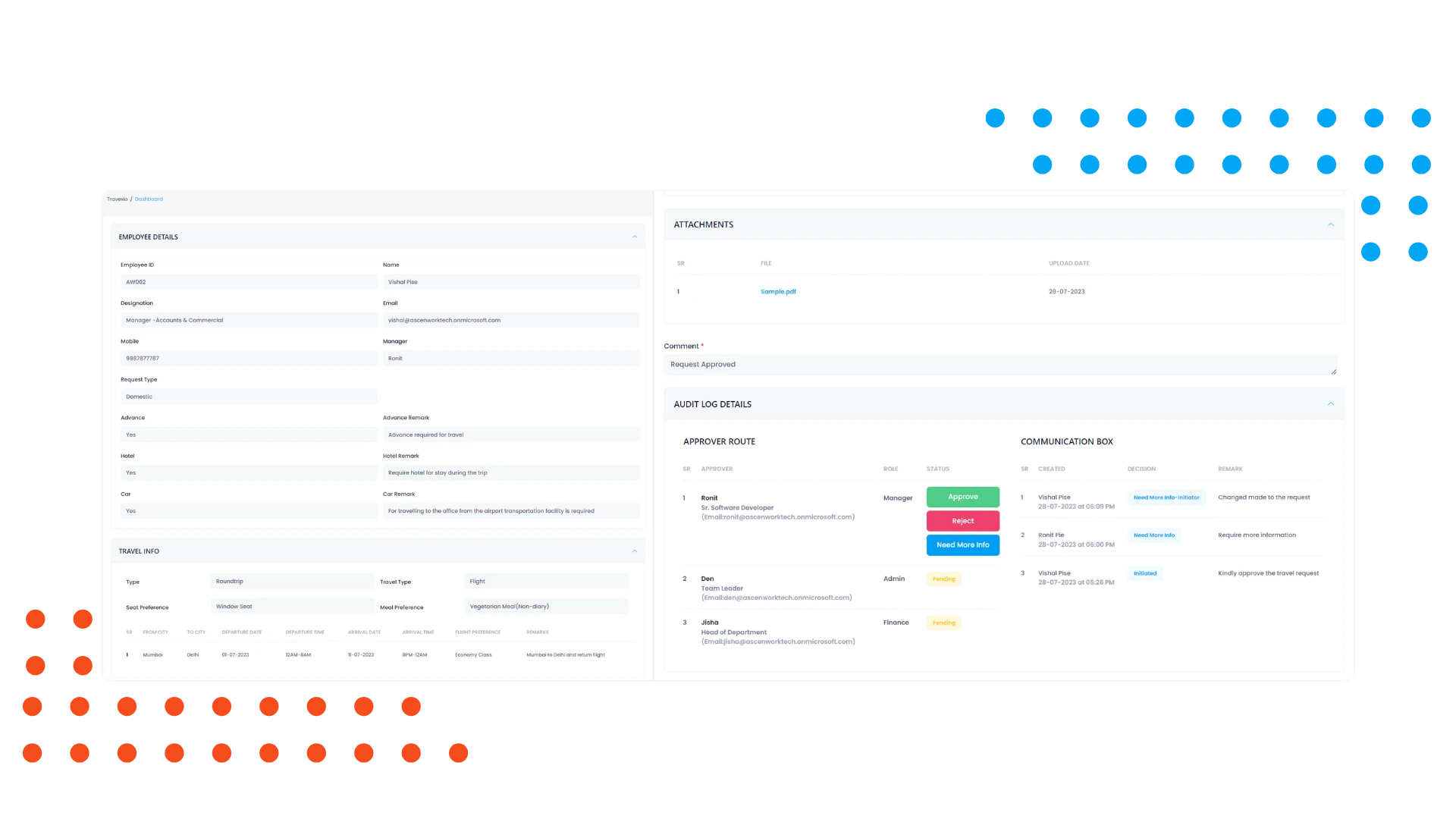
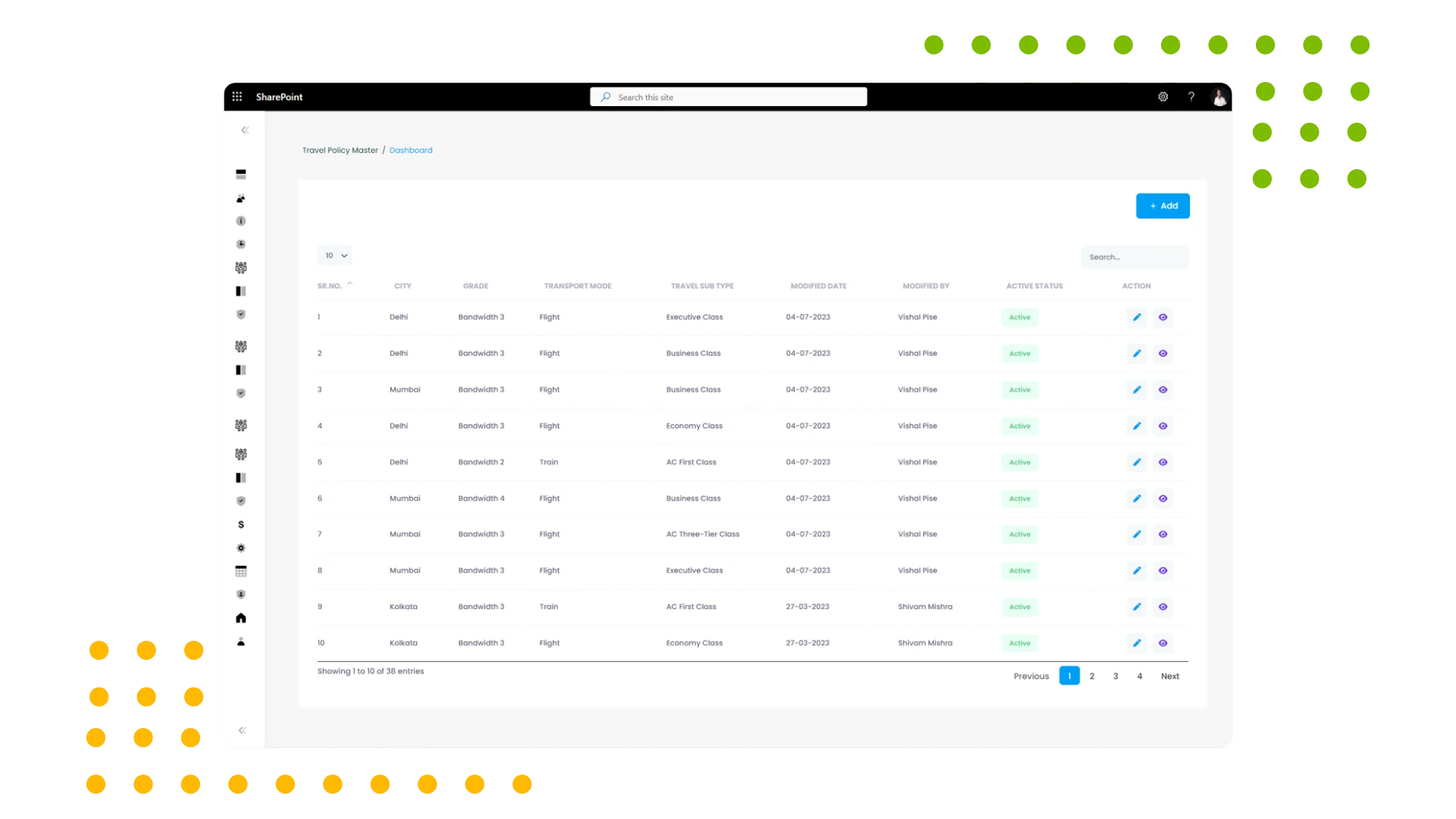
Travel Policy Management
WiZRR’s travel and expense management software includes comprehensive travel policy management. Administrators can define and enforce travel policies, ensuring compliance with company standards. This feature supports the creation of customized travel policies tailored to organizational needs. By providing clear guidelines and automating policy enforcement, travel software solution compliance and reduces the risk of policy violations, making it the best travel and expense management software for policy management.
Vendor Access for Ticket Booking
WiZRR’s travel and expense management software integrates with vendors for seamless ticket booking. This feature allows users to book flights, hotels, and other travel services directly through the platform. By automating the booking process, WiZRR reduces manual effort and ensures the best rates. Vendor integration enhances convenience and efficiency, positioning WiZRR as the Travel Software Development Services for end-to-end travel management.
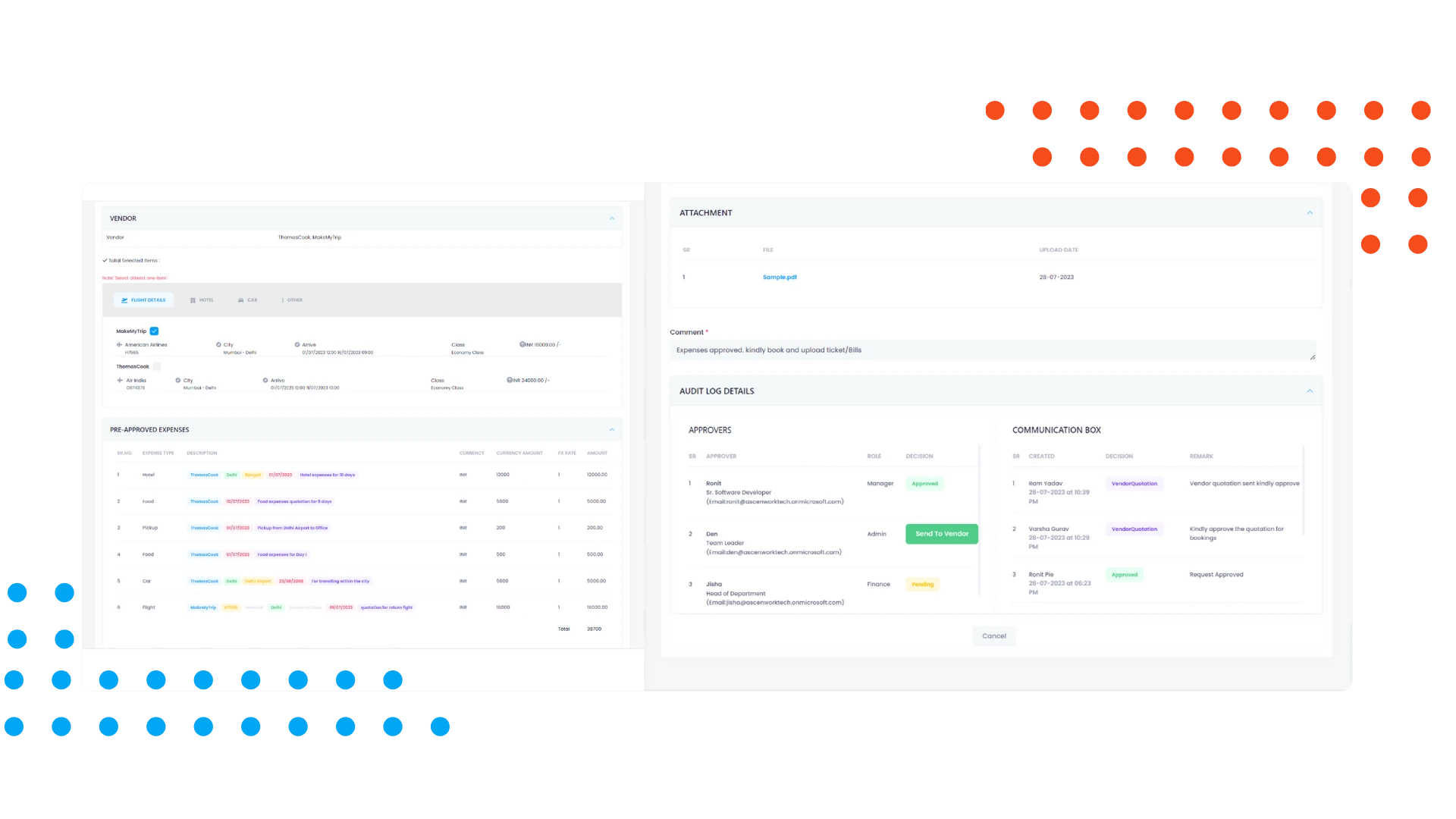
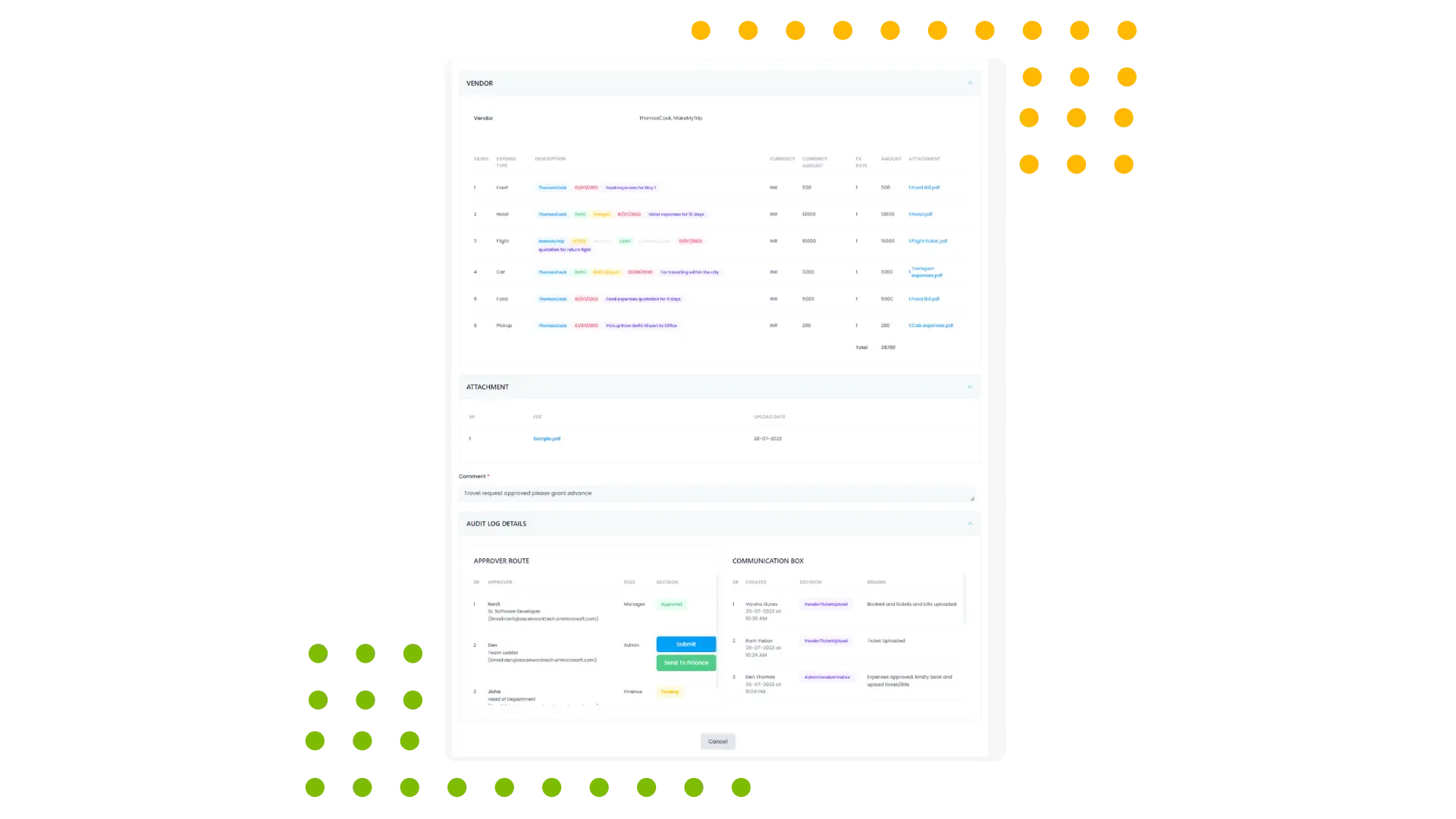
Admin Approval for Ticket Booking
WiZRR’s travel and expense management software requires admin approval for ticket bookings, ensuring compliance with company policies and budget constraints. This feature allows admins to review and approve bookings before finalizing them, reducing the risk of unauthorized expenses. By incorporating an additional layer of oversight, WiZRR’s travel software enhances control and accountability, making it the best expenses software development company for managing travel bookings.
Expense Request
WiZRR’s travel and expense management software links travel requests with expense management, providing a comprehensive solution for managing business travel and expenses. This feature ensures that all travel-related expenses are captured and reconciled accurately. By integrating travel planning and expense tracking, WiZRR enhances transparency and efficiency, making it the expenses software solution for holistic expense management.
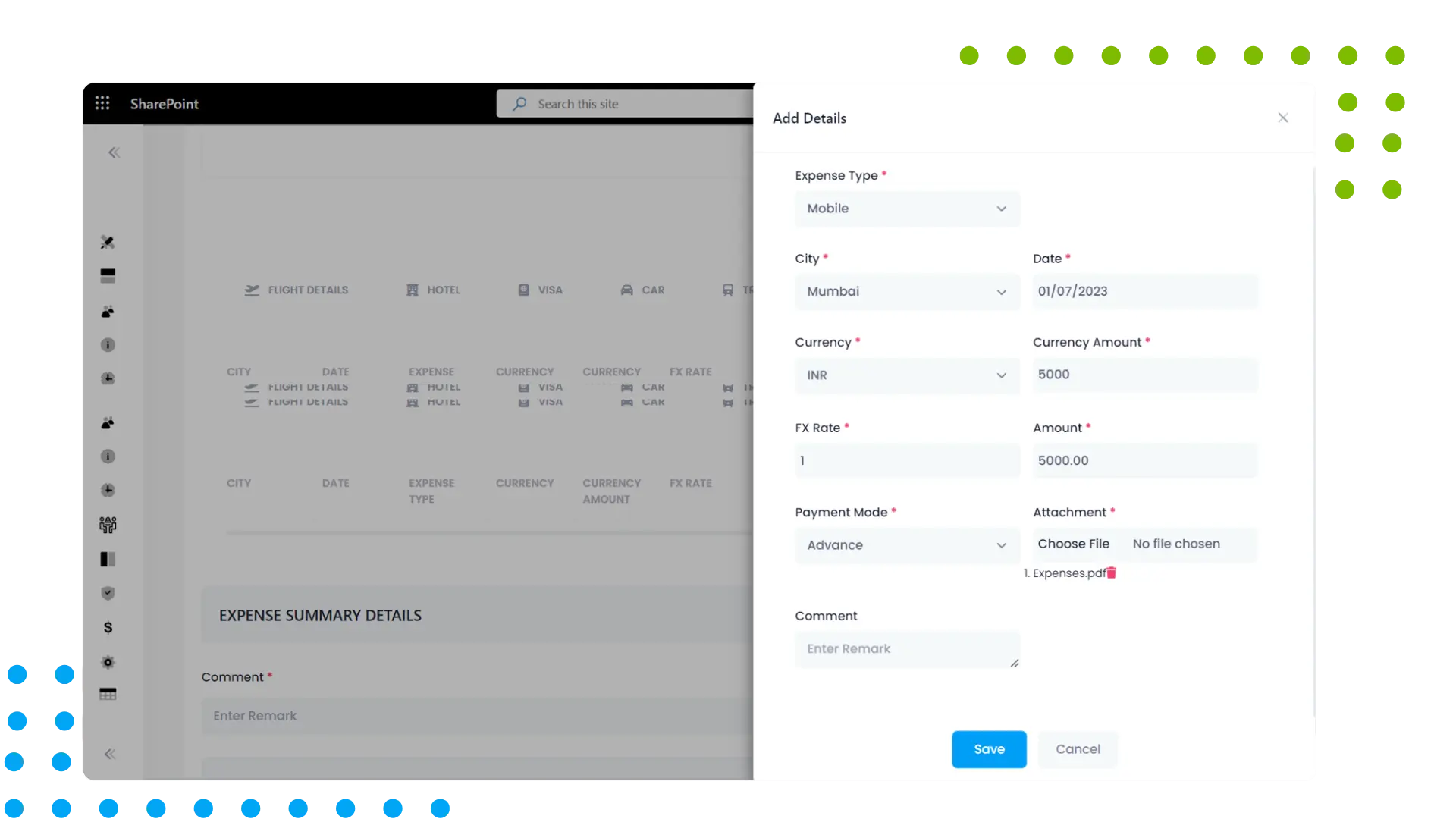
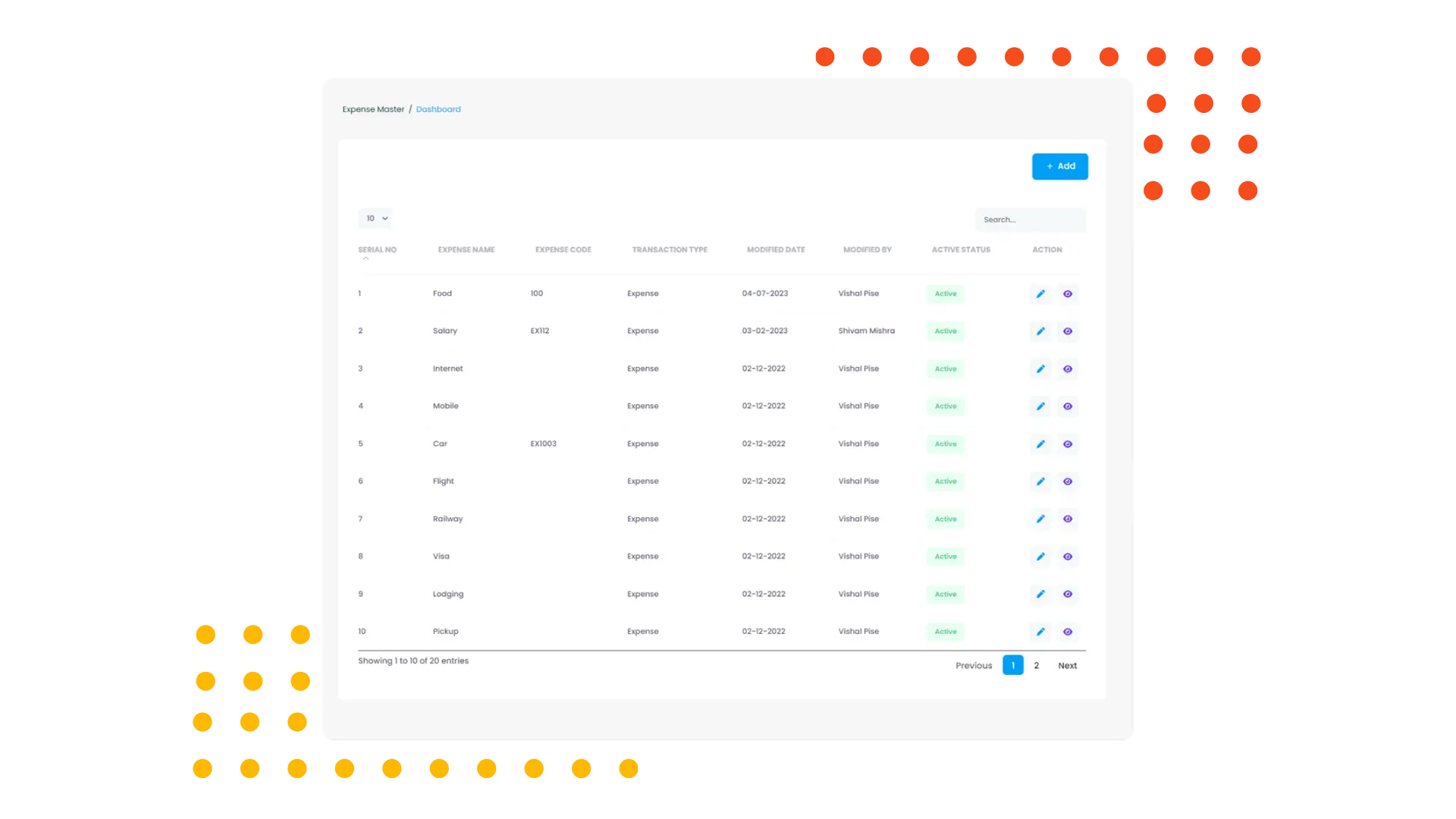
Define Claim Types
WiZRR’s travel and expense management software allows organizations to define various claim types, such as transportation, accommodation, and meals. This feature ensures that all expense claims are categorized correctly, facilitating accurate tracking and reporting. By providing a structured approach to defining claim types, WiZRR’s expense management system enhances clarity and compliance, making it the Travel Agency Software Solutions for managing diverse expense claims.
Enhance Productivity With WiZRR Today
Trusted by multiple leading companiesDefine Expense Limit
WiZRR’s travel and expense management software enables organizations to define expense limits for different categories and user roles. This feature ensures that all expenses remain within predefined budgets, reducing the risk of overspending. By automating the enforcement of expense limits, WiZRR’s expense management system enhances control and compliance, positioning it as the best expense management software for managing financial limits.
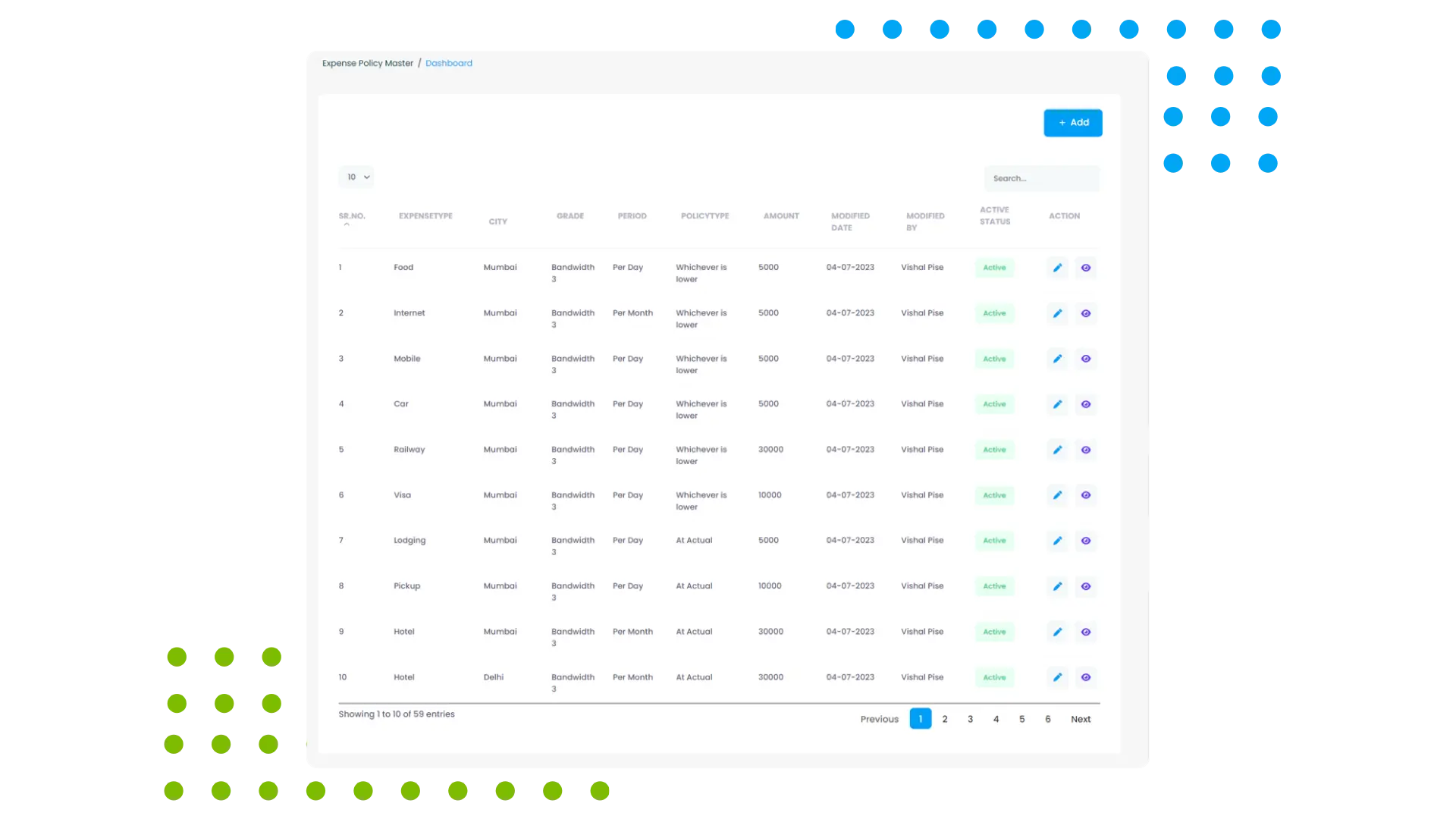
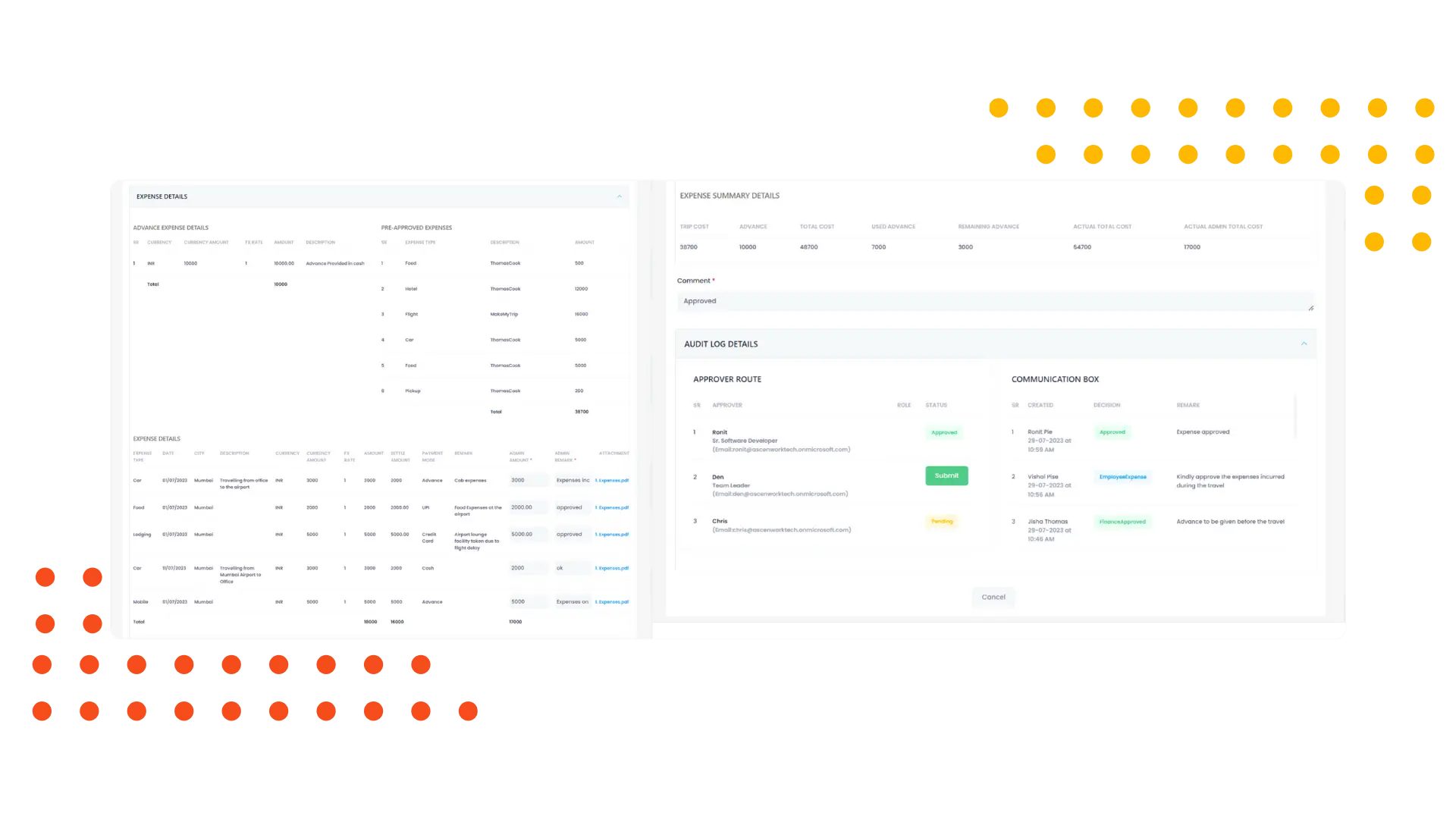
Multi-Currency – Foreign exchange Calculation
WiZRR’s travel and expense management software supports multi-currency expense reporting and foreign exchange calculations. This feature allows users to submit expenses in various currencies, with automatic conversion to the base currency. By simplifying multi-currency expense management, WiZRR enhances accuracy and compliance with international travel policies, making it the best travel and expense management software for global businesses.
Configurable Approval Workflow
WiZRR’s travel and expense management software features a configurable approval workflow, allowing organizations to customize approval processes based on their specific needs. This feature ensures that all travel and expense requests follow the appropriate approval hierarchy, enhancing compliance and accountability. By providing flexible workflow configurations, WiZRR’s travel software supports efficient and tailored approval processes, making it the best travel and expense management software for dynamic business environments.
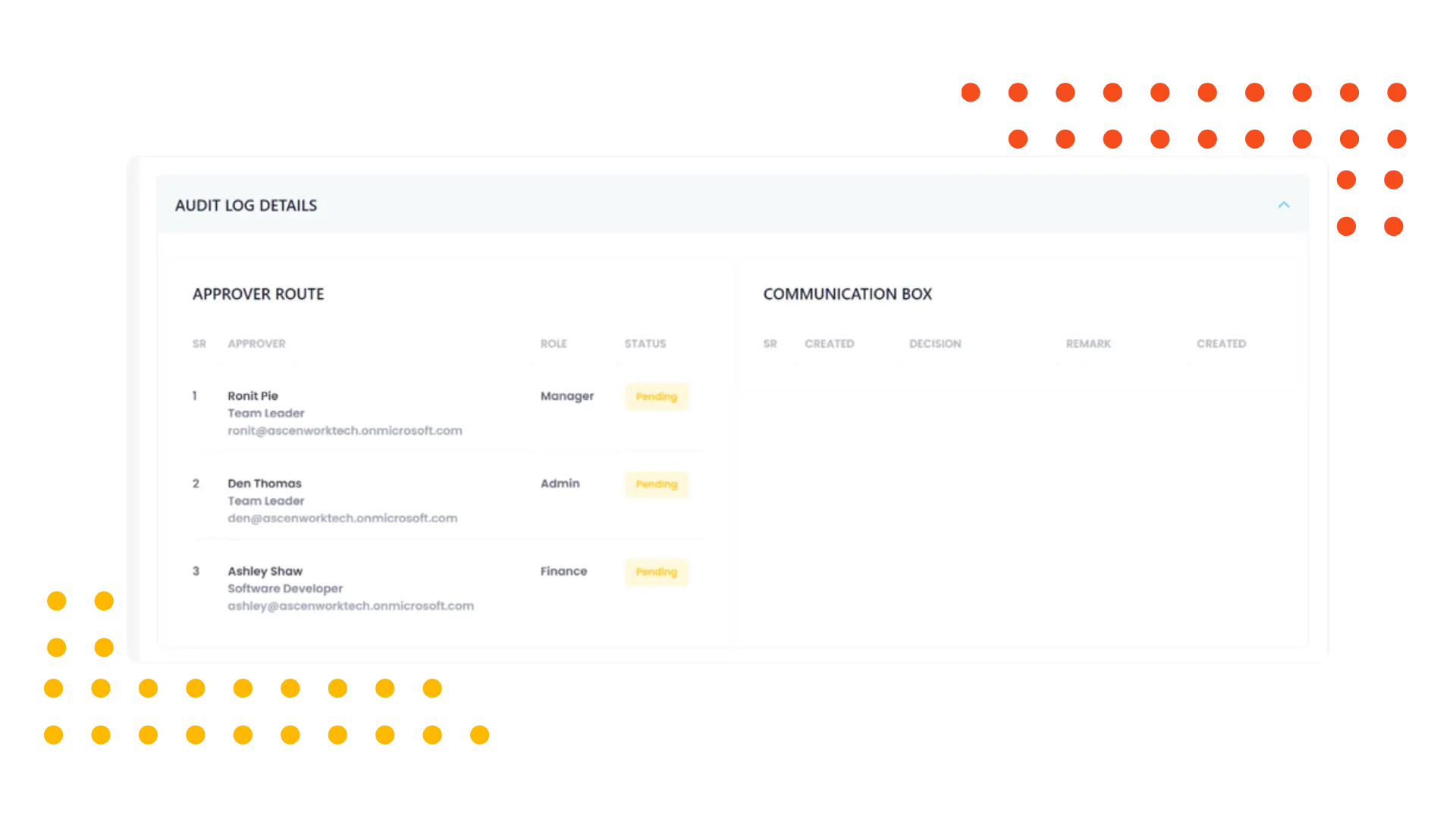
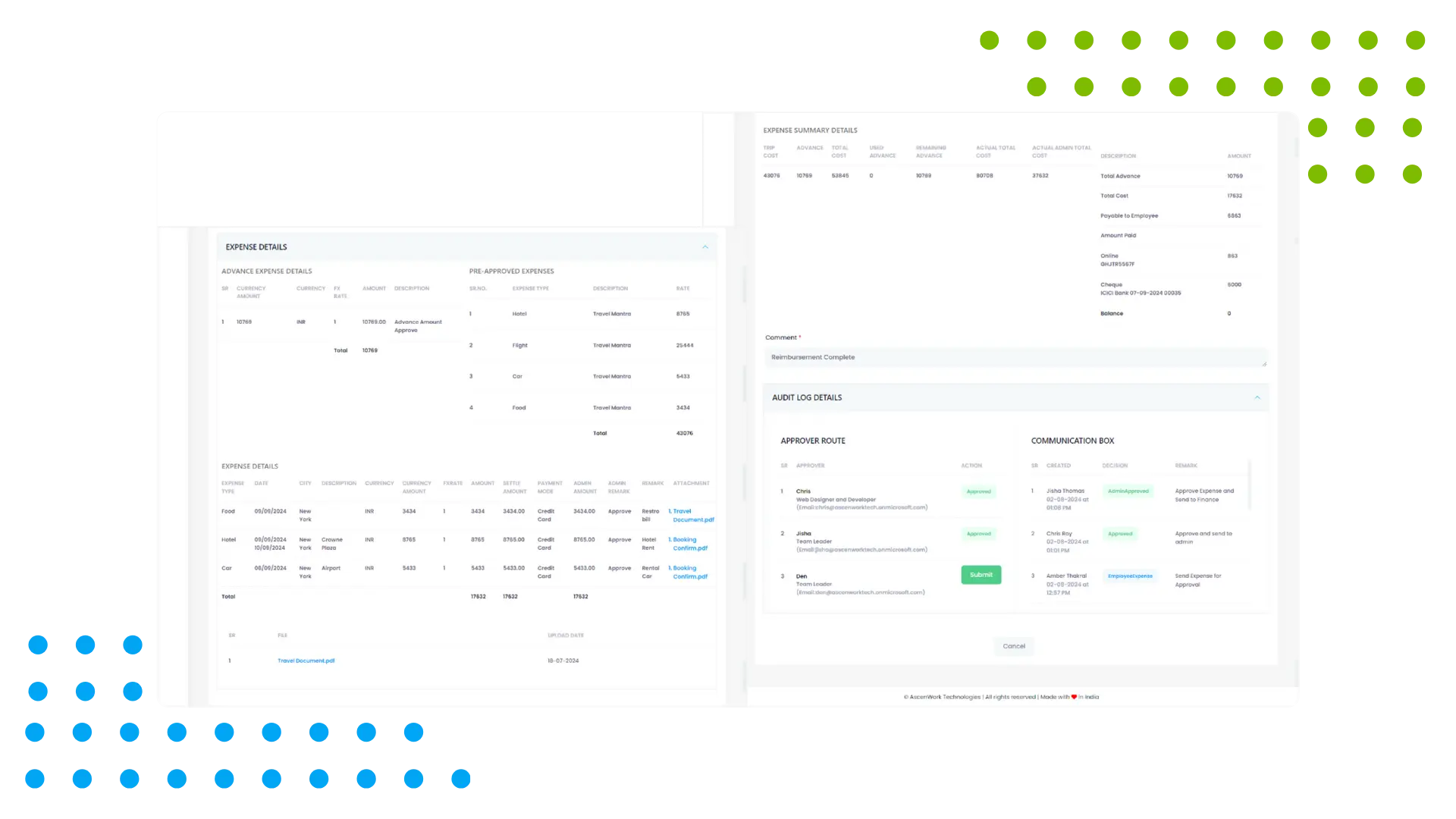
Easy Reimbursement Procedure
WiZRR’s travel and expense management software streamlines the reimbursement process, allowing users to submit expense claims and receive reimbursements efficiently. This feature supports automated approval workflows and direct integration with financial systems, ensuring timely payments. By simplifying the reimbursement procedure, WiZRR enhances employee satisfaction and operational efficiency, positioning it as the best expense management software for hassle-free reimbursements.
Advance Payment Processing
WiZRR’s travel and expense management software includes advance processing, enabling users to request travel advances. This feature ensures that employees have the necessary funds before their trips, enhancing convenience and compliance with company policies. By integrating advance requests with travel planning, WiZRR’s travel software supports seamless financial management, positioning it as the best travel and expense management software for handling travel advances.
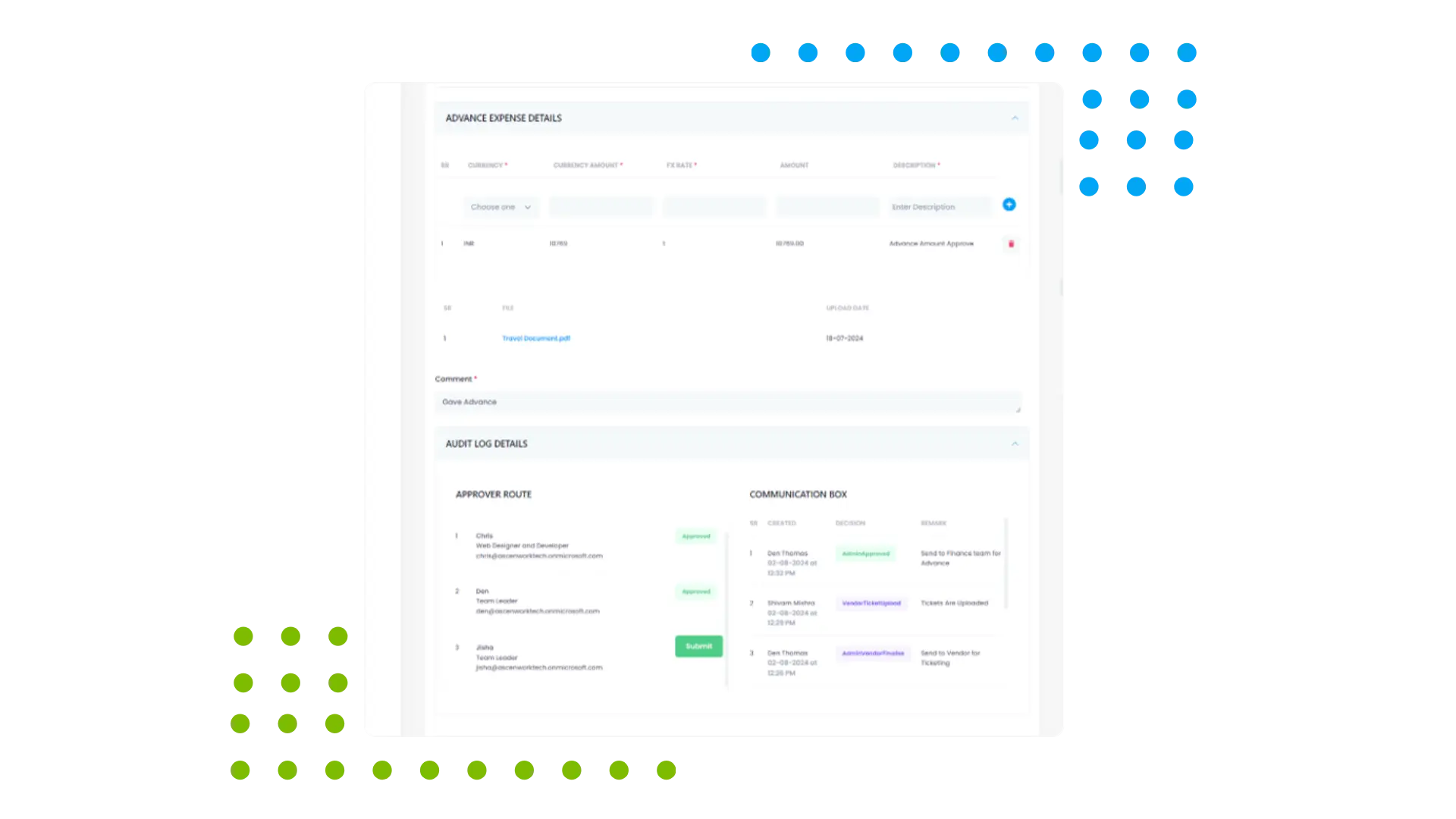
Payment Tracking
WiZRR’s travel and expense management software provides payment tracking capabilities, allowing users to monitor the status of expense reimbursements and vendor payments. This feature ensures transparency and accountability in financial transactions. By offering real-time payment tracking, WiZRR’s expense management system enhances operational efficiency and financial control, positioning it as the best expense management software for tracking payments.
Email Notification
WiZRR’s travel and expense management software features an email notification system, keeping stakeholders informed about the status of travel and expense requests. This feature automates notifications for approvals, rejections, and updates, ensuring timely communication. By enhancing transparency and responsiveness, WiZRR’s travel software supports efficient workflow management, positioning it as the best travel and expense management software for email notifications.
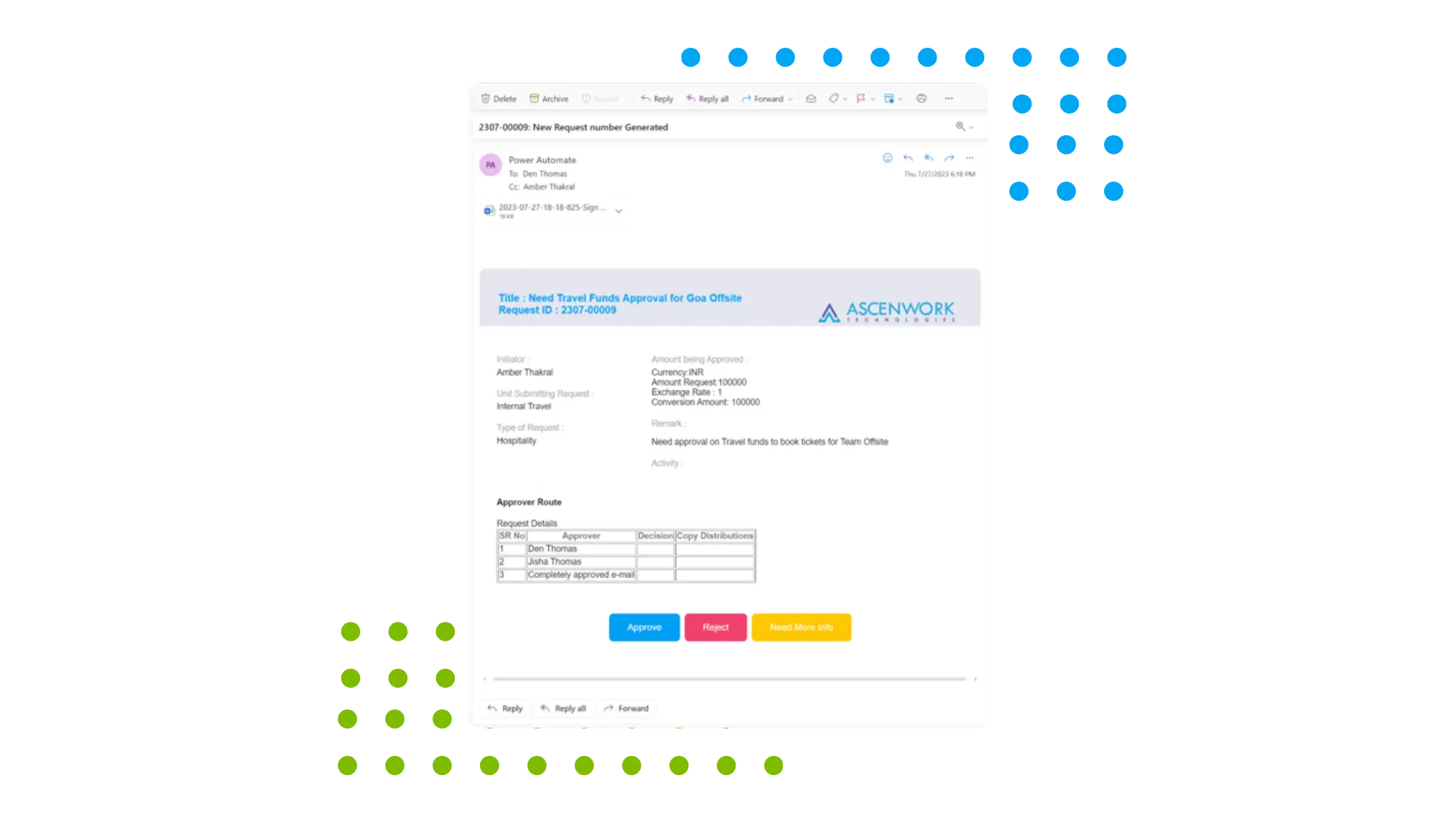
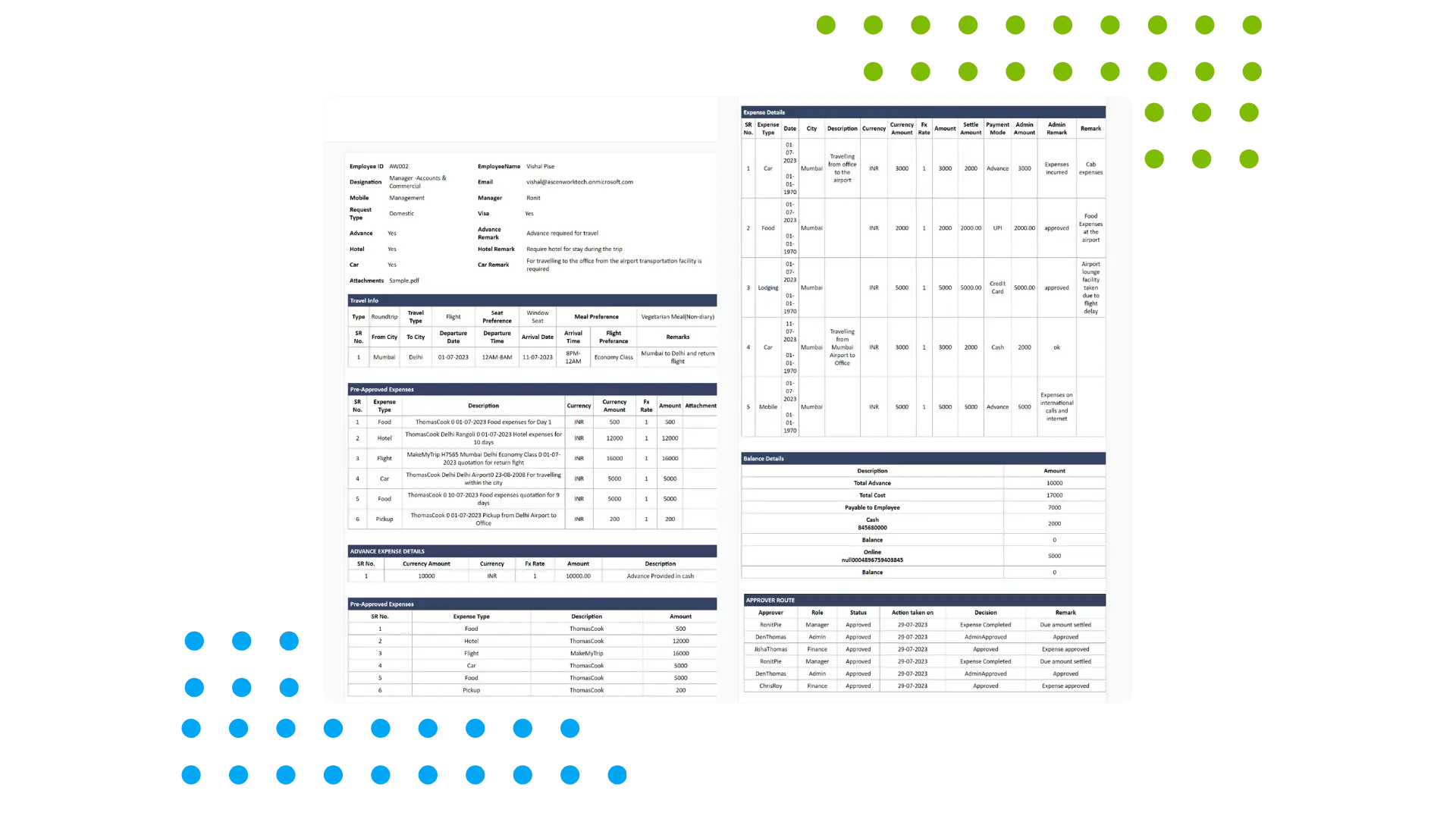
Print Voucher
The Print Request feature within WiZRR’s Travel and Expense module is designed to simplify documentation and provide a clear, concise record of travel-related expenses. This feature allows users to generate and print a comprehensive summary of their travel and expense, including travel itineraries, accommodation details, meal expenses, and any incidental costs incurred during business trips. Users can customize print formats to include specific details, ensuring reports meet organizational or regulatory requirements. With this feature, employees can easily verify and maintain a physical record of their expense requests, which is particularly useful for audit purposes and for managers during the review and approval process. The Print Request feature streamlines workflows by converting digital requests into accessible hard copies, making it easier to file and reference expenses. This functionality ultimately enhances transparency, reduces administrative effort, and supports better tracking of travel expenses within the organization’s accounting framework.
WiZRR has built world class products on Microsoft 365
Have a question? check these answers.
It’s the process of tracking, approving , and reimbursing costs related to business travel.
Use the “Add New Request” button and provide details for raising new Travel request.
Yes, managers can review and approve or reject expenses through the approval workflow.
Check the status of your report through the expense management dashboard.
Yes, configure automated rules for common expense approvals or thresholds.
Submit out-of-pocket expenses with receipts for reimbursement through the expense report system.
Yes, integrate with accounting systems to synchronize and reconcile expenses.
Use the “Report Missing Receipt” option and provide a detailed explanation for the missing documentation.
Yes, set per diem rates in the expense policy for standardized daily allowances.
Review discrepancies and request additional information or corrections from the submitter.
Yes, enter mileage or vehicle-related expenses and calculate reimbursements based on rates.
Regularly review and update expense policies and use compliance checks within the system.
Yes, access historical data and generate reports for analysis and budgeting.
Use centralized expense management tools to track and process expenses for all employees efficiently.
You can login through your M365 login id.
WiZRR products are built on SharePoint Online. Thus you will need active SharePoint Online License.
Yes, we do provide proper training and documentation on the WiZRR products deployed
All WiZRR application data resides on your M365 SharePoint tenant. Our team does not have any access to your data.
WiZRR applications are deployed on your tenant. .We will charge you a perpetual user license fee and implementation fee. Our pricing is based on the product you sign up for.
We charge you on one time deployment of our as-is product on your tenant. We charge you our fixed license and implementation fees.
You can get into an Annual Maintenance Contract with us. In the AMC model ,we support you with any bugs, issues and ongoing support and maintenance.
Yes, we can customize the application according to your requirements. Our technical team will assess the scope of work, and based on technical feasibility, we will implement the necessary changes.
WiZRR Applications are built on top of Microsoft 365 (M365) which offers robust document and content security through features like encryption, Data Loss Prevention (DLP). Multi-Factor Authentication (MFA) and conditional access enhance identity protection, role-based content access. Advanced Threat Protection (ATP) guards against malware and phishing. M365 also supports compliance with audit logs, and eDiscovery. Secure collaboration is enabled via external sharing controls and guest access, and endpoint protection is ensured through Microsoft Defender and Intune. The platform’s Zero Trust model ensures comprehensive protection for documents across various access points. This is entirely governed by Microsoft based on your license type
WiZRR offers a wide range of modules, covering major processes of any organisation like Intranet Portal, DMS, Travel and Expense, Claims, Approval Workflow, Procurement Management, Contact Management, Audit Management, Task Management, Performance Management, Project and Timesheet, Recruitment, Incident Management, Conference Room Booking, Helpdesk and Report Builder.
Yes, WiZRR assist their client by providing training through train the trainer program.
We charge one time deployment and implementation fees for our product. However, to tackle any bugs and issues client is requested to have AMC contract.
Client can report issues on support@WiZRR.com for any bugs or issues. A support executive will take the action further.
Yes, all WiZRR’s modules are SharePoint based applications and requires Microsoft 365 licenses to access them.
Implementation includes setting up the environment, setting up master data, setting up user permission, and setting menu permission all as per the company policy.
Raise an inquiry through website contact us form or can get in touch with our sales executive through the number shared on the contact us page and our sales executive will take it further from there.
Yes, we can try for SharePoint On Premise on SharePoint 2016 or 2019, there may be few changes though.