WiZRR SharePoint Intranet Portal is a modern, user-friendly platform designed to streamline communication, collaboration, and resource sharing within organizations. It empowers employees with seamless access to tools, updates, and insights, fostering productivity and enhancing team connectivity across all departments.
Get a Free Demo of M365 based Intranet
Intranet Portal Features
Homepage
Real-Time Collaboration
Department Sites
Communication Channels
Workflow and Automation
Dynamic Page Creation
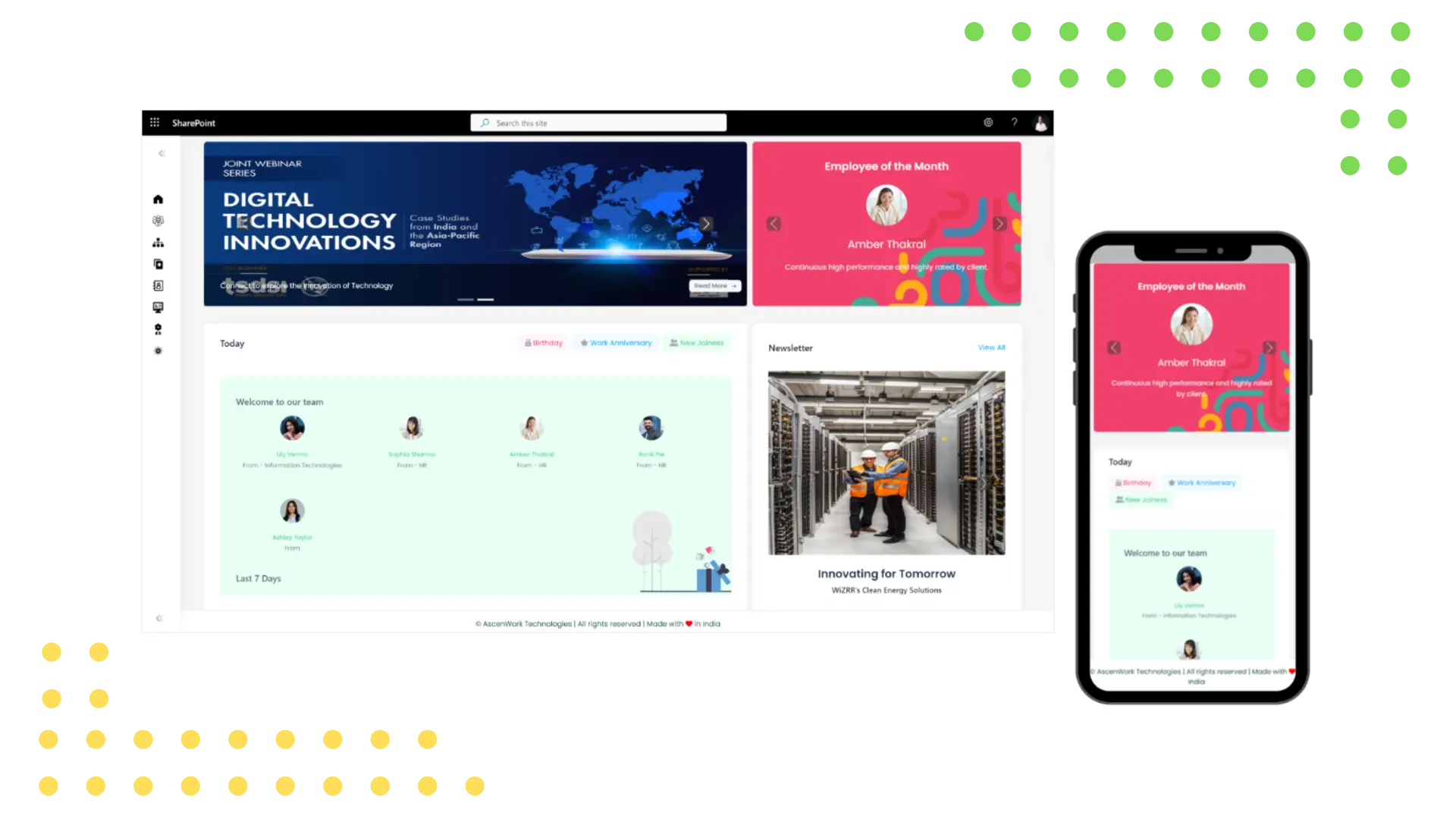
Intranet Homepage
WiZRR’s employee intranet platform provides a customizable homepage that serves as the central hub for all company communications and resources. The homepage offers easy access to important updates, announcements, and links to various sections of the intranet. With a user-friendly design, it ensures that employees can quickly find the information they need. As one of the best intranet platforms, WiZRR’s homepage feature enhances employee engagement and streamlines access to essential resources, making it an indispensable component of modern intranet software.
Communications Channels
WiZRR’s employee Intranet platform offers Microsoft Teams communication channels to facilitate effective internal communication. These include instant messaging, Video calls, forums, and announcement boards, ensuring that employees can stay connected and informed. By integrating diverse communication tools, WiZRR’s Intranet software enhances information flow and collaboration, making it an ideal company intranet solution for fostering a connected and engaged workforce.
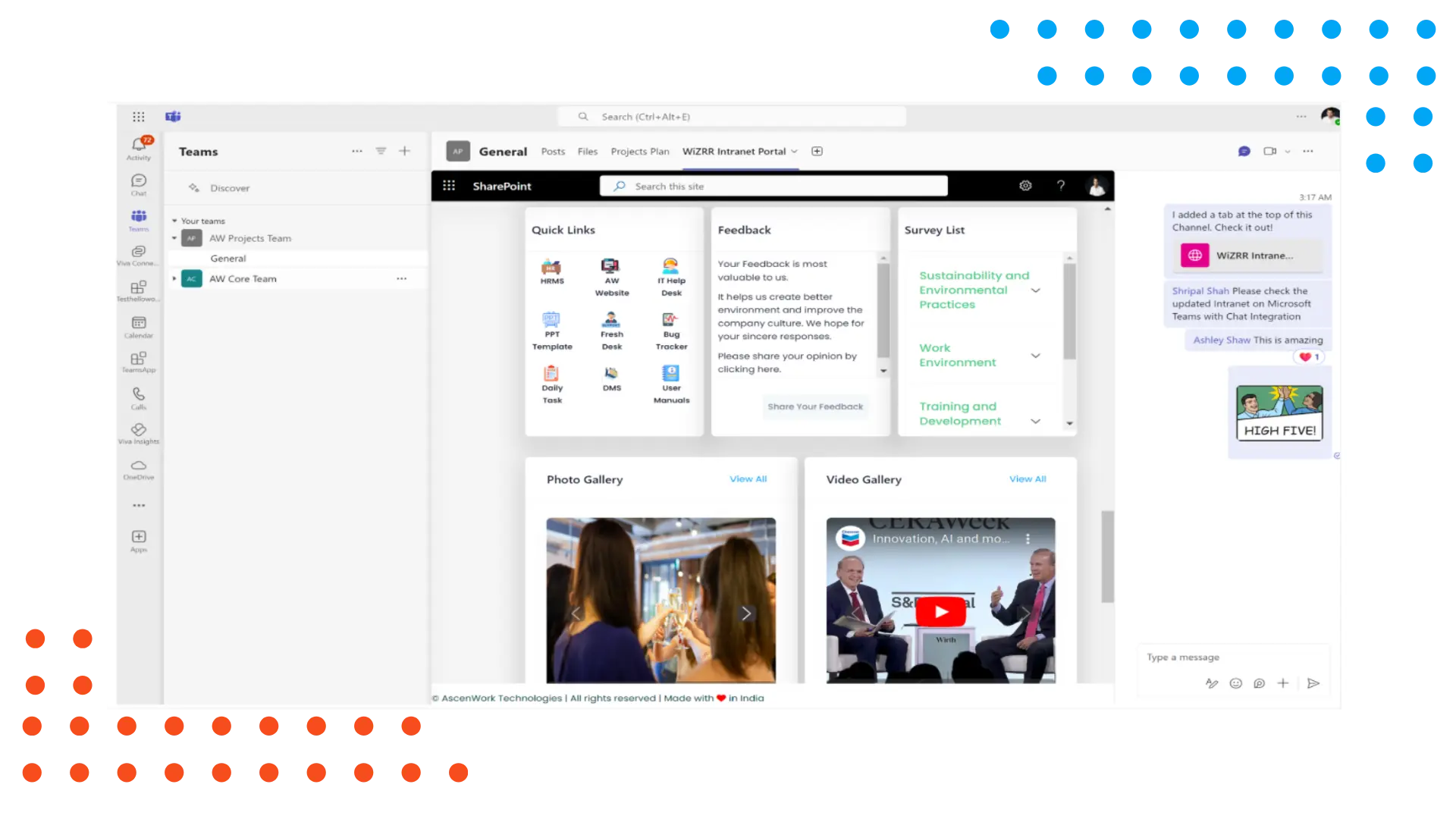
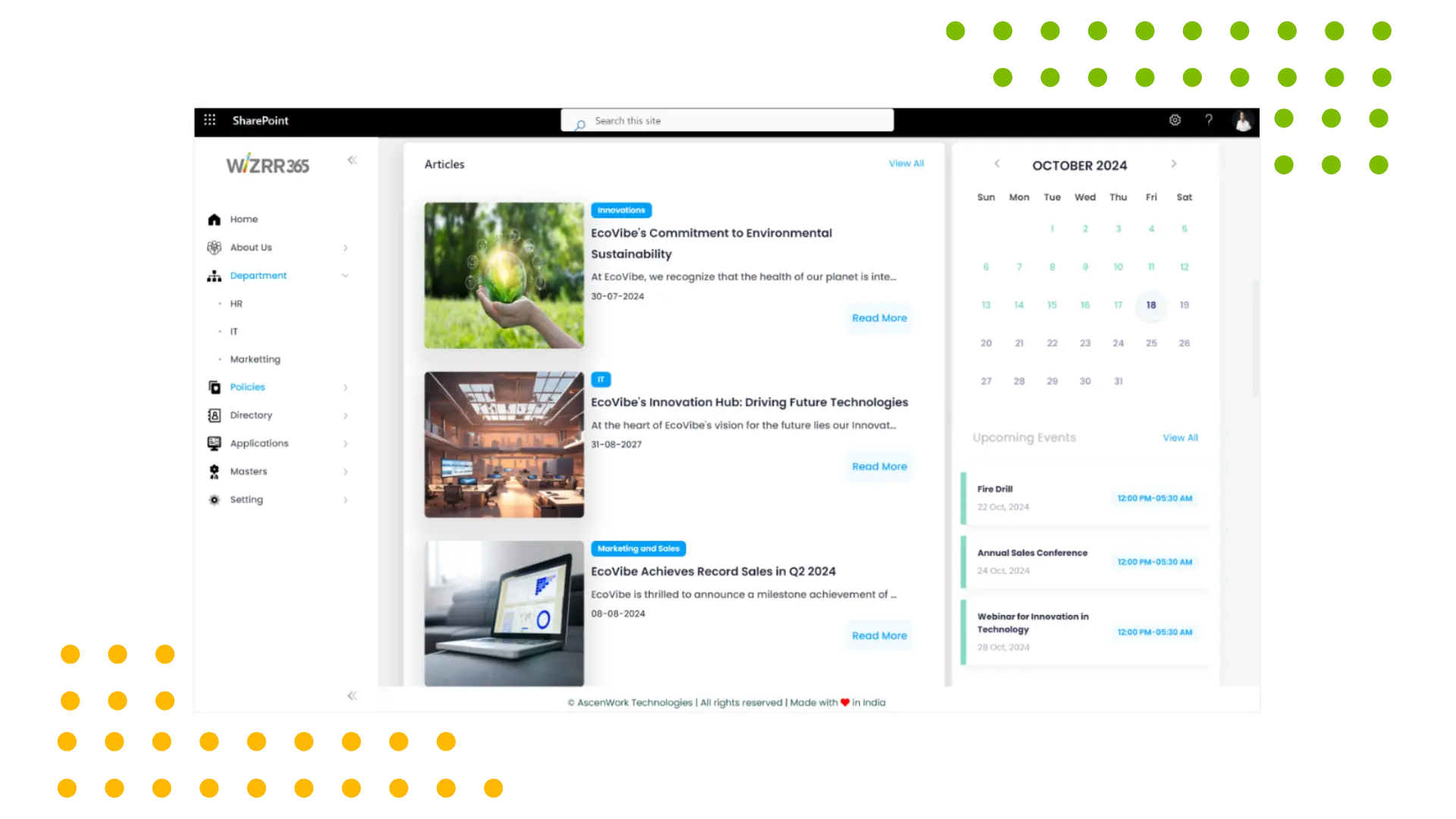
Department Sites
WiZRR’s Intranet Portal includes department-specific sites, providing tailored spaces for each department to share information, documents, and updates. These sites can be customized to meet the unique needs of each department, ensuring relevant content is easily accessible. By offering dedicated department sites, WiZRR’s Intranet software improves departmental communication and organization, making it one of the best intranet platforms for structured and efficient information
Enhance Productivity With WiZRR Today
Trusted by multiple leading companiesDynamic Page Creation
WiZRR’s Intranet Portal supports dynamic page creation, enabling users to easily create and publish new pages without technical expertise. This feature allows for the quick dissemination of information and updates, ensuring that the intranet remains current and relevant. By facilitating dynamic page creation, WiZRR’s Intranet software enhances flexibility and responsiveness, positioning it as one of the best Intranet platforms for agile content management.
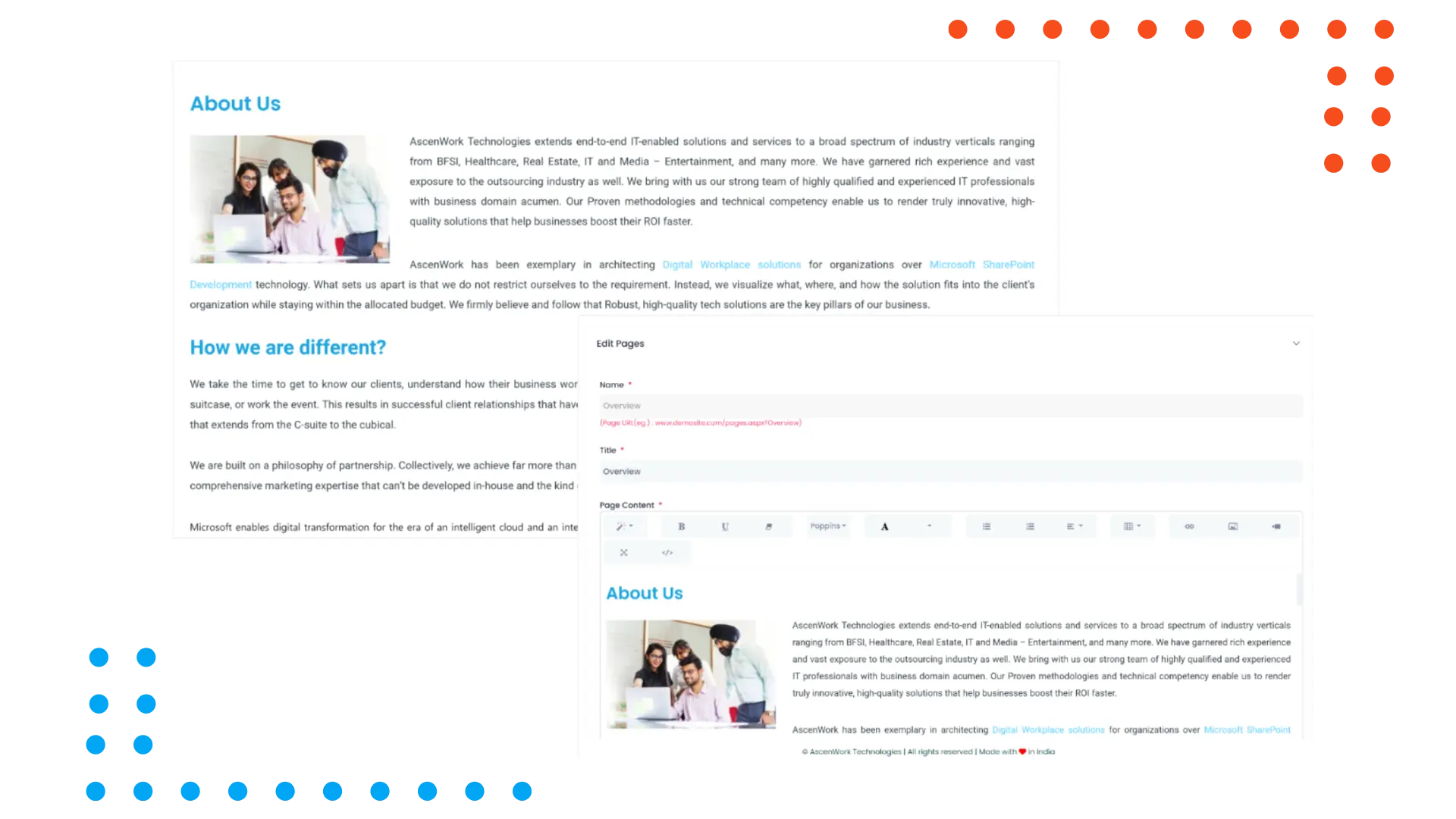
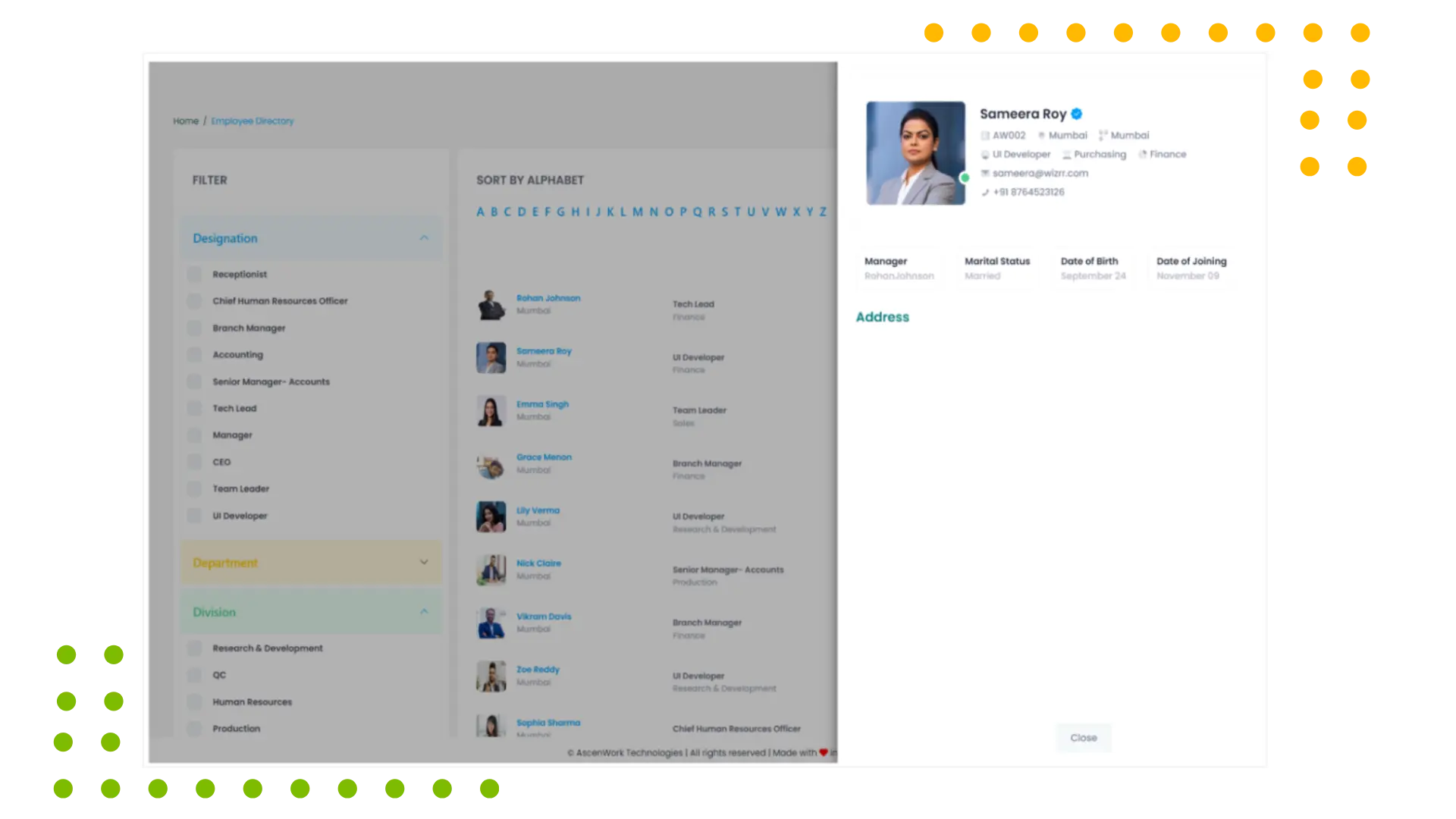
Employee Directory
WiZRR’s Intranet Portal features a comprehensive employee directory, providing detailed contact information and profiles for all employees. This directory supports easy search and filtering, allowing employees to quickly find and connect with colleagues. By offering a well-organized employee directory, WiZRR’s Intranet software enhances communication and collaboration, making it an essential Intranet tool for fostering a connected and cohesive workforce.
Workflow and Automation
WiZRR’s Intranet software includes workflow and automation capabilities, streamlining repetitive tasks and processes. This feature supports automated workflows for approvals, notifications, and task assignments, reducing manual effort and improving efficiency. By integrating workflow and automation tools, WiZRR’s employee Intranet platform enhances productivity and ensures that processes are executed consistently and accurately, making it a premier company Intranet solution.
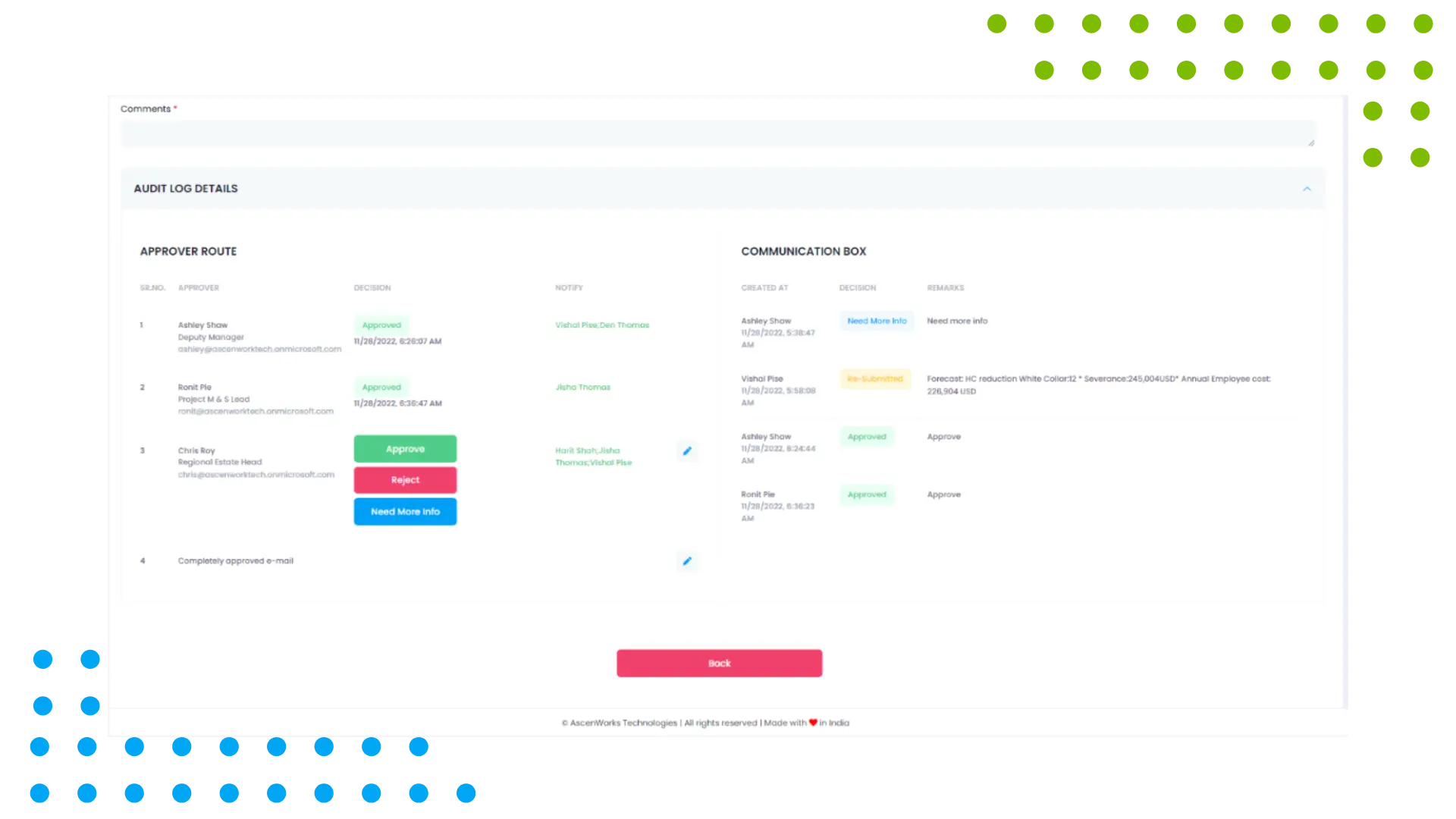
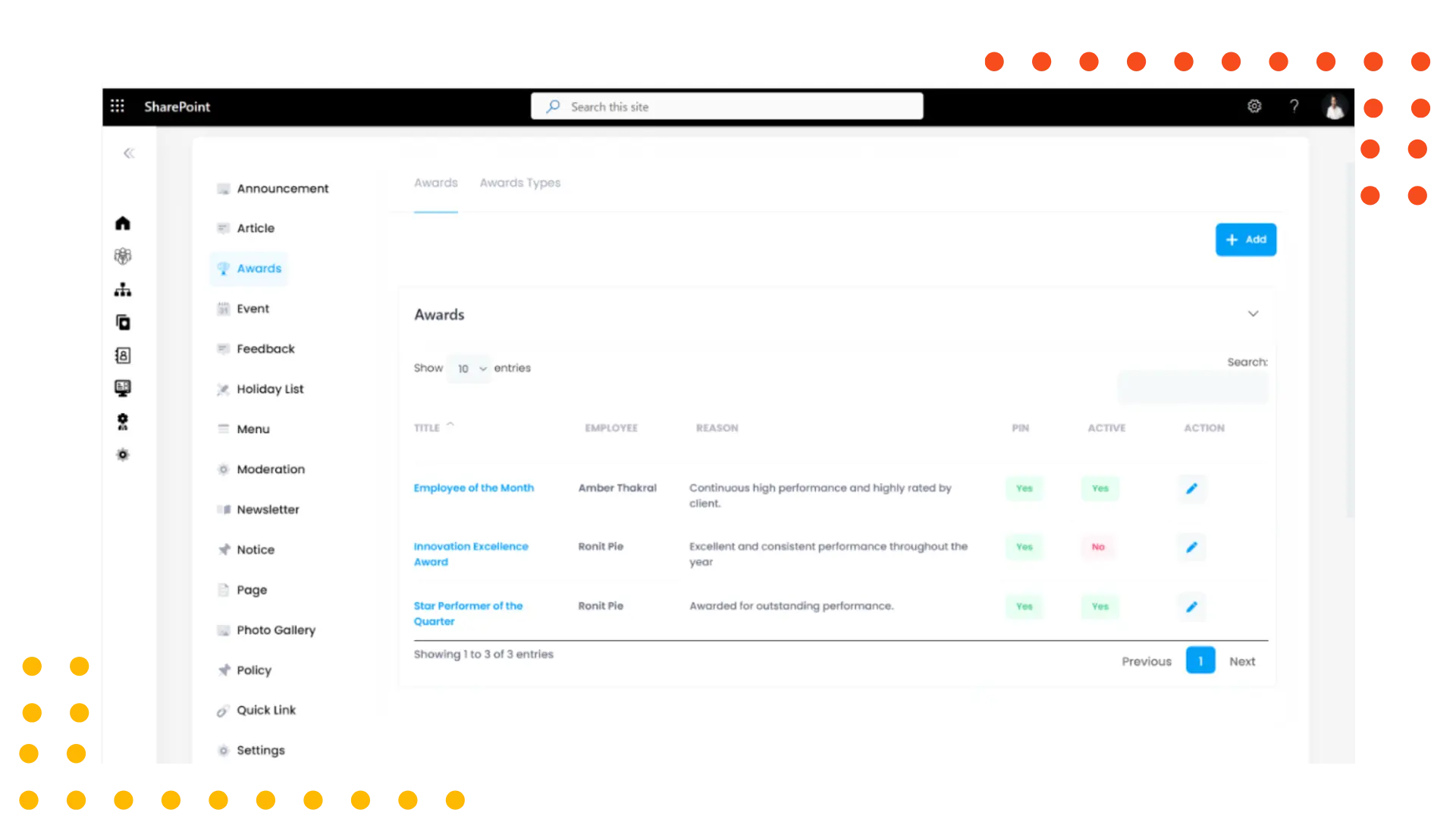
Intranet Settings
WiZRR’s Intranet software provides comprehensive Intranet settings, allowing administrators to configure and customize the platform to meet the organization’s needs. This feature includes options for user permissions, content management, and security settings. By offering flexible intranet settings, WiZRR’s employee Intranet Platform ensures that the intranet is tailored to the specific requirements of the company, making it a top choice among intranet tools for customization and control.
WiZRR has built world class products on Microsoft 365
Have a question? check these answers.
You can use our Employee Directory module to search for for colleagues. You can filter based on Designation, Department, Division, Region and Branch.
You can access company policies and documents through the policy central page. Our homepage also shows you important policies and documents.
WiZRR Intranet Portal landing page has all the latest news and announcements within your organization.We also have a detailed landing page for articles and announcements on the Intranet Portal
WiZRR Intranet Portal has a dedicated backed Content Management System (CMS) application where you can post updates on the intranet.You can also set moderation for approval of any posts done on the Intranet Portal
You can use our document library feature, you can upload Microsoft Word / Excel and PowerPoint files and collaborate with your team on the same.
WiZRR Intranet Landing Page has all the information related to upcoming events, seminars, webinars.
You can share your feedback regarding various feedback categories like : Canteen Food / Infrastructure / Colleague / Management / Grievance etc. through the Intranet Landing Page
WiZRR Intranet Portal can be configured to add specific pages related to employee benefits like Health Insurance , Grants and Scholarship ,Wellness Program , Retirement Plan etc.
Share your opinion through our Polls and Survey widget placed on the Homepage of the Intranet Portal
You can raise tickets on the Ticketing Application(to be purchased separately)
You can login through your M365 login id.
WiZRR products are built on SharePoint Online. Thus you will need active SharePoint Online License.
Yes, we do provide proper training and documentation on the WiZRR products deployed
All WiZRR application data resides on your M365 SharePoint tenant. Our team does not have any access to your data.
WiZRR applications are deployed on your tenant. .We will charge you a perpetual user license fee and implementation fee. Our pricing is based on the product you sign up for.
We charge you on one time deployment of our as-is product on your tenant. We charge you our fixed license and implementation fees.
You can get into an Annual Maintenance Contract with us. In the AMC model ,we support you with any bugs, issues and ongoing support and maintenance.
Yes, we can customize the application according to your requirements. Our technical team will assess the scope of work, and based on technical feasibility, we will implement the necessary changes.
WiZRR Applications are built on top of Microsoft 365 (M365) which offers robust document and content security through features like encryption, Data Loss Prevention (DLP). Multi-Factor Authentication (MFA) and conditional access enhance identity protection, role-based content access. Advanced Threat Protection (ATP) guards against malware and phishing. M365 also supports compliance with audit logs, and eDiscovery. Secure collaboration is enabled via external sharing controls and guest access, and endpoint protection is ensured through Microsoft Defender and Intune. The platform’s Zero Trust model ensures comprehensive protection for documents across various access points. This is entirely governed by Microsoft based on your license type
WiZRR offers a wide range of modules, covering major processes of any organisation like Intranet Portal, DMS, Travel and Expense, Claims, Approval Workflow, Procurement Management, Contact Management, Audit Management, Task Management, Performance Management, Project and Timesheet, Recruitment, Incident Management, Conference Room Booking, Helpdesk and Report Builder.
Yes, WiZRR assist their client by providing training through train the trainer program.
We charge one time deployment and implementation fees for our product. However, to tackle any bugs and issues client is requested to have AMC contract.
Client can report issues on [email protected] for any bugs or issues. A support executive will take the action further.
Yes, all WiZRR’s modules are SharePoint based applications and requires Microsoft 365 licenses to access them.
Implementation includes setting up the environment, setting up master data, setting up user permission, and setting menu permission all as per the company policy.
Raise an inquiry through website contact us form or can get in touch with our sales executive through the number shared on the contact us page and our sales executive will take it further from there.
Yes, we can try for SharePoint On Premise on SharePoint 2016 or 2019, there may be few changes though.